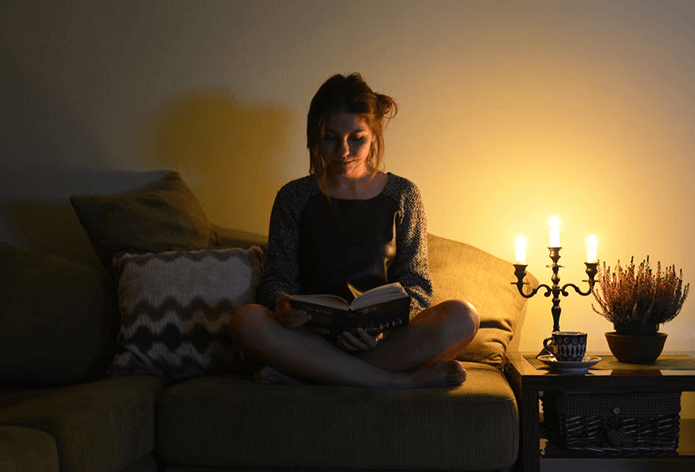Sounds like a lot of work when October 21, 2015 is only a little more than a year away, and we were promised things like flying cars, hover shoes, and individual jetpacks. However, while not as exciting as an amphibious car, there is a way to automate lifelogging. Of course, the app won’t write intricate details about the way you felt in a particular moment; that’s on you. But almost everything else will be taken care of. The places you go will be added to a map, the photos you took will be sorted on a timeline, your check-ins with friends will be neatly organized. It will be like browsing through your very own Facebook feed. Please note: While both apps listed here are available for Android and iOS and carry a similar feature set, I only tested the Android versions.
Rove
Rove (Android, iOS) is a good-looking automated journal app for Android. It will automatically log your movements using your phone’s GPS. The same goes for your photos; the app will show thumbnails of your photo gallery clubbed together based on the date and time. I like Rove for two reasons. It gives you control over your data. You can choose which folder of photos the app can import from and what it can track. Plus, you can add notes and other details to entries, making the automated entries a bit more personal. Second, it gets privacy. A lot of free apps that collect personal data, especially data as volatile as location, are free because they make money by selling user data to analytic firms, or worse. You can start using Rove without entering a name or email address, which means there’s no direct link between the data and your identity. While the app does collect some user data for its own analysis, it’s anonymous. The company’s human readable privacy policy states that they don’t sell/expose any of your data to third parties.
A Note About Battery Life
These apps make a constant use of GPS to track your location, plus the apps themselves run in the background. This means the battery life will take a considerable hit. Your mileage may vary but it’s a force you won’t be able to ignore. Keep an eye on the battery life for the first couple of days you use the app and if it gets too overwhelming, either delete the app or instead of keeping the GPS turned on all the time, only use it when necessary.
LifeStats
LifeStats (Android, iOS) is the geekier version of Rove. While admittedly not as pretty as Rove, it is more powerful. The app uses Foursquare’s API to add contextual information to places you visited. This means that instead of just dropping a pin on a map, you get details like the restaurant’s name and address, plus the time you were there. There’s one very good reason to download LifeStats over Rove; that is, if you like looking at data mapped out in different ways. Other than Foursquare, LifeStats also integrates with Google Street View, which means you get a beautiful cover image of the places you’ve been. Then there’s a calendar view for all your past events. Once you use the app for a couple of weeks, it will generate pie charts and heat maps detailing the way you spend your time, breaking it down activity by activity. LifeStats’ privacy policy is not as reliable as Rove’s. While it promises all the important things like anonymous data and not exposing private information to third parties, the company also adds words like “may”, which don’t sound too comforting. The above article may contain affiliate links which help support Guiding Tech. However, it does not affect our editorial integrity. The content remains unbiased and authentic.