We have picked five Polarr alternatives after trying quite a lot of options. The first three focus on simple and easy-to-use editors that resemble Polarr both in terms of looks and features. As opposed to that, the last two comprise of more advanced editors containing features that go beyond choosing the usual ready-made filters. These options will let you explore the possibilities to do more with your photos. So, let’s get started.
1. PicsArt
Size: 206 MB PicsArt for Windows will leave you impressed with its features and design. It boasts of a bunch of helpful tools and plenty of customization effects and filters. What you’ll love about this app is its simple interface. Similar to Polarr, it’s straightforward and easy-to-understand. Apart from the presets, there are hundreds of tools meant to give an artistic touch to your photos. From Lens Flare to Double Exposure, you can try the ones that suit your usage. Being a modern photo editor, PicsArt also lets you add text, make collages, and insert shapes. Last but not the least, it’s available on the Windows Store, which makes it easy to grab it. If you are looking for a photo editor for creating images that stand out on social media, PicsArt is the one for you. Download PicsArt
2. Fotor
Size: 255 MB Though Fotor can’t rival the filters and effects of PicsArt, its beautiful UI and one-click method to apply filters and effects make it eligible to be a good Polarr alternative. You can opt to fine-tune an image conventionally by adjusting the exposure, saturation, etc. Or, you can choose to apply the ready-made presets (scenes) and change the appearance of a photo altogether. And typical of most photo editors, you can adjust the intensity as per your liking. Aside from these features, you can add text and frames. Plus, if you want to try your hands on miniature photography, the Tilt-Shift tool makes it possible. It supports all the popular image formats and also lets you process RAW photos. Download Fotor
3. Adobe Photoshop Express
Size: 60 MB Adobe Photoshop Express is all about how you can edit your photos as quickly as possible. It has a diverse range of ready-made tools that you just need to select for the effect to be applied. It packs features like Red-eye, Haze (removal) and Heal. What you’ll love about Photoshop Express is its funky effects such as Pop Color (color splash), Duo Tone and the instant click-to-apply feature. Though it lacks certain essential elements like text, brush, and layers, it tries to make up for it with a diverse range of pre-made frame sizes, such as Facebook profile picture, cover photo, and so on. Download Adobe Photoshop Express
4. Photo Pos Pro 3
Size: 60 MB Nope, I didn’t get that wrong. The name of the tool is Photo Pos Pro and not Photoshop. It seems the developer of the app may have been of an ardent fan of Adobe’s excellent photo editor — Photoshop. Now that the name is sorted let’s see what makes this tool unique. Photo Pos has two modes – Novice and Pro. If you are just starting on your photography journey, you can begin with the Novice mode and gradually move to the Pro mode. Though the interface looks a bit dated, let me assure you that Photo Pos contains a wealth of features. You get the basic photo editing options like Color Adjustment, Sharpen, Blur, White balance, etc. The feature which I liked the most is the one that allows adjusting the warmth of old pictures. The app has a cool shortcut ribbon at the top which lets you access some of the frequently accessed features in a jiffy. All you need to do is click on them, and they’ll be applied in an instant. Other than that, you can dive deep into the advanced editing features like the Layer palette, adjusting the RGB levels, and choosing the rendering sequence of effects. Photo Pos Pro is loaded with filters and brushes to enhance your photos. As mentioned above, Polar app looks pale in comparison to the features of Photo Pos Pro. The only thing that needs attention is the dated interface. Download Photo Pos Pro 3
5. RawTherapee 5
Size: 260 MB An 2017 update for RawTherapee brought many new features. What makes this tool instantly likable is its chic interface. The dark layout gives a Lightroom-like feel and thus letting you view your pictures in all their glory. Coming to the feature set, RawTherapee is not for the faint-hearted. The feature set is quite advanced and is focused on processing RAW images. Apart from the necessary tools like Crop, Resize, and Rotate, RawTherapee also supports an array of presets, which it calls Processing Profile. I love how this app preserves the original data of the RAW file (non-destructive editing) and applies all the changes only when you save/export the photo. You can export images in three different formats — PNG, TiFF and JPG. RawTherapee is an open source cross-platform software and is also available for macOS, Linux, and FreeBSD. Download RawTherapee
Immerse Yourself
Other than the above, you can try out GIMP and PhotoScape. These two are advanced photo editors and come with features such as Layers, Double Exposure, and more. What was the one thing you didn’t like about Polarr? Though I loved the history tab, it left a lot to be desired. As far as the alternatives are concerned, I prefer Fotor at the moment. The fact that it’s free and its simple interface has completely won me over. What about you? Are you happy with the ready-to-use filters or you want to switch to the serious photo editors? The above article may contain affiliate links which help support Guiding Tech. However, it does not affect our editorial integrity. The content remains unbiased and authentic.















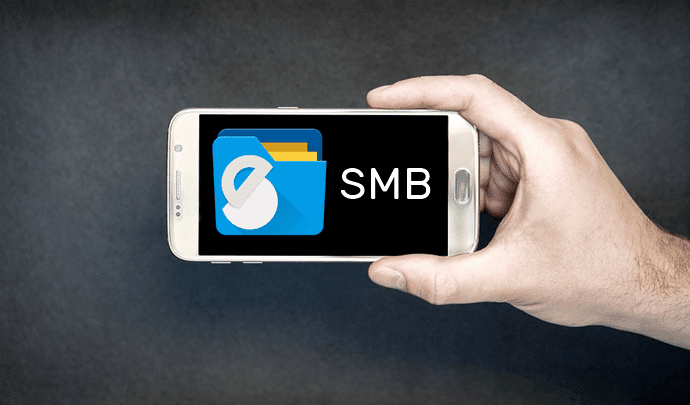

![]()






