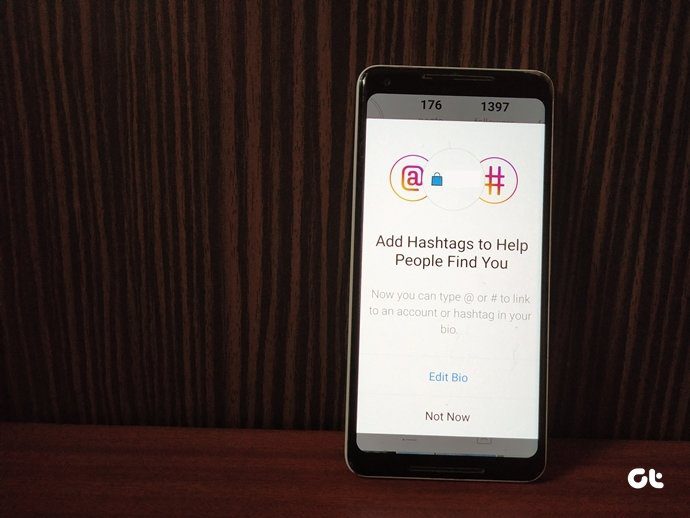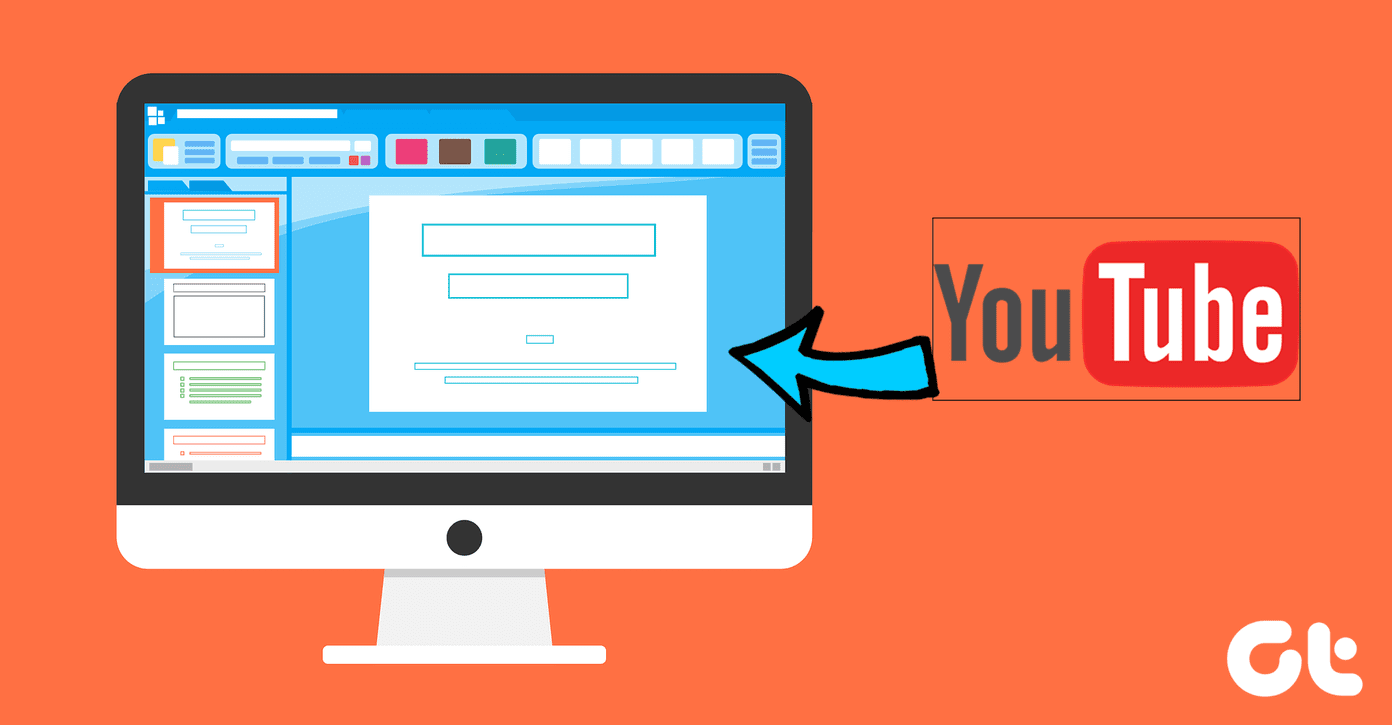In this post, we will tell you some cool Instagram bio hacks and tips to enhance your profile. Bio is a short description where you tell people about yourself. While the total number of the characters in the bio is limited to 160, you can still play with it and make it look nice. Excited? Let’s get started.
1. How to Add Line Breaks to Instagram Bio
When you enter text in Instagram bio and press the Enter (Return) key to change the line, there is no effect on the bio. The bio doesn’t retain the line breaks. Then, how do people have a bio like this? Well, there’s always a way. There is a simple workaround that lets you add line breaks to your Instagram bio. Here’s what you need to do: Step 1: Write your bio with the line breaks in some apps other than the Instagram app such as any notes app or even WhatsApp and Facebook will do. Step 2: Select the entire text and copy it. Then, paste the copied text into the Instagram bio section present under the Edit Profile and save it. Congratulations! You have successfully managed to create a clean bio.
2. How to Add Spaces to Your Instagram Bio
There are two ways to do this. The first method focuses on changing the alignment as per your need while the second one allows you to center-align your Instagram bio.
How to Add Different Alignments to Instagram Bio
In order to have a different alignment for each line of your Instagram bio, you have to use the line breaks as mentioned above. You need to enter multiple spaces before each line to format the bio as per your choice. You will have to copy and paste the bio multiple times to check its alignment. Once you are satisfied, save it.
How to Center Your Instagram Bio
To center-align your bio, follow these steps: Step 1: Copy the spaces ⠀⠀⠀⠀⠀⠀⠀ between the two stars including the stars. Step 2: Open the Instagram app and go to the bio section. Paste the spaces that you copied above in the bio section of Instagram and start writing your bio after the second star. Once you are done, remove the stars. Please be careful to remove the stars only and not the spaces. Save your bio and it’ll maintain all the formatting. Hey! You can also use the first method to center-align your bio.
3. How to Format Instagram Bio
In addition to using spaces and line breaks to modify your bio, you can also change the font and add emojis to your Instagram bio. However, please remember that it’s not 2005, so it’s not cool to over-dramatize the bio font.
How to Change Font on Instagram Bio
If you want to write in different fonts on Instagram, follow these steps: Step 1: Open one of these websites:
lingojam.comsprezzkeyboard.com
Step 2: Enter the text whose font you want to change in the box that says Text here. You will see the text written in different fonts in the second box. Copy the font that you like. Step 3: Open Instagram and paste the text that you copied in Step 2 in the bio section. Save it.
How to Add Symbols to Instagram Bio
While you can use your phone keyboard to add emojis to your Instagram bio, it’s not easy to add other symbols. To decorate your Instagram profile with symbols, open this website and copy the symbols that you want. Then open Instagram and add them to your profile.
4. How to Add Links to Instagram Bio
Whether you want to add Sarahah, Facebook, Twitter or your brand link to Instagram, you can easily do that through Instagram profile settings. To add a link, follow these steps: Step 1: Open the Instagram app on your phone and hit the Edit Profile button. Step 2: On the Edit Profile screen, add your link in the Website section and save it.
5. How to Add Multiple Links to Instagram Bio
Every Instagram user has wished at least once to add multiple links to their bios. Sadly, Instagram lets you add only one link to the profile. But, don’t worry! Today, we will tell you a simple way to add multiple links. Here’s what you need to do. Step 1: Sign in using your Instagram account on Linktree. It’s a website that creates a simple and beautiful page where you can continuously add and remove links. Step 2: Add links to your Linktree account. Step 3: Once you have added all the links, copy the Linktree link and paste it into the Website section of your Instagram profile.
Don’t Blow Your Bio
While it’s okay to have a good-looking bio, kindly don’t go overboard with formatting it. You don’t want to scare a person away with your bio. If you know of some other bio hacks, let us know in comments below. We never stop learning. The above article may contain affiliate links which help support Guiding Tech. However, it does not affect our editorial integrity. The content remains unbiased and authentic.