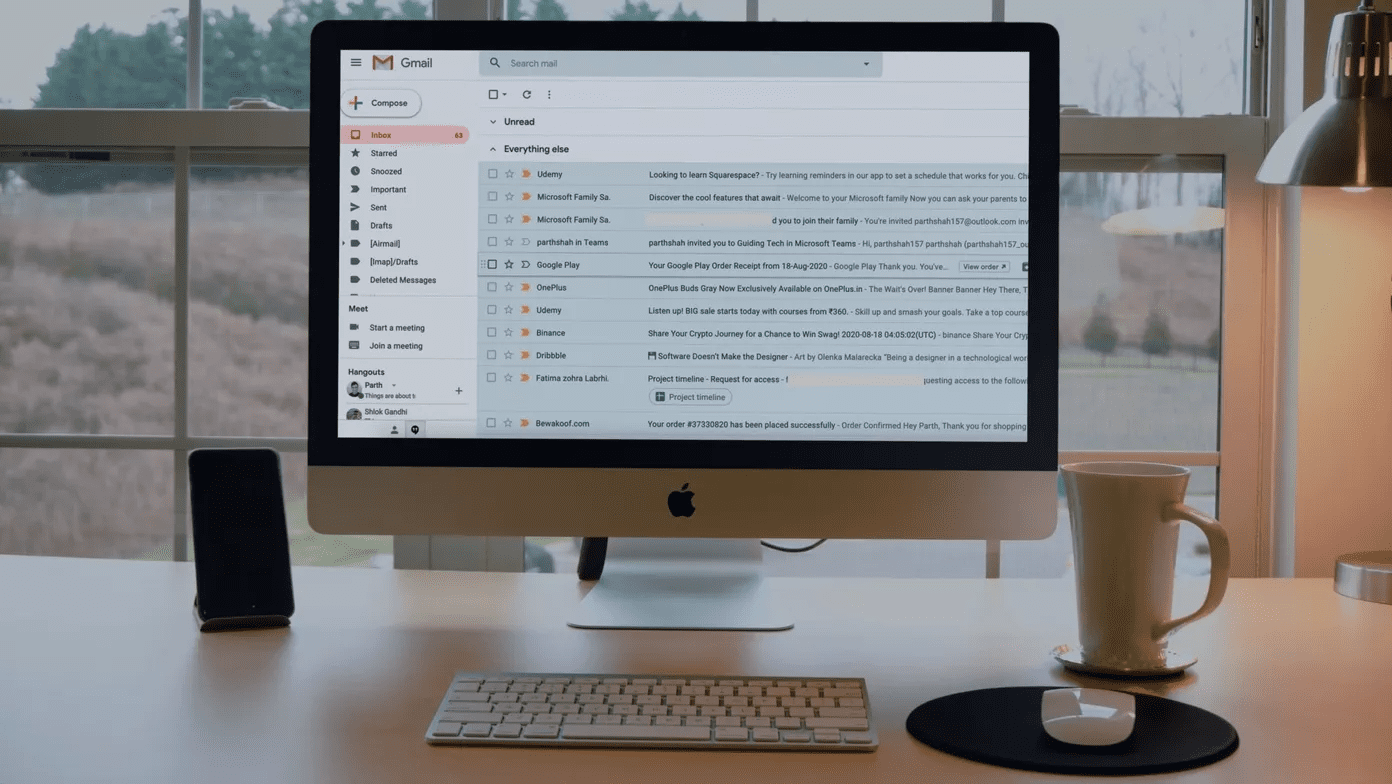Of course, you’ll need to pick the right set of monitors to make the most out of them. For starters, these monitors need similar features, especially the right set of connectors. The VESA mounts on the back will help you mount these monitors neatly on your work desk so you can enjoy a clutter-free desk and a comfortable sitting position. And we all know how important that is for those who sit and work for long hours. So, what are we waiting for? Here are some of our handpicked budget monitors that you can buy if you want to set up a multi-monitor rig. Let’s get started. Before that, check these out:
Do you do color-sensitive work? Take a look at these monitors for photo editing Sitting for long? Take a look at these space-saving stand desks
1. ASUS TUF Gaming Monitor VG279QM
Resolution: 1920 x 1080 | Panel: IPS Primary Ports: 1 x DisplayPort 1. 2, 2 x HDMI 2. 0
The high refresh rate of 280Hz allows you to engage in ultrasmooth gameplay. This is further accompanied by a fast response rate and low input lag. More importantly, the thin bezels on this budget gaming monitor mean you can easily pair it with a second monitor to amp up your gaming desk. And its thin profile and the VESA mount at the back are the cherries on top. All you need is a compatible dual monitor stand or arm that can take the weight of both monitors, and you are good to go. Regarding connectivity, the VG279QM includes a satisfactory number of ports for its price. For one, you will find a DisplayPort 1.2 port along with dual HDMI 2.0 ports. Plus, there’s a provision for a USB 3.0 port as well. Movies enthusiasts will certainly appreciate the presence of HDR10 support, and you won’t have to spend much time tinkering around since the unit comes factory calibrated.
2. Samsung Curved Desktop Monitor CF390
Resolution: 1920 x 1080 | Panel: VA Primary Ports: 1 x HDMI, 1 x VGA
Working or gaming in dark environments is comfortable. And this monitor has a VA panel, which will offer you better contrast and black color uniformity. It also has a 75x75mm VESA mount pattern on the rear. The bezels are on the thinner side. That means you can conveniently place both monitors side by side. And the 1800R curvature means you’ll enjoy a more uninterrupted, immersive experience without moving your head much. It supports FreeSync. If you have an AMD GPU, you can reap the full advantage of it. However, when it comes to the ports, things are not as bright. It bundles a single HDMI 1.4 port and a VGA port and doesn’t have a DisplayPort connection. A good multi-purpose monitor.
3. HP Pavilion 27Q Monitor
Resolution: 2560 x 1440 | Panel: IPS Ports: 1 x DisplayPort, 1 x HDMI
Since it’s a monitor designed for regular usage, you won’t find fancy features such as a super high contrast ratio or a high refresh rate. But it packs ample of connectivity options. Apart from the dual HDMI 1.2 inputs, you can connect a DisplayPort 1.2 cable, provided your GPU supports it. And yeah, there’s a VGA port as well. Note that the stand doesn’t come with any additional options for cable management. You’ll need to buy clips and wire-management sleeves.
4. AOC 27B2H Office Monitor
Resolution: 1920 x 1080 | Panel: IPS Ports: 1 x HDMI, 1 x VGA
Speaking of the picture quality, this one displays 74% Adobe RGB coverage, and you can use it for casual photo or video editing. However, if you are serious about colors, you can check our list of best monitors for photo editing for under $300. Since it is a budget monitor, you might have to settle for a slightly older feature. For instance, it packs an HDMI 1.4 port and a VGA port. Well, this AOC monitor doesn’t have a DisplayPort connection. On the upside, you can mount this monitor using the VESA mount at the rear. Get two of these if for regular work while having a duo of inexpensive but highly functional monitors.
5. LG Neo Blade III 24-inch Monitor
Resolution: 1920 x 1080 | Panel: IPS Ports: 2 x HDMI, 1 x VGA
Thin bezels on the sides are an important prerequisite for all dual-monitor setups. But since this monitor has thin bezels on all four edges, you get an even more immersive experience. While watching movies or playing games, the content may appear floating. It is an IPS panel with a 99% coverage of the sRGB color gamut. Besides the aesthetic hardware, LG also gives you a suite of handy software tricks like a reading mode and an on-screen assistant to snap windows on the screen. The refresh rate FHD is limited to just 60Hz, although LG claims it’s 75Hz. As per the reviews, you can achieve the 75Hz refresh rate only at a lower resolution. So ideally, we wouldn’t recommend it to gamers. If looks are of prime importance in your dual-monitor setup, you can’t go wrong with this one.
6. ViewSonic VA2756-MHD Monitor
Resolution: 1920 x 1080 | Panel: IPS Ports: 1 x HDMI, 1 x DisplayPort, 1 x VGA
Connection-wise, it doesn’t disappoint and offers three options — HDMI, VGA, and DisplayPort. All you need to check is see which connection works the best with your system’s motherboard. Surprisingly, ViewSonic sells a dual pack of these monitors, albeit in a much smaller size. The ViewSonic VA2756-MHD is a simple monitor with an average low response rate and a refresh rate of 60Hz. These qualities make it great to be used for everyday usage.
Hello, Productivity
With an appropriate budget, you can adjust your expectations and pick the best budget monitor for your dual-monitor setup. You might have to sacrifice features like good ergonomics and connectors. All of them serve the purpose of your dual monitor setup, and all you need to do is keep your current computer setup in mind to adjust and accommodate the second display. So, which of these monitors will you buy? The above article may contain affiliate links which help support Guiding Tech. However, it does not affect our editorial integrity. The content remains unbiased and authentic.