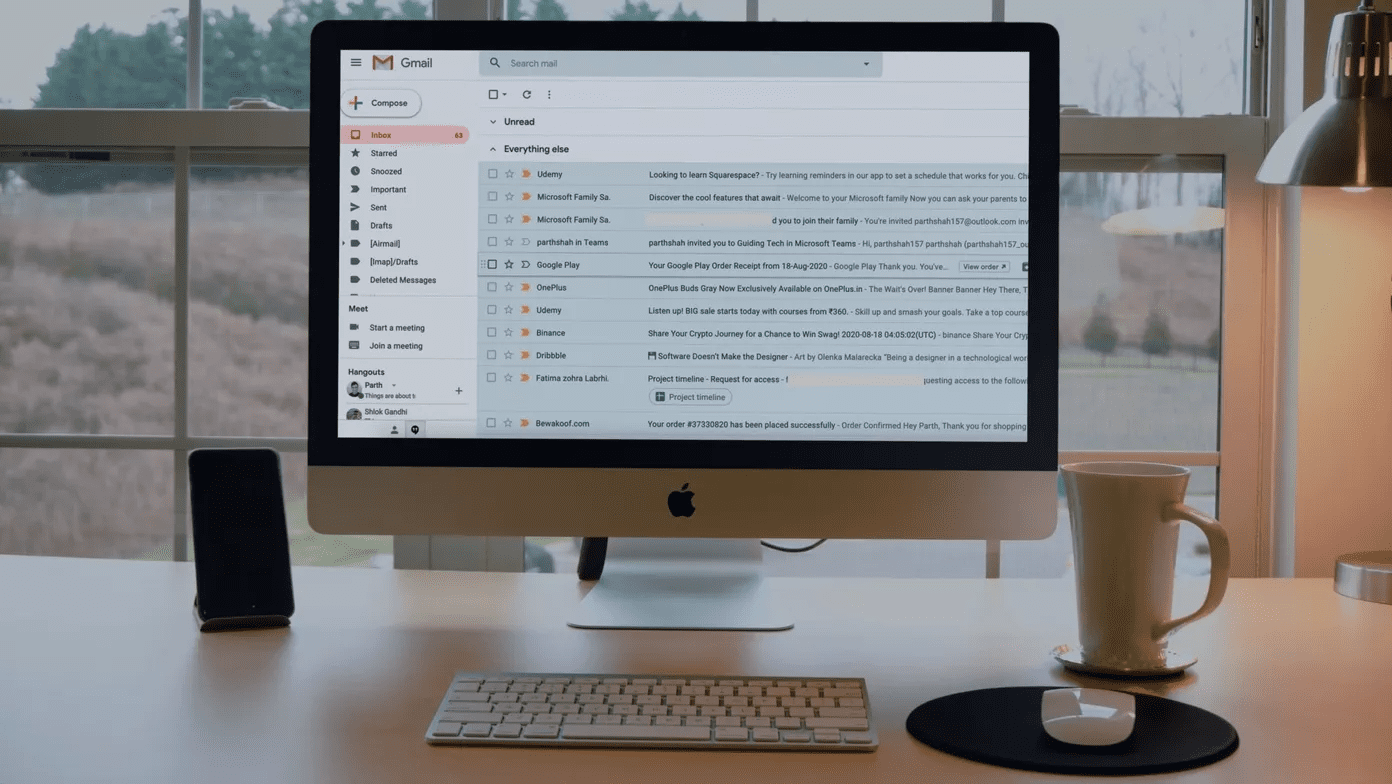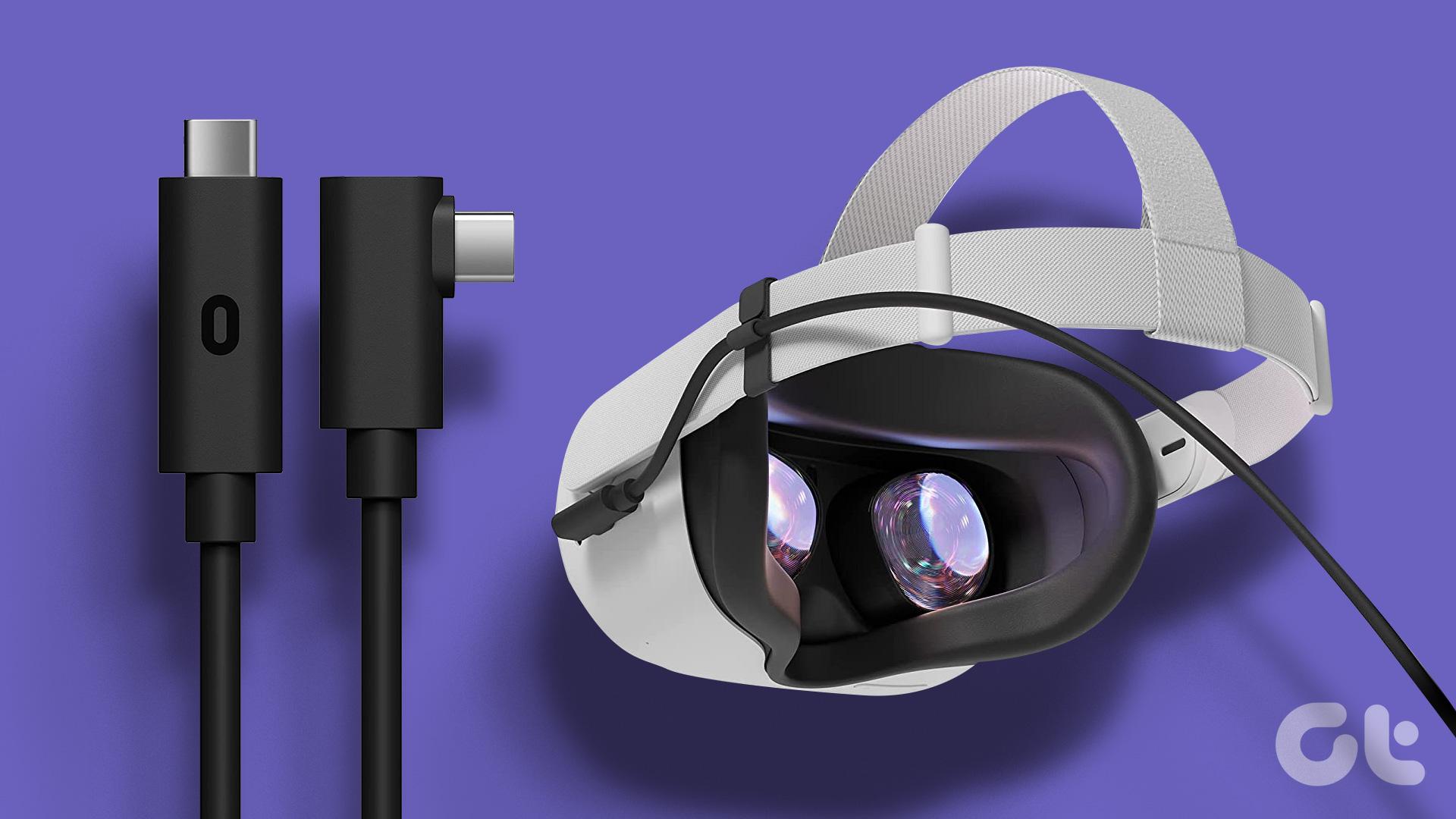Dual monitor arms or stands not only let you spruce up the look of your gaming table but also makes you setup more efficient when it comes to space utilization. You can utilize that space to store your gaming accessories. So, if you are in the market looking for dual monitor stands for your gaming/video edition/productivity rig, here are the best ones. But before we get down to it, let’s look at the features you need to check before you press the buy button.
Things You Should Look At:
A monitor arm should give you the freedom to tilt, rotate, and pan the monitors as per your preference.Does the monitor support VESA mounts? Or does it let you slide the monitor inside? More importantly, will your monitor support the said stands?It is easy to set it up alone.Cable Management is a vital part of any desk restructuring. After all, you won’t like to have all the power cables and HDMI cables (check monitors with dual HDMI ports) lying on your desk, right? Some monitor arms come with clips to hold the cables and wires, while others come with holes that let you slide the said cables through them.More importantly, can the stand accommodate the width of both the monitors? And if your monitors are heavy, it goes without saying that the stands should be strong enough to hold them.
1. VIVO Dual LCD Monitor Desk Mount Stand
It comes with detachable VESA mounting plates for easy setup. On top of that, both arms come with six joints each. That lets you tweak and adjust the screen as per your preference. And the bottom of the desk clamps to the edge of the desk. When it comes to user reviews, this has been touted to be a heavy-duty stand that can take the weight of most monitors. Plus, the solid metal clamp makes sure that it stays glued to the table edge, even when you move the monitors frequently. This Vivo stand is easy to assemble by following the instructions in the manual. As far as wire management is concerned, it ships with 4-cable clips to hold the power cables in place. The only issue with this arrangement is that you have to untie the clips each time you choose to make a massive change in the monitor’s alignment. Overall, it’s a great affordable frills-free solution.
2. WALI Free Standing Dual LCD Monitor
This Wali variant has a free-standing base and doesn’t attach to the edge of the table, meaning you can have your gaming table adjacent to walls — something which isn’t otherwise possible. Keep in mind that the stand tends to get a bit wobbly if the displays are exceptionally heavy. That said, each arm can hold weight up to 22lbs. Thankfully, you can anchor the stand by drilling a hole in the desk and attaching the stand to it. Users’ reviews have been great for these stands. Users seem to love its easy installation process and the solid build of the product. The WALI Fully Adjustable Gas Spring Stand is another cool alternative if you fear that the above stand might topple over due to the weight of your monitors.
3. EleTab Dual Monitor Mount Stand
This stand can hold monitors that are 17-inch to 32-inch wide and weigh up to 17.6 lbs per arm. Like its counterparts above, it is compatible with VESA 75×75 and 100x100mm mounting holes. This stand has a solid build since it is made from aluminum. That’s something that has been repeated on the user reviews multiple times. The arms do not wobble even when you move the screens a lot. The stand comes with a clamp mount that is ideal for desks with a 0.4-inch to 3.35-inch thickness.
4. Jarvis Dual Monitor Arm
It works with most VESA-compatible monitors and attaches to the edge of desks and tables via a Clamp mount. And unlike its competitors above, the VESA attachment gently slides into the slot at the end of each arm. Yep, you read that right. That means if you ever have to unmount your screen for any reason, you simply have to lift it off — No more hassle of unscrewing and re-screwing. Quite naturally, a premium look comes with premium pricing. The Jarvis Dual Monitor Arm is priced just above $150 and is available in two colors. This one also supports the weight and width of the common monitors. Plus, There’s plenty of space to spread out the arms. And if you are looking for a more permanent solution, the spring tension can be tightened depending on the weight of your monitor. Assembly is easy and uncomplicated as long as you follow the instructions on the manual. Some users claim that the setup is so easy that you barely need to open the instruction manual.
6. LX Dual Side-by-Side Arm
As per the makers, it can hold a combined weight of 40 lbs. In short, you do not have to worry about your monitors sagging in the long run. The movements are fluid and smooth. On top of it, it promises a solid build. The makers claim that the stands have been put through 10,000-cycle to ensure trouble-free adjustments and the likes.
Ready, Set, Play
With a flawless multi-monitor setup, which is easy to adjust and tweak, you’ll be able to do things — be it gliding through game menus or adjusting your field of view. With these stands, you can adjust the tension as per the weight of the monitor. Plus, you do not have cables lying around your desk. All you need to have are two VESA-compatible monitors, and you are ready to indulge in adrenaline-rushing games. The above article may contain affiliate links which help support Guiding Tech. However, it does not affect our editorial integrity. The content remains unbiased and authentic.