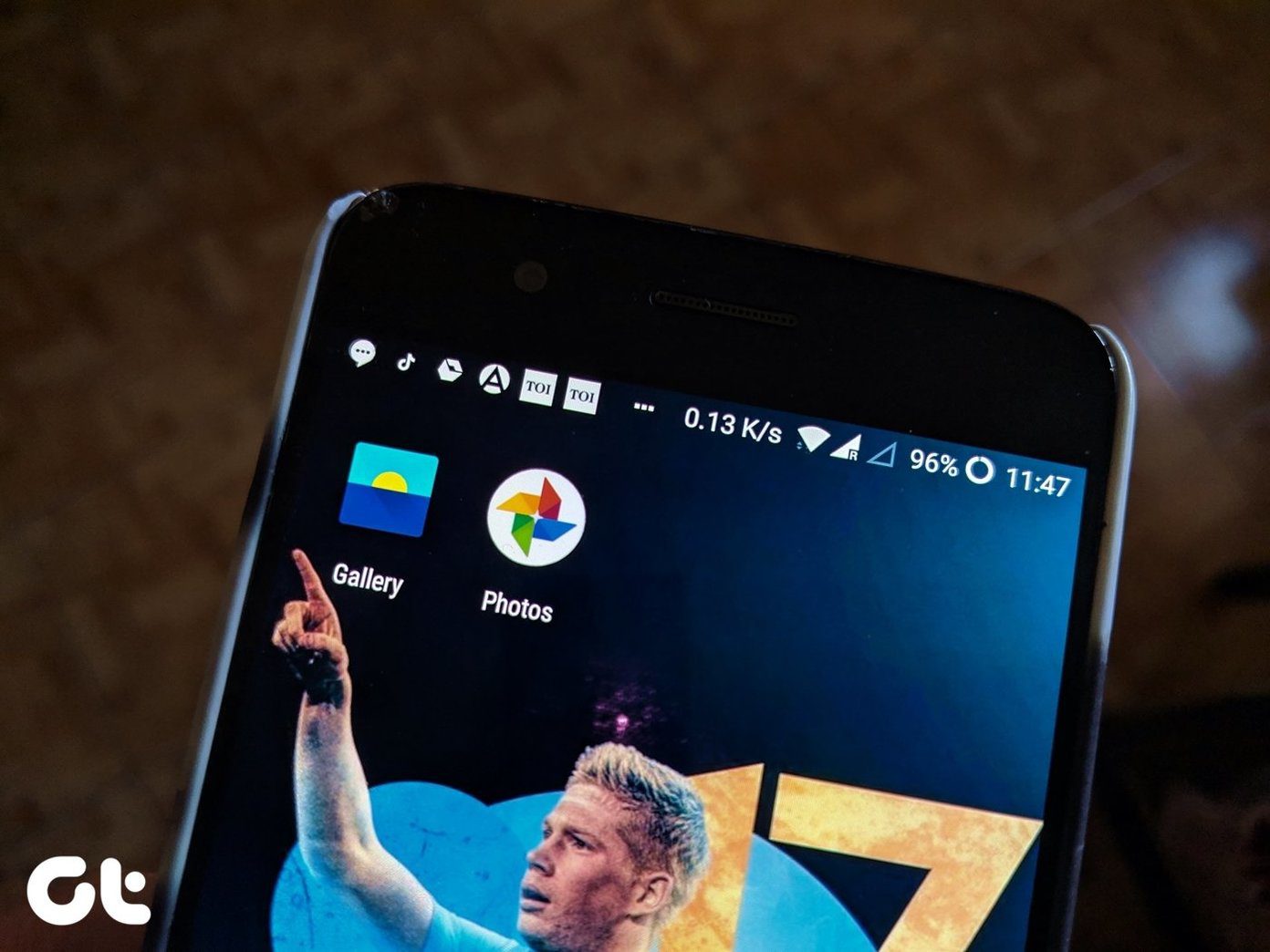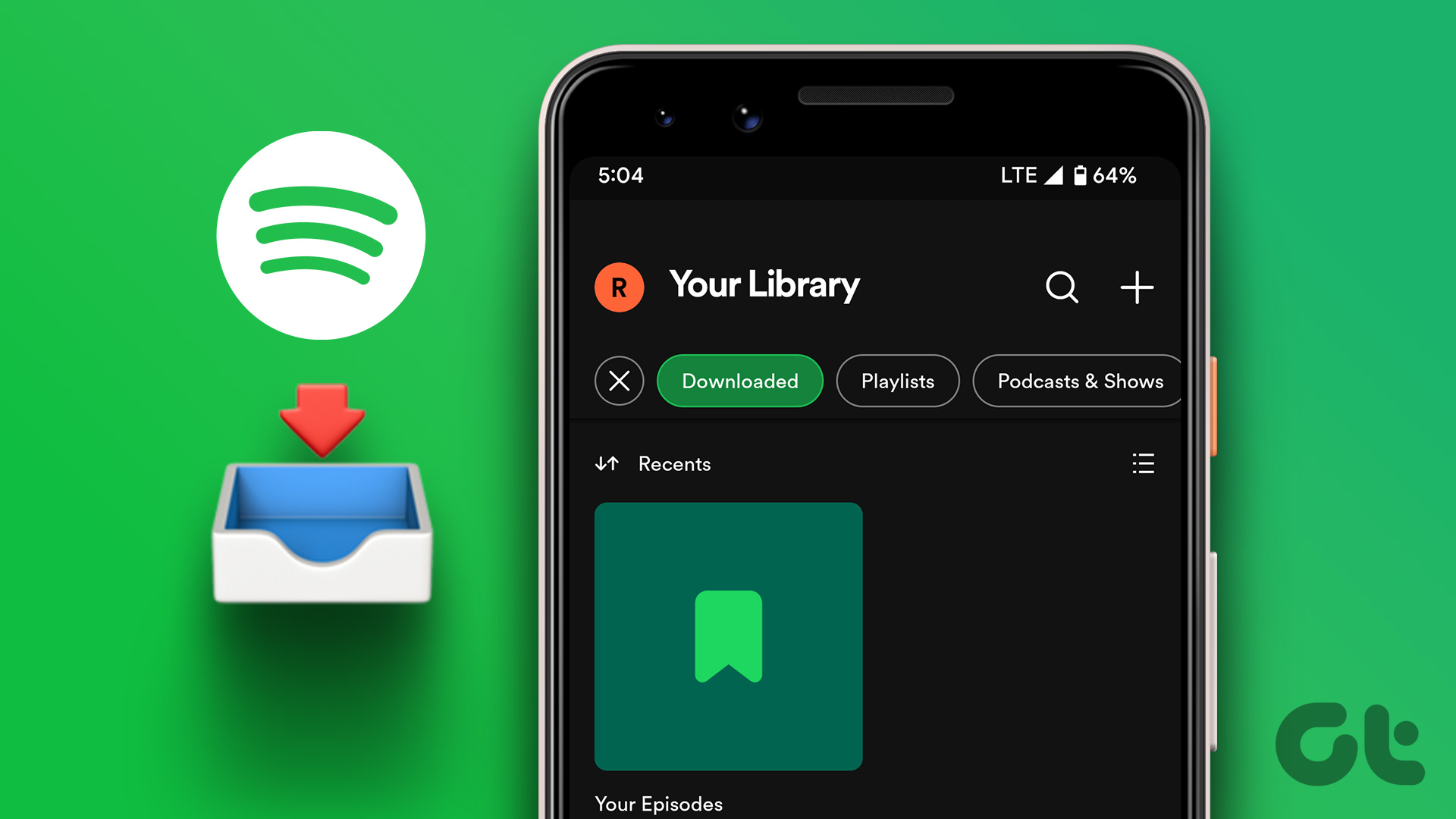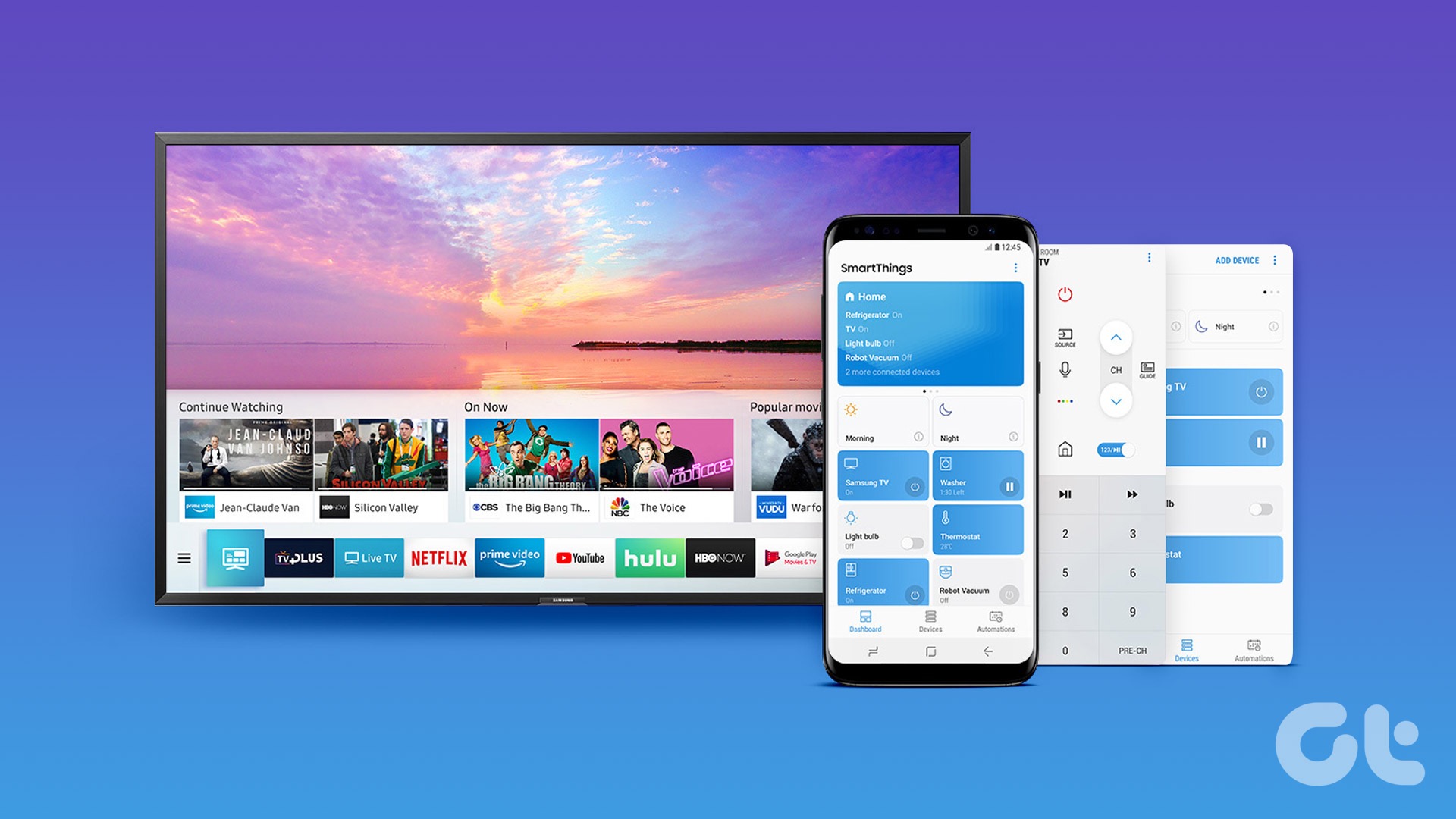If you cannot do that on your iPhone, this post will share some working solutions that will help you fix podcasts not downloading in Spotify on your iPhone.
1. Check Internal Storage
If you are facing problems downloading Spotify podcasts on your iPhone, you should start by checking the internal storage status of your iPhone. You won’t be able to store your podcast data if your iPhone runs low on internal storage. Step 1: Open Settings on your iPhone. Step 2: Tap on General. Step 3: Select iPhone Storage. You will see the current storage status of your iPhone. Scroll down and tap on the app that’s consuming the most storage to delete it if you are not using it too much. To know more, read our post on how to clear Other Storage or System Data on your iPhone. This could be the biggest culprit that is eating maximum storage on your iPhone.
2. Check Data Saver Settings on Spotify
If you mostly rely on your Mobile Data for watching Video Podcasts on Spotify, the app gives you certain options to minimize your data usage. But that can lead to Spotify not downloading your podcasts on your iPhone. We suggest checking the Data Saver settings in the app. Step 1: Open Spotify on your iPhone. Step 2: Tap the profile icon at the top-left corner. Step 3: Tap on Settings and Privacy. Step 4: Select Data Saver. You will see different options to save on your data usage. Step 5: Tap the toggle next to Data Saver to disable it. Step 6: Tap the toggle next to Download Audio Only option to disable it. Step 7: Return to the Spotify app’s homescreen and check if the problem is solved.
3. Check Internet Connection
Since we are talking about Mobile Data usage, the next solution we recommend is checking your internet connection. You can switch from mobile data to Wi-Fi and also try connecting to a 5GHz frequency band. You can quickly run an internet speed test to check the status of your internet connection.
4. Enable Background App Refresh
Background App Refresh keeps your app data updated while it runs in the background. It is very normal to use another app while Spotify finishes downloading your podcast. You need to ensure that while downloading podcasts, the Spotify app continues to run in the background. Here’s how to enable this feature. Step 1: Open Settings on your iPhone. Step 2: Scroll down and tap on Spotify. Step 3: Tap the toggle next to Background App Refresh to enable the feature. Step 4: Close Settings and open Spotify to check if the problem is solved. If Spotify doesn’t work in background, read our post if Background App Refresh is not working on your iPhone.
5. Force Quit and Relaunch Spotify
A simple yet effective solution if you can’t download podcasts on Spotify is to just force quit and relaunch the app on your iPhone. Step 1: On your iPhone home screen, swipe up and hold to reveal the background app windows. Step 2: Swipe right to look for Spotify. Then, swipe up to remove the app. Step 3: Open Spotify again to check if the problem is solved.
6. Update Spotify
If none of the solutions work, the last resort is to update the version of Spotify on your iPhone. The current version installed on your iPhone might have some bug causing problems with downloading Spotify podcasts on your iPhone. You can use the link below to update the app and check if the problem is solved. Update Spotify on iPhone
Enjoy Podcasts on Spotify
These solutions should help fix the issue of podcasts not downloading on Spotify on your iPhone. But if none of the podcast episodes are playing in the app, you can refer to our post suggesting the best fixes for podcasts not playing on Spotify on iPhone. The above article may contain affiliate links which help support Guiding Tech. However, it does not affect our editorial integrity. The content remains unbiased and authentic.


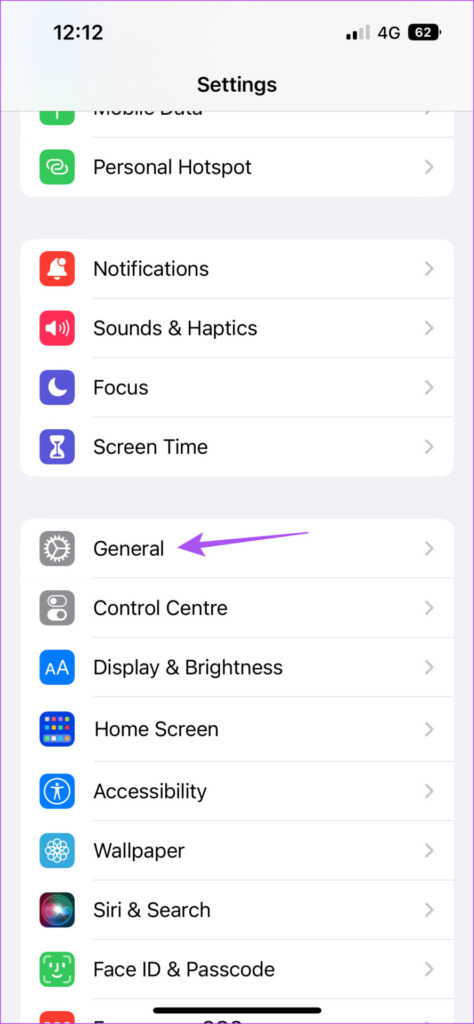



![]()