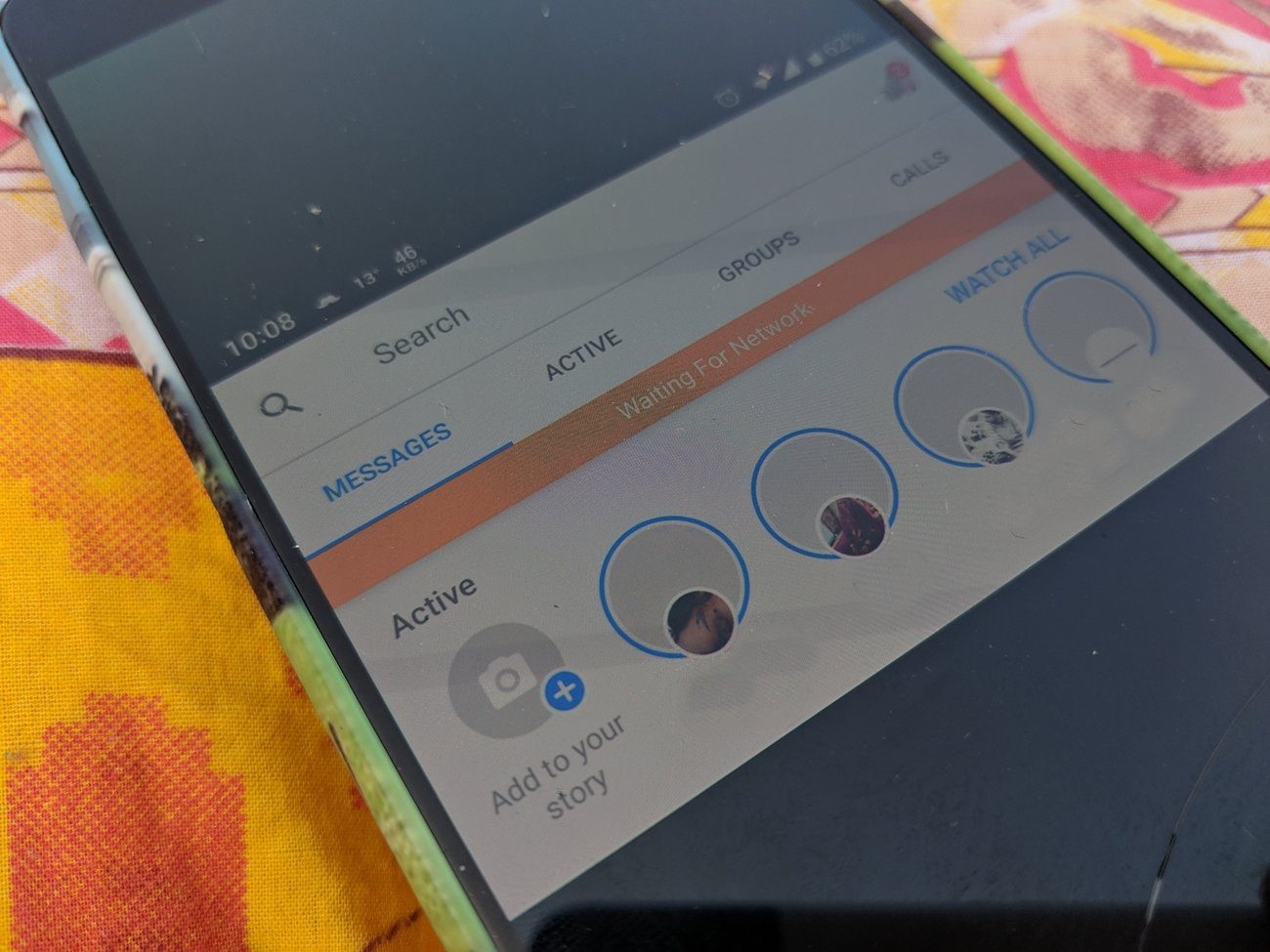image credit – Urban Isthmus I made numerous attempts to download the game using both mobile data and Wi-Fi. I then hunted the wild web for over two days looking for a solution but failed. Finally, I understood the problem and found a concrete solution that will work for every one of you who are facing this error, irrespective of your make and model.
The Dreaded Error Code 495
This error is not new. People have been complaining about it for years now. Basically, you can’t download any app that’s too big. Think PUBG, Asphalt 9, and other gaming apps. The download will stop randomly after a few hundred MBs. The problem lies in the Play Store version and that is where we will begin our journey. Why? Because it’s a bug in the Play Store app you can do nothing about. Period. Trust me, I tried.
1. Clear Play Store Data
Open Settings on your droid and go to Apps. Find Play Store from the list and click on it. You need to clear data and cache here. Repeat the same process but this time for Google Services Framework and also Download Manager. You will find both of them in the same list. This will clear any old files or data in the temp memory that might be causing this error. Play Store thinks you already have this game!
2. Downgrade Play Store Version
Downgrading your Play Store version might help remove the bug that is causing the error 495. To do this, go back to Apps under Settings and find Play Store again. You will find an option to Uninstall updates just near where you saw the Clear data button. Click OK to confirm if asked. Note that the Play Store will update itself automatically later so this is a temporary solution only.
3. Disable Android Device Manager
Android Device Manager is used by Google to help you locate your smartphone when you lose it. To disable it before trying to download your favorite game, go to Settings and Additional Settings. There you will find Privacy. Depending on your make and mode, it may be in a different location. Click on Device admin apps and deselect Find My Device. This may be interfering with your downloads deeming them unsafe or unauthorized to be used.
4. Remove/Add Google Account
Maybe the bug has associated itself with your Google account in which case, you should try removing your Google account and adding it back again. Go to Settings and find the Sync button. Some Android smartphones will show it as Accounts. Once inside, you will see Google along with other accounts that you have added to the phone. You will find a number of Google services here. Click on the More button at the bottom of the screen to find the Remove account option. Reboot your phone once and add the Google account back again. Don’t worry. When you add your Google account again, all the data will sync automatically. Takes a few minutes only. Read on if this didn’t work.
5. Install a VPN
This one involves installing an app called Hideman VPN. The name is self-explanatory. Search for it on the Play Store and install the app. When you are done, open it and select your country as Canada. You can choose any country except the one you are living in. A one-hour timer will kick into action. You can add up to 6 hours by clicking on the orange button. Click on Connect and go back to Play Store to download the app. You should not see error code 495.
6. Sideload from APKMirror
This is the trump card. The one trick that no one is talking about in the support forums. I personally went through all the steps above and this is what did the trick, for me that is. APKMirror is a trusted site maintained by Android Police that only hosts signed APK files of most Android apps. Go to APKMirror and search for the app that you want to download. Download it to your mobile directly. Now, we are going to sideload the app. Go to Settings and enable developer options by clicking on your Android version repeatedly, 5-7 times. A message will pop up telling you that you are a developer now. You can now install the APK directly. You will notice that the APK file is very small while the PUBG game is well over 1GB. When you launch the game for the first time, it will download the rest of files automatically. This time you won’t see error code 495 because we are no longer using Play Store. What about future updates? Your app will automatically be updated if you have it enabled so on the Play Store or you can also update it manually from there. Visit APKMirror
Let the Games Begin
It can be frustrating like hell when you want to download a game but can’t because of a stupid error. The error code 495 is really old and keeps coming back every now and then like a bad actor. Because the Play Store app updates itself, there is really no way to protect yourself from this. Just hope for the best and keep sideloading until then. Next up: Like me, you just changed your droid but can’t find all the purchased apps in the Play Store? Read the guide below to learn four ways to find them easily. The above article may contain affiliate links which help support Guiding Tech. However, it does not affect our editorial integrity. The content remains unbiased and authentic.