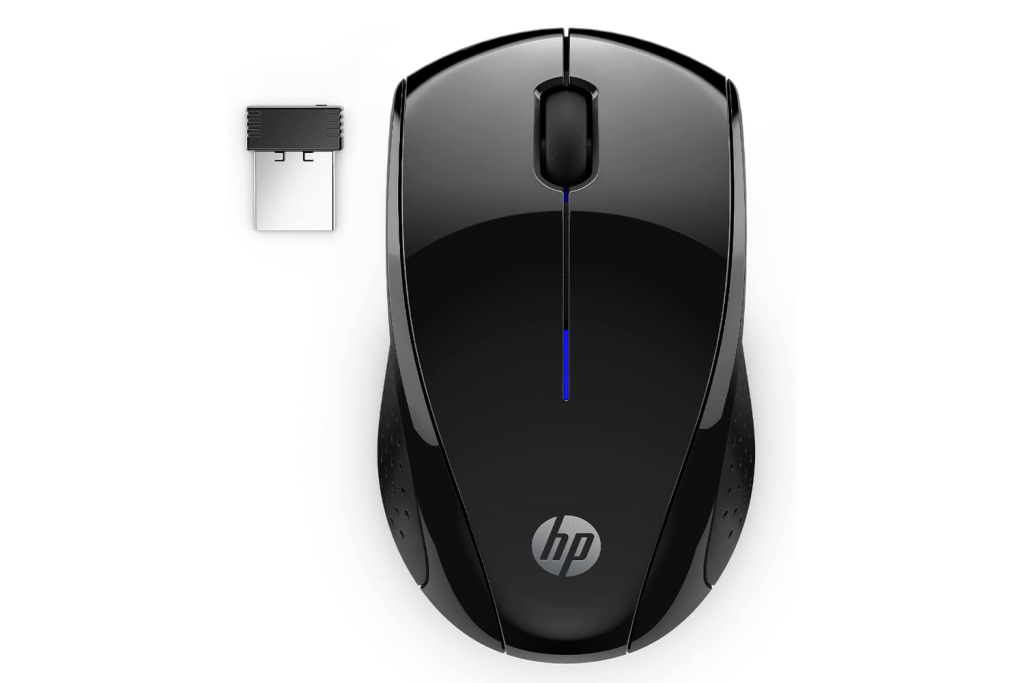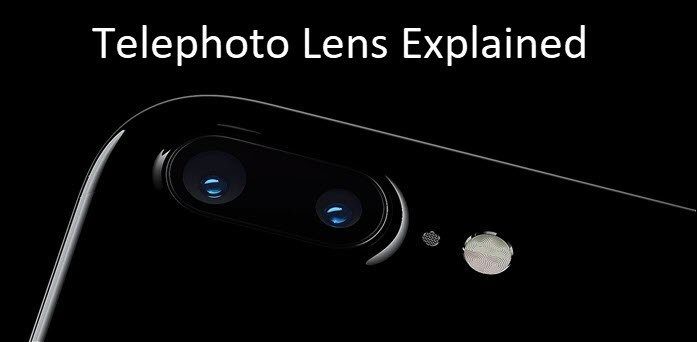In this article, we’ll take a look at some of the best wireless mice for work. We will consider a variety of factors, including price, performance, and features, to help you find the best mouse for your needs. So, whether you are a student or a busy professional, there’s something for everyone on the list that follows. But first, you might want to check out the following:
Take a look at these curved monitors for your office work. Don’t mind the cables? Then these wired mice for office work are for you. Work a lot with numbers? You should definitely use one of these mechanical NumPads for the office.
Connectivity: 2.4GHz | Color: Black, Blue, Purple, Red, Silver Battery: 2x AAA batteries | Ambidextrous: Yes
The mouse is available in a handful of colors to choose from to match your style. As for the battery, the mouse is powered by a pair of AAA batteries which come included with the retail packaging. Most consumers highlight that the mouse should easily last up to a year on a set of fresh batteries. The only downside is that the design is too basic, and the mouse feels quite cheap. If you want a slightly better-looking mouse, the Logitech M170 is a good alternative.
2. HP X3000 G3
Connectivity: 2.4GHz | Color: Black, Blue, Silver Battery: 1x AA battery | Ambidextrous: Yes
In terms of the design, the HP mouse has an ambidextrous design to suit everyone. It also comes with textured side grips, which should come in handy if your hands get sweaty. Additionally, the X3000 has a high-quality 1600 DPI sensor, which is pretty good for its price. More to the point, the mouse comes with LED Multi-surface technology. As such, you can use the mouse on any surface, without having to worry about a mousepad.
3. Logitech M330 Silent Plus
Connectivity: 2.4GHz + Bluetooth | Color: Black, Grey Battery: 1x AA battery | Ambidextrous: Yes
When it comes to office mice, Logitech is one of the most prominent names on the market. In fact, you could make an entire list comprising Logitech mice for work. With that being said, the Logitech M330 Silent Plus is, quite possibly, the company’s best foot forward in the domain. For one, the mouse features a comfortable and contoured design that fits well in the hand. It has a symmetrical shape, making it suitable for both left-handed and right-handed users. The mouse is relatively compact and lightweight, making it easy to carry around if needed. One of the key features of the M330 Silent Plus is its silent buttons. The left and right buttons, as well as the scroll wheel, have been specifically engineered to generate minimal noise when clicked or scrolled. As such, the mouse is a godsend for users working in shared workspaces or libraries.
4. Anker Vertical Ergonomic Optical Mouse
Connectivity: 2.4GHz + Bluetooth | Color: Black Battery: 2x AAA batteries | Ambidextrous: No
The mouse has a contoured shape that supports the natural curve of your hand, promoting a more relaxed grip and reducing tension. The design aims to prevent or minimize the development of repetitive strain injuries (RSIs) such as carpal tunnel syndrome. Instead of the conventional design, the Anker Vertical Ergonomic Optical mouse positions your hand in a handshake-esque position, with your palm resting vertically on the mouse. The posture helps reduce wrist pronation and forearm twisting, which can alleviate strain on the wrist and arm muscles during long hours of computer use. Besides that, the mouse has an optical sensor and offers adjustable DPIs between 800, 1200, and 1600. Add to that, you also get two side buttons with the device. Unfortunately, though, the buttons are not user-programmable. Even so, all things considered, the Anker Vertical is a great budget ergonomic mouse.
5. Satechi M1 Wireless Mouse
Connectivity: Bluetooth | Color: Space Gray, Silver, Gold, Rose Gold, Blue Battery: USB-C Rechargeable | Ambidextrous: Yes
The Satechi M1 Wireless Mouse is fairly sleek and ergonomic and, as such, offers a superb end-user experience. It makes use of a brushed aluminum finish and is available in various color options to match the look of your Apple device. In terms of connectivity, the Satechi M1 comes with support for Bluetooth 4.0. It has a range of up to 32ft and can be paired with most Bluetooth-enabled devices and tablets. Additionally, the gadget is equipped with a Type-C port for charging and features an LED indicator that displays the battery level. Do note that the M1 is quite compact and featherlight. While that’s great, the mouse might be an odd fit for someone with large hands.
6. Microsoft Arc Mouse
Connectivity: Bluetooth | Color: Black, Ice Blue, Light Grey, Lilac, Poppy Red, Sage, Soft Pink Battery: 2x AAA batteries | Ambidextrous: Yes
One of the standout features of the Arc Mouse is its sleek and stylish design. When in use, the mouse offers a generous hump to fit most hands comfortably. However, when you’re on the go, the mouse can be flattened out, making it easy to slip into a bag or a pocket. The Arc Mouse also features a touch-sensitive strip instead of a traditional scroll wheel. You can use your finger to swipe up and down on the strip to scroll through documents and web pages. Additionally, the mouse makes use of Microsoft’s BlueTrack technology, which combines optical and laser tracking for precise and accurate cursor movement on a wide range of surfaces. As far as connectivity goes, the Arc can be paired with any Bluetooth-enabled device on the market. And for keeping the show running, the mouse is powered by a pair of AAA batteries. If anything, the unit’s battery backup leaves something to be desired. As such, you will have to replace the batteries every six months.
7. Logitech MX Master 3S
Connectivity: 2.4GHz + Bluetooth | Color: Graphite, Pale Grey Battery: USB-C Rechargeable | Ambidextrous: No
The MX Master 3S is a well-built mouse that feels solid and sturdy in the hand. The mouse is also relatively heavy, which gives it a premium feel. Additionally, it’s among the rare breed of wireless mice well-suited for people with large hands. The mouse is slightly curved to fit the natural shape of your hand. It even comes with a thumb rest for additional support. The 3S includes a hyper-fast scroll wheel that allows for rapid scrolling through long documents or web pages. The device is also equipped with a side scroll wheel that enables horizontal scrolling. The concoction comes in quite handy for navigating large spreadsheets or wide documents. Apart from that, the MX Master 3S has several programmable buttons that can be customized to perform specific functions or macros. Additionally, the mouse supports gesture controls, such as swiping or tapping on the mouse’s surface, which can be configured to perform different actions. All in all, the MX Master 3S is easily the best wireless mouse for office work. However, if you want a save a couple of bucks without compromising on the feature set, you can also opt for the Logitech MX Anywhere 3S.
Fewer Wires, Better Focus
Wireless mice are a great option for work, as they offer a number of advantages over wired mice. They are more portable, free up desk space, and offer the same level of performance as wired mice. Hopefully, our list of the best wireless mouse for work has helped you in making the right purchase decision. The Logitech MX Anywhere 3S or the MX Master 3S are the best wireless mice for work. However, if you’re on a budget, the HP X3000 G3 or the Logitech M330 Silent Plus are terrific options too. Alternatively, for Mac users, the Satechi mouse is an excellent alternative to the much more expensive Magic Mouse. The above article may contain affiliate links which help support Guiding Tech. However, it does not affect our editorial integrity. The content remains unbiased and authentic.