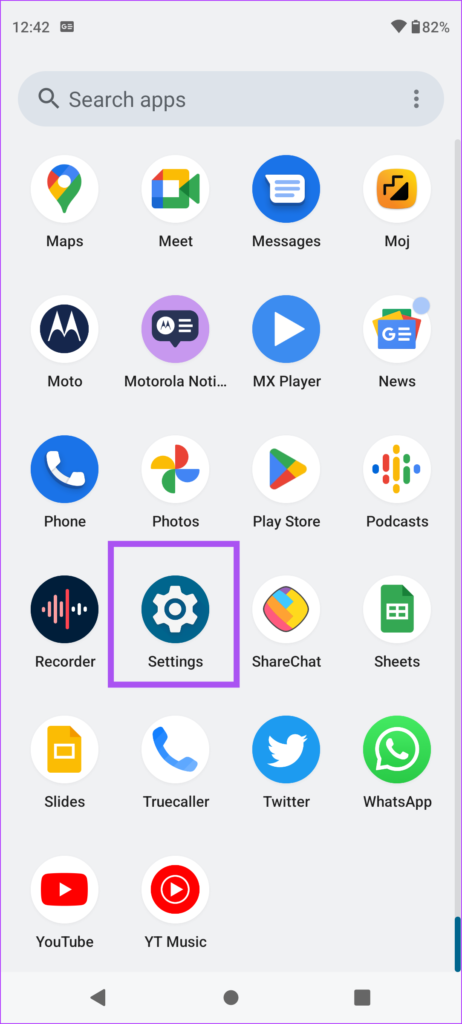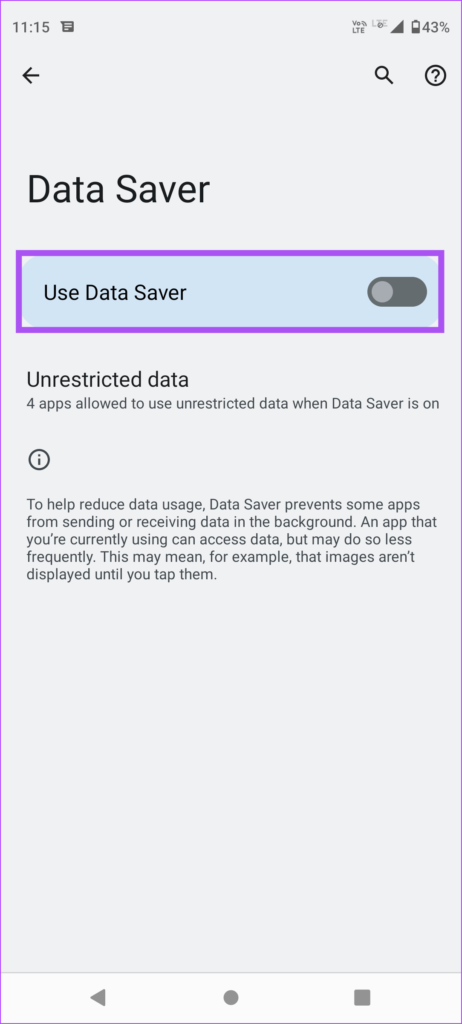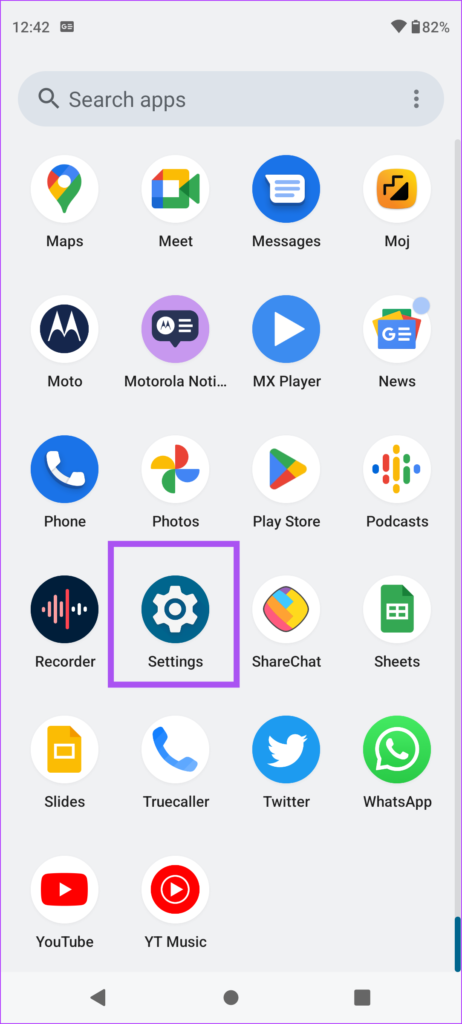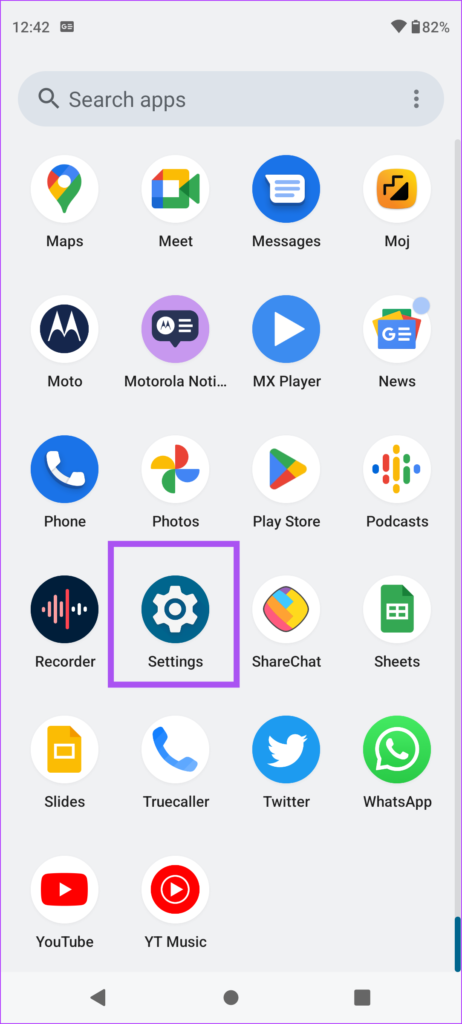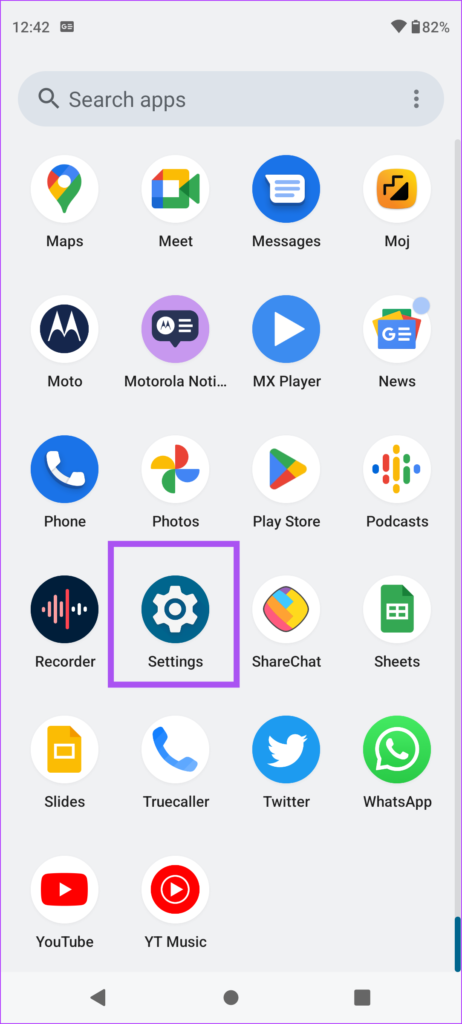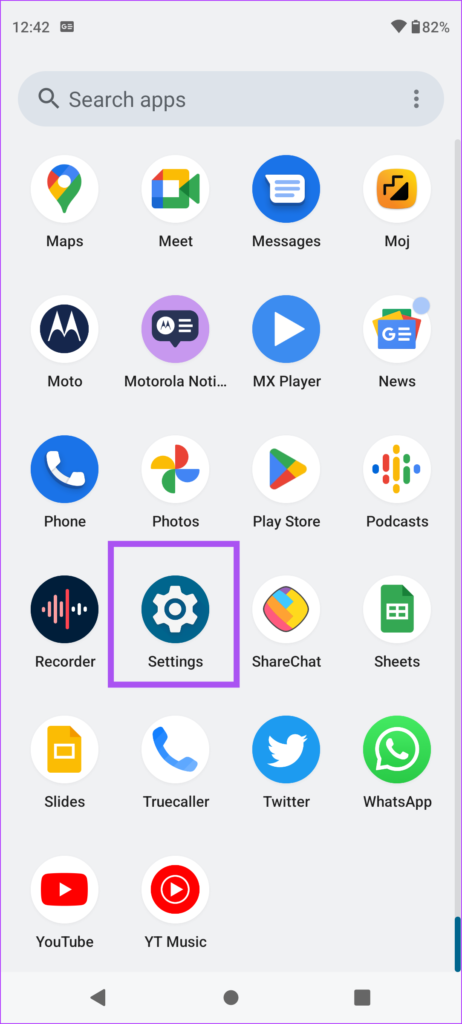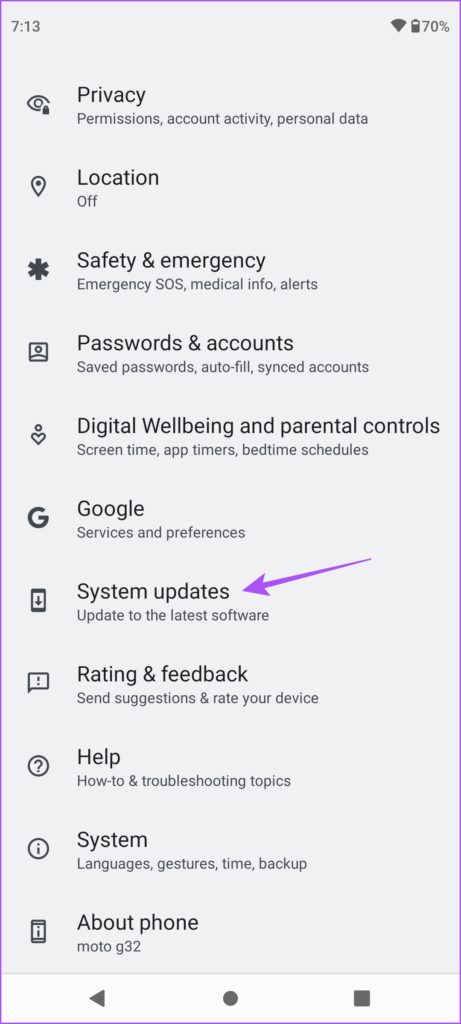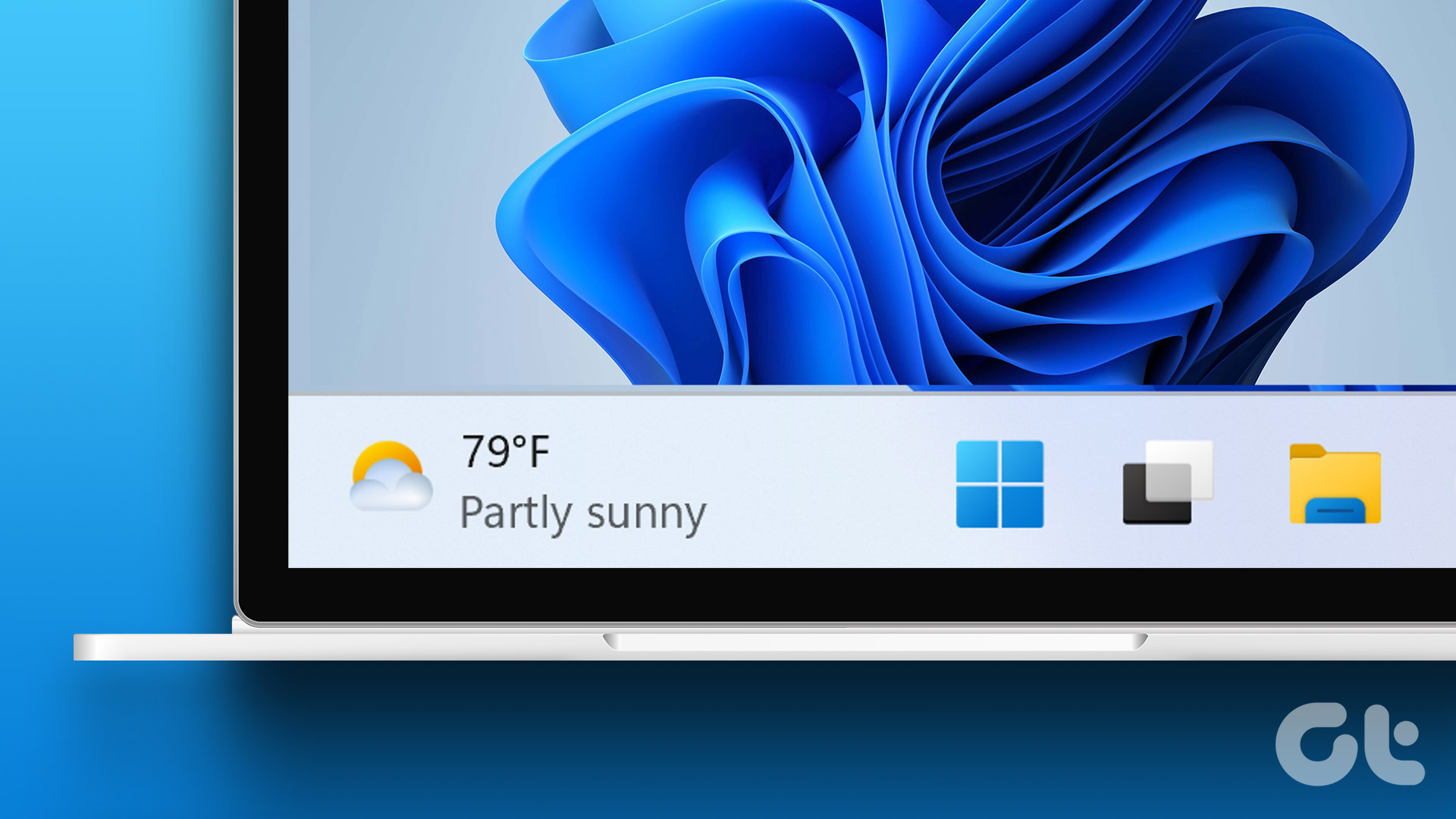But the problem with Android weather widgets is that sometimes, they stop working or updating the information for some users. If you are also facing the same, your plans won’t get ruined anymore. This post will share the best solutions to fix the weather widget not working on your Android phone.
1. Check Your Internet Connection
The very first solution that we recommend is checking your internet speed. Since you will be relying mostly on Mobile Data while being outdoors, we suggest switching to 5G if your Android phone supports it. Also, we suggest enabling Data Roaming if you are out of town.
2. Disable Data Saver
If the weather widget is still not updating on your Android device, we suggest disabling Data Saver mode. Though very helpful for daily data limits from your cellular service provider, it is better to turn off this feature if does more harm than good. Step 1: Open the Settings app on your Android phone. Step 2: Tap on Network and Internet. Step 3: Select Data Saver. Step 4: Tap the toggle next to Use Data Saver to disable the feature. Step 5: Close Settings and check if the problem is solved. You can also read our post if mobile data is not working on your Android phone.
3. Check if the Current Location Is Enabled for Weather Widget
The weather widget needs access your current location to update details that are relevant to the current location. So if it is still not updating location on your Android phone, here’s how to check the current location access for the app. Step 1: Tap on the weather widget on the Home screen of your Android phone. Step 2: Tap the Settings icon at the top-right corner. Step 3: Tap the toggle next to Current Location. Step 4: Go back and open Settings on your Android phone. Step 5: Scroll down and select Location. Step 6: Tap the toggle next to Use Location to enable it. Step 7: Close Settings and check if the problem is solved.
4. Enable Google Location Accuracy
This applies especially if you use the Google Weather widget on your Android phone. As the name suggests, this feature helps detect your device’s accurate location to display the current weather conditions. Step 1: Open the Settings app on your Android phone. Step 2: Scroll down and tap on Location. Step 3: Select Location Services. Step 4: Tap on Google Location Accuracy. Step 5: Tap the toggle next to Improve Location Accuracy. Step 6: Close Settings and check if the problem is solved.
5. Disable Battery Saver
Using Battery Saver does conserve the battery life of your Android phone. But it will also prevent the weather widget from performing background tasks that drain the battery of your device. So we suggest disable Battery Saver, if possible. Step 1: Open the Settings app on your Android phone. Step 2: Scroll down and tap on Battery. Step 3: Tap on Battery Saver. Step 4: Tap the toggle next to Use Battery Saver to disable it. Step 5: Close Settings and check if the problem is solved.
6. Add the Widget Again
Just like reinstalling an app, you can try to add the Weather widget again on the Home screen of your Android phone and check if the problem is solved. Step 1: Long-press on the Weather widget and remove it. Step 2: Long-press in the empty space of the Home screen and tap on Widgets. Step 3: Scroll down and long-press on Weather to add it again to the Home screen. We are using a Motorola phone and that’s why we selected Moto Widget.
7. Install Software Update
If none of the solutions work, look for a new software version update for your Android phone. This will help in getting your device rid of bugs and glitches that might be causing this issue. Step 1: Open the Settings app on your Android phone. Step 2: Scroll down and tap on System Updates. Step 3: Select Check For Updates. Step 4: If an update is available, download and install it. After that, restart your Android and check if the problem is solved.
8. Use Third-Party Weather Apps
Of course, you can try out third-party weather apps that offer widgets on your Android phone if none of the solutions work for you. We’ve chosen the best free widgets for your Android phone, including the Weather widget.
What’s the Weather Like?
These solutions will help your phone update you with the weather conditions for your current location. You can also read our post to disable weather alerts on your Android phone. The above article may contain affiliate links which help support Guiding Tech. However, it does not affect our editorial integrity. The content remains unbiased and authentic.