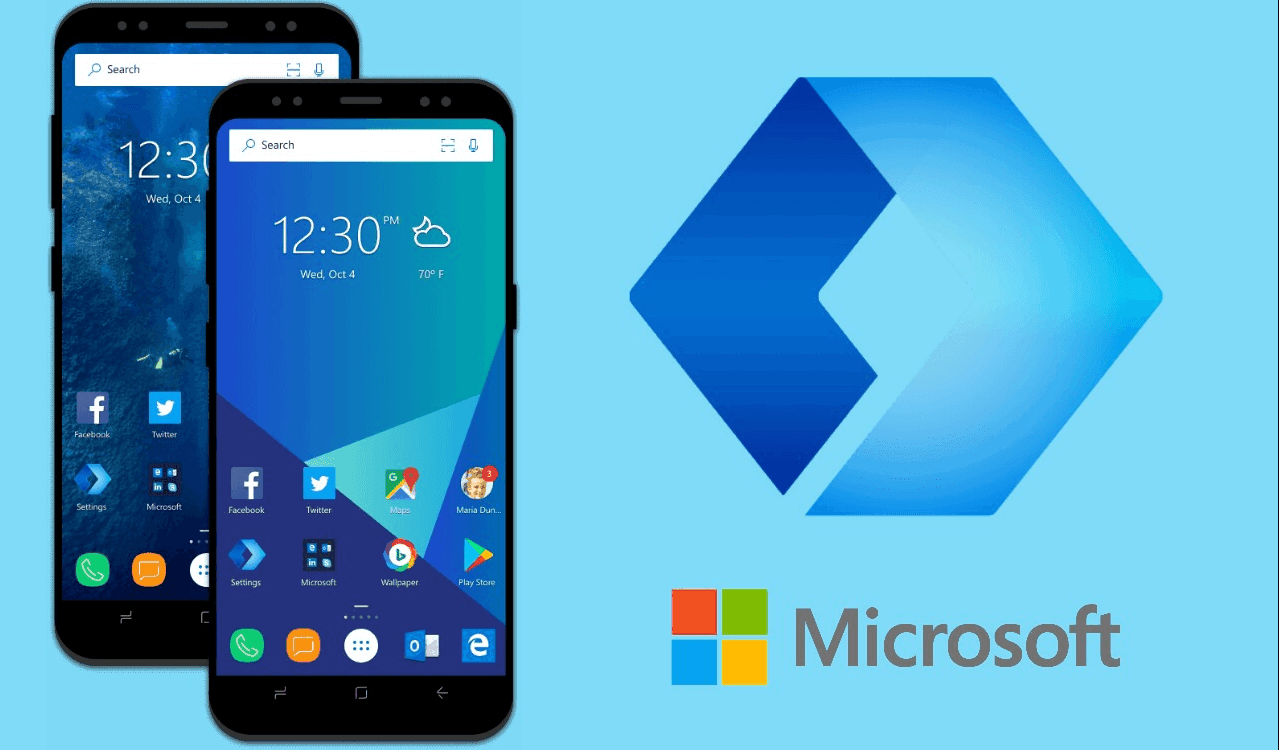Especially on the Apple platform, the choices are endless. If you are living in an Apple ecosystem then both Castro and Overcast make a strong case to ditch the default alternatives. While we have already compared Pocket casts to Overcast and Castro, in this post, we are going to compare Overcast to Castro. The comparison will be based on UI, discover, listening experience, features, price, and more. Let’s jump in.
App Size
Castro weight at 36 MB while Overcast consumers only 6 MB of data. Download Castro for iOS Download Overcast for iOS
User Interface
Castro follows the standard iOS user interface. All the prime sections are at the bottom, and the settings menu is at the upper right corner. The UI feels modern and fresh compared to its rivals. I only have two problems with the current take. The Settings menu is way higher. It should have been at the bottom. And the ability to search subscribed podcasts is buried into the library menu. Overcast is adopting a completely different route here. The major sections, such as playlist, and discover, are at the top. It’s even worse than Castro as you need to reach the top every time to access them. Also, the overall UI looks outdated to Castro. Overcast lets you change the font style too.
Discover New Podcasts
In Castro, tap on the search icon and start discovering the podcast world. The first banner is a promoted content, and the remaining sections are divided into categories such as crime, art, technology, politics, sports, and more. You can even discover the podcast by country. For that, head to Settings and change content location. One can also use the above search menu to find a new podcast. In Overcast, you can tap on the ‘+’ icon, and the app will suggest podcasts based on your subscription. The discover menu is better laid out with more content shown at a time. The remaining section displays the categories of podcasts and collection ones. Sadly, you can’t browser the podcast list by country.
Listening Experience
A podcast app is defined by how frictionless it makes the listening experience for the end-user. It can seal the app’s fate for you. Talking about Castro, it has nailed the basics here. While playing a podcast, you can tap on the Settings icon from the player interface, and it gives a bunch of options to improve the listening experience. You can trim silence, enhance producer’s voice, adjust playback speed, auto-stop a podcast after a certain period, and even continuously play it till the end of the playlist. Castro also lets you trim a certain part of the podcast and send it to others. It allows you to customize every listening feature from the Settings menu. For example, you can skip intros, set download limits, and customize the skip forward/backward buttons. As for Overcast, I like how it integrates everything from the podcast info, podcast breakdown, and listening features right into the player UI. The options are mostly the same as Castro with a different naming scheme. You can play with podcast speed, use smart speed to shorten silences, improve audio with voice boost, and even custom those settings for the particular podcast channel. There is a sleep timer to auto-stop podcast after the set time. Users can also jump to a certain part of the podcast from the breakdown menu., which is just a swipe away from the player screen.
Features
Let’s talk about extra functions that enhance the overall experience of the podcast app. In Castro, you can change the app icon, enable Watch sync to play the episode on Apple Watch, use night mode, and even mess with advanced functions meant for built-in web browser and sound effects. Castro also supports ready-to-go Siri Shortcuts. You can speak ‘Play Castro’ to Siri, and it will start playing the episode from the queue. Overcast supports different themes, playback customization, Siri Shortcuts, and sync to watch similar to Castro. Overcast also lets you customize haptics, switch on/off icon badge, and more form the Settings.
Price
Most of the features in Overcast are free, but the app does come with ads banner throughout the interface. To remove them, you need to pay $7/year, which is a bargain if you ask me. Castro is simply limited in the free version. I would highly recommend you to purchase the Plus version at $20/year.
Level Up Your Podcast Experience
As you can see from the list above, both the apps give plenty of reasons to choose them over the rivals. As for comparison, Overcast is a solid offering at an affordable price. Castro looks better and comes with extra functions compared to Overcast. Next Up: Are you a PocketCasts user and wondering if you should try Castro? Read the post below for a detailed comparison between Castro and PocketCasts. The above article may contain affiliate links which help support Guiding Tech. However, it does not affect our editorial integrity. The content remains unbiased and authentic.

















![]()