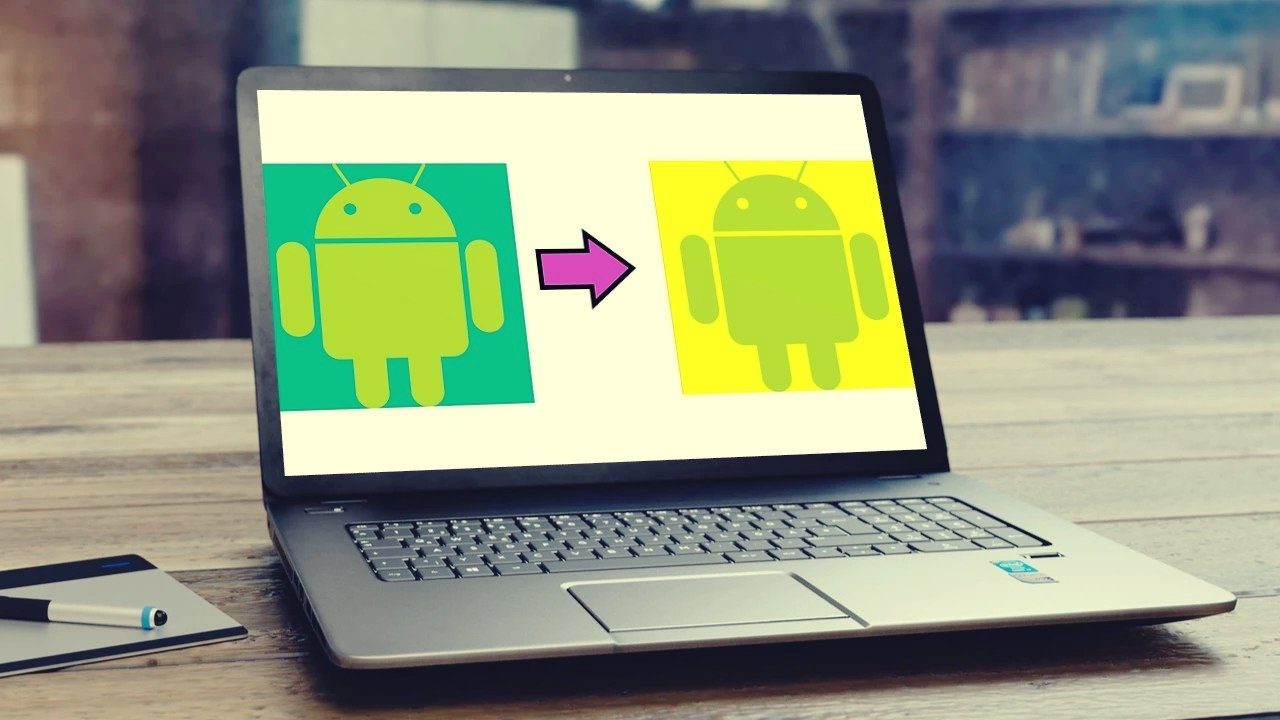Finally, I did find one extremely useful app. Called AppConfig, this app lets you control almost all the Android settings for each of the apps installed on your device individually. Yes, you can change the default setting of the app that governs the way it works on Android. The settings that can be configured using the app includes:
Screen brightnessScreen orientationScreen timeoutVolumeMobile dataWi-FiBluetooth
AppConfig for Android
So let’s see how AppConfig works. After you launch it, it will list all the apps installed on your device in alphabetical order. Tap on the one you want to configure to open its control panel. The app control panel will list all the settings with an on/off button next to it. Suppose you wish to configure Android settings for the gallery app and you want that your device should automatically turn landscape with maximum screen brightness possible whenever you open the photo gallery on your phone. So select the app from the list and turn on the Screen orientation and Screen Brightness settings. Once you turn on the settings, the app will give you the option to configure the value. Select maximum screen brightness and set screen orientation to landscape. One good thing about the app is that you can see the new settings in real-time under live view. These settings are automatically applied when you use the configured app and are restored to system defaults when you stop using it. After you configure an app using AppConfig it will show up in bold letters in the list of apps. There’s a button on the top of the panel using which you can see just the apps on which the individual settings are applied. This makes it easier to keep track of the apps that use AppConfig to override the individual settings if you ever want to revert them to system defaults. If you want to disable the app completely, just stop the service from the three-dots menu. There’s a paid version of the app available for $0.99 which will make the app completely ad-free and give you the option to start the services automatically each time you reboot your device. It will also give you the option to hide notification when no settings are applied.
Conclusion
AppConfig is a useful app and I personally like the ability to control the Wi-Fi and data settings on application level. One thing I would really like to see in the future is a way to control the GPS settings as well. Other than that, the app can be used with different goals in mind. Some might use it to increase the accessibility while others might use it to minimize the device’s battery usage. How do you plan to use it? The above article may contain affiliate links which help support Guiding Tech. However, it does not affect our editorial integrity. The content remains unbiased and authentic.