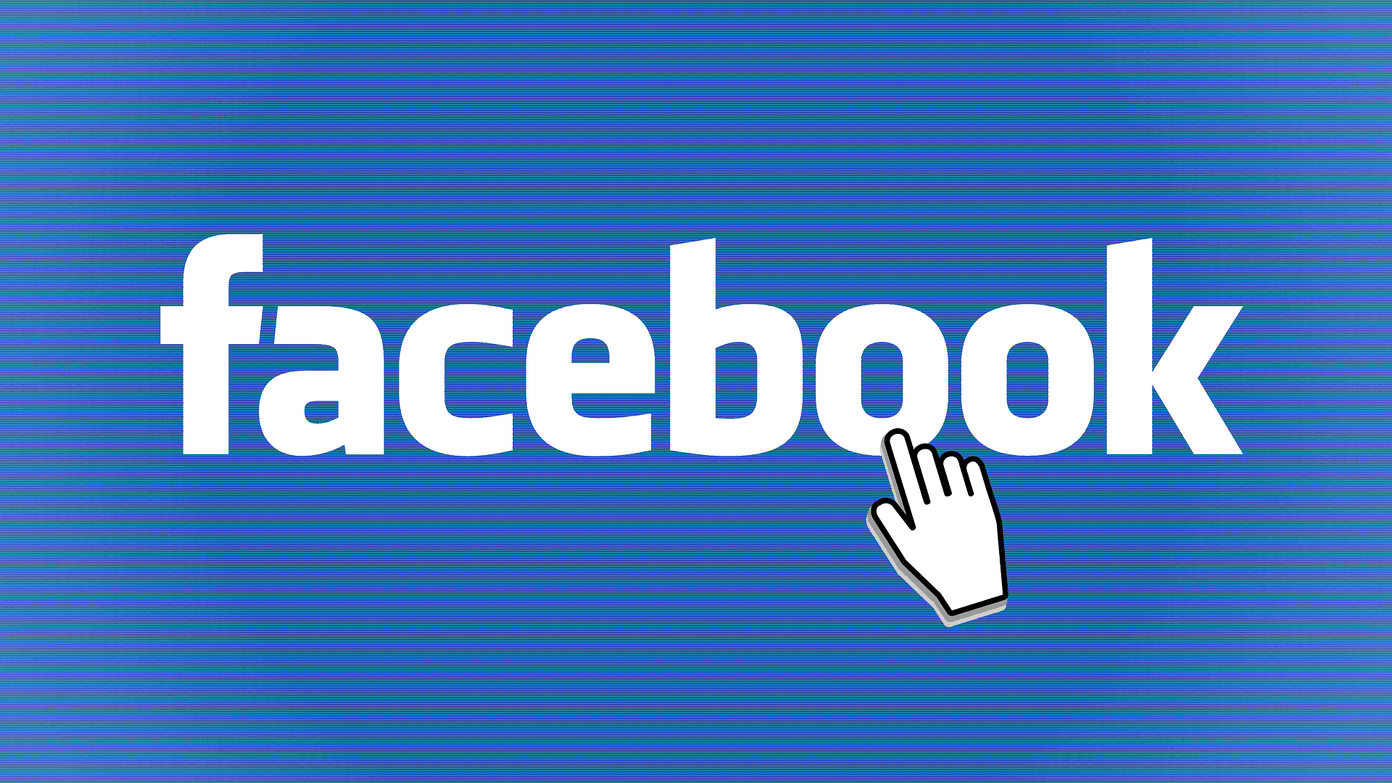Google, despite its deep roots in Android, makes some of the best third-party alternatives to the iPhone’s native apps and services — Chrome, Google Photos, Google Calendar, and more. And Google Duo falls squarely into that camp. But is it good enough to replace FaceTime? After using Google Duo on the iPhone for the past few weeks, here’s what I think.
FaceTime — iOS Integration
FaceTime is designed for the iPhone. And it ‘just works.’ Open the FaceTime app, and you are good to go — it’s that simple. Apple has also polished it to near perfection over the years, and this translates to fewer bugs and issues. To Google’s credit, Duo requires little effort to set up on the iPhone. Once you’ve installed it and provided the required permissions, you are pretty much done. But as a third-party app, there’s always cause for concern that it might just break down at the worst of times.
Google Duo — Cross-Platform
Outside the iPhone, FaceTime is only available for the iPad and Mac. And that is perhaps both its greatest strength and weakness. You have a service that works flawlessly on Apple hardware, but when it comes to chatting with contacts on Android, consider yourself out of luck. On the other hand, Google Duo works on iOS and Android, so you can communicate with anyone regardless of the platform. It also has a web version, which means that you can Duo with PC and Mac users as well. If there’s a solid reason to use the app on your iPhone, then this is it.
FaceTime — Call Quality
Call quality is largely subjective since a lot depends on network conditions. But in my experience, FaceTime calls almost always sound amazingly clear, videos rarely stutter, and lagging issues are few and far between. For a third-party app, Google Duo also performed admirably well. I had no issues with connectivity, and both voice and video calls sounded great. But I did encounter annoying lags more frequently than with FaceTime.
FaceTime — Group Calls
Both FaceTime and Google Duo support group calls. But Apple knows its hardware and software the best, and it shows. FaceTime lets you group chat with up to 32 people at once. That’s incredible. On the other hand, Google Duo’s cap at 12 people per group call (still a lot) feels paltry by comparison. If you plan on chatting with dozens of people at once, then stick to FaceTime.
Google Duo — Send Messages
FaceTime serves a single purpose — to video or voice chat with others. Google Duo takes things a step further with its ability to send video, voice, and text messages. It takes some getting used to — perform a swipe-down gesture, and you can start recording or composing your messages. Once you are done, you can easily send them to your Duo contacts. The app even lets you share stuff from your photo library. But since you can effortlessly do all of this using iMessage, you aren’t missing out on anything with FaceTime.
FaceTime — Better Privacy
Apple is best known for its strong stance on privacy. Google, on the other hand, has a track record of collecting data. And the fact that you have to give Google Duo permissions to your contacts, camera, and microphone do feel a tad unnerving. Google Duo even sports a creepy (and privacy-invasive) feature called Knock Knock that lets you see a contact’s live video stream before you answer their call — the same goes the other way around. You can turn it off, however. That aside, both FaceTime and Google Duo encrypt your calls completely. So no one should be able to snoop in on your conversations.
Google Duo — Built-in Settings
Almost all of the iPhone’s native apps require you to dive into the Settings app whenever you want to make a modification. And that holds true for FaceTime. Want to block a user? You must take the long trip to the Settings app. Totally annoying. But Google Duo has all of its settings, which includes the block list, within the app itself. It also sports a few options not present in FaceTime, such as the ability to limit cellular data usage and a nifty low light mode for better-looking video calls at nighttime.
Google Duo — User Interface
FaceTime is very minimalistic. But sometimes, it feels as if Apple went a bit too far in that direction. Want to start a new call? You must search for contacts manually, and that gets tedious fast. In contrast, Google Duo lists all of your contacts within the main screen itself. People who have Duo set up on their phone shows up to the top of the list. You can also invite contacts without Duo to get the app from within the same screen.
FaceTime — Special Effects
If you are into special effects, then nothing beats FaceTime. Not only do you have access to lots of special effects and filters (want to look like a comic, anyone?), but FaceTime also supports live animojis. Google Duo doesn’t let you down and comes with its own set of effects and filters. The downside is that they aren’t as good as the ones on FaceTime. And the app also doesn’t support animojis — and animojis matter. But hey, that’s just me.
Verdict – Use Both
FaceTime works best on the iPhone, but Google Duo easily strips down the barrier that stops you from chatting with people on Android. And if that’s been an issue all along, then get Google Duo right now. Download Google Duo However, you will still have to rely on FaceTime a lot. Google Duo is available everywhere, but not everyone using iPhones has it installed or wants to. My suggestion — use both. That way, you have the best of both worlds. Next up: Have you installed Google Duo? Then here are some incredible tips and tricks to help you get started. The above article may contain affiliate links which help support Guiding Tech. However, it does not affect our editorial integrity. The content remains unbiased and authentic.