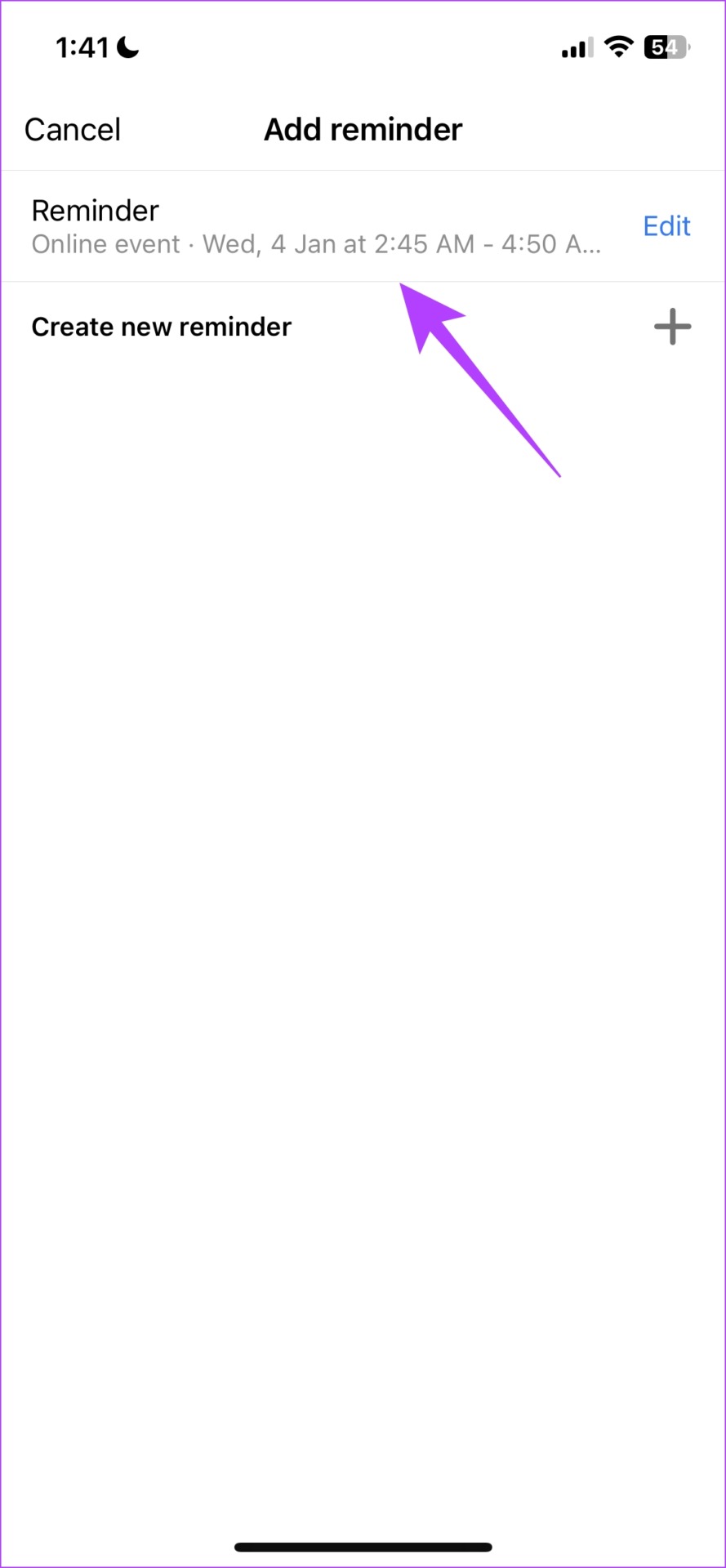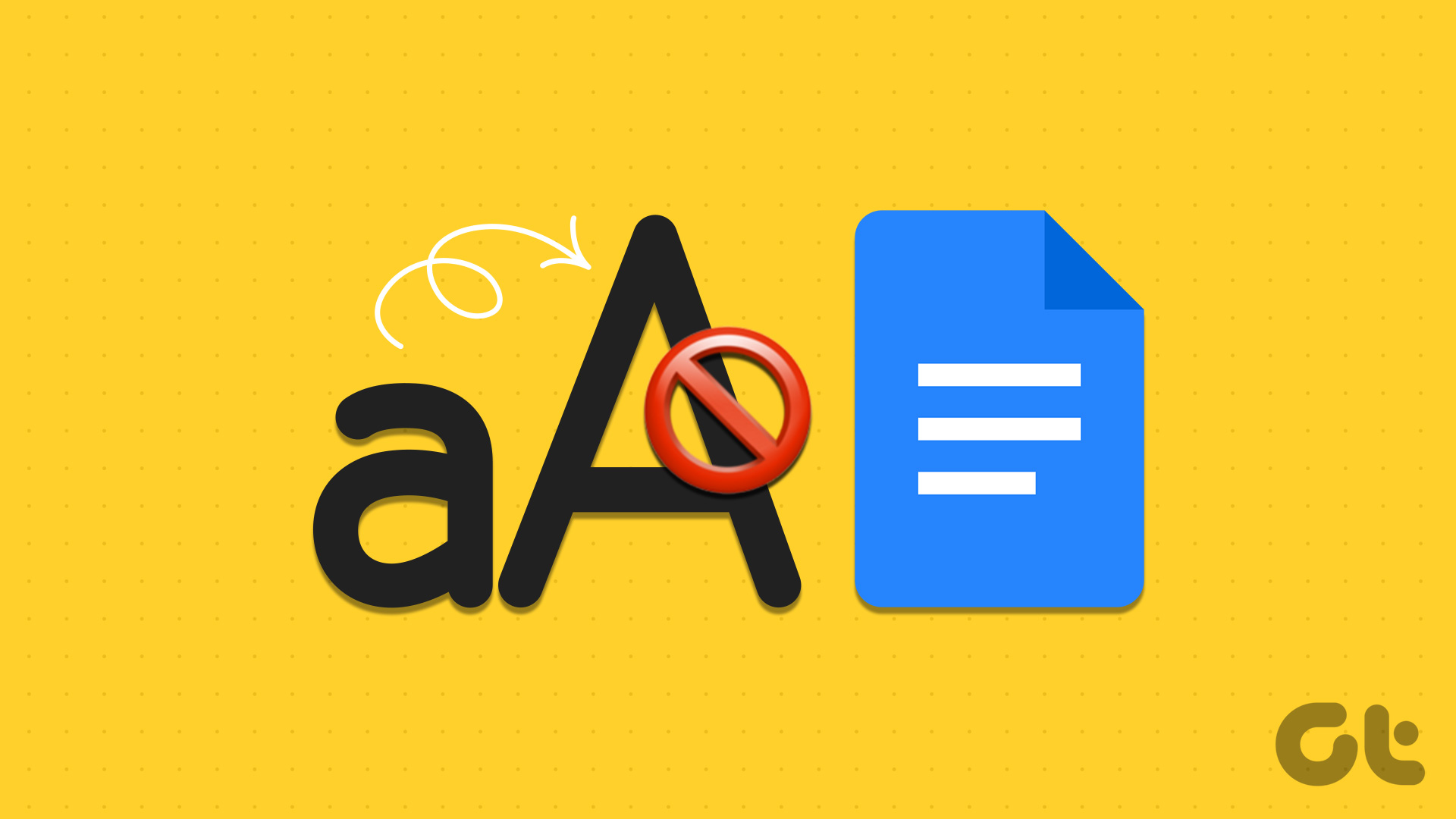Reminders are a great way to ensure you remind your followers about any of your plans and events, and they are quite easy to add to a post or a story. Earlier, Instagram had released a countdown reminders feature on Stories, but now, there is a provision to add standard reminders to posts and stories. In this article, we’ll show you everything you need to know on how to add Instagram reminders. But first, let’s understand who can use this feature.
Who Can Create Reminders for Events on Instagram
Instagram reminders is mainly aimed at creators and professionals on the platform. Therefore, you can only use this feature if you have a professional account on Instagram. If you are a creator or someone who actively wants to interact with your followers, you can use reminders to notify them about any important updates, and events. But if you don’t have a professional account on Instagram, fret not. You can easily convert your personal account to a professional account – here’s how. Note: Instagram reminders are only available on the Instagram app for iPhone and Android.
Convert Personal Account to Professional Account on Instagram
Step 1: Tap on the menu button on the Profile page. Step 2: Tap on Settings. Step 3: Tap on Account. Step 4: Tap on ‘Switch to professional account’. Step 5: Tap on Continue and provide all the relevant details as you keep tapping Next. Step 6: Tap on Done. Step 7: Once the setup is complete tap on the cross mark. You can add all the details later as well. That is it! You now have a professional account and can add reminders for posts and stories on Instagram.
How to Add Reminders on Instagram Posts to Schedule Events
Step 1: Launch the Instagram app and tap on the Plus icon to add a new post. Step 2: Select an Image and tap on Next. Step 3: Add a filter if needed and tap on Next again. Step 4: You will now find an option to add reminders. Tap on Add reminder. Step 5: Add a name to your Reminder. Step 6: Add a Start time and an End time to your event and tap on Done. There you go, that is how you add a reminder to your post. Your followers will be able to tap on the Remind me option. Now that we know how to add a reminder to a post, here’s how you can add a reminder to your Instagram story.
How to Set a Reminder on Instagram Story
Firstly, you have to have an existing post with a reminder to add a reminder to a story. Once you have it, here’s how you can add a reminder to an Instagram story. Step 1: Open the Instagram app and tap on the + icon on the Your Story option on the app’s home page. Step 2: Once you are on the story window, tap on the Stickers option. Step 3: Tap on the Scheduled sticker. Step 4: From the list of scheduled reminders, select the one that you want to add. Step 5: Once you add the Reminder, you can share the story with your followers. Now that we know how to add a reminder to an Instagram post and a story, let us look at how you can edit or delete these reminders.
How to Edit or Delete Instagram Reminders
Step 1: Open the Instagram app. Go to the post with a reminder and tap on the three dots icon. Step 2: Now, tap on Edit. Step 3: Tap on the Reminder. Step 4: You can edit the start time, end time, and even the name. Once edited, tap on Done. Step 5: On the same window, you also get an option to delete the event. Tap on Delete Event. Step 6: Next, tap on Delete to confirm. That is how you edit and delete a reminder on Instagram. Next, let’s see how you can reuse a reminder on Instagram.
Reuse Instagram Reminders on Other Posts
Step 1: Open Instagram on your device and tap on the Plus icon to add a new post. Step 2: Select an Image and tap on Next. Step 3: Add a filter if needed and tap on Next again. Step 4: You will now find an option to Add Reminder. Tap it. Step 5: You will find a list of existing reminders. Tap on it to reuse the same on a post.
Add Reminders to Posts and Stories on Instagram
And that is how you can add reminders to Instagram posts and stories. We like this feature a lot, and we hope Instagram adds more such features in future updates. When they do, we’ll make sure to cover it extensively so that you know everything you need to know! The above article may contain affiliate links which help support Guiding Tech. However, it does not affect our editorial integrity. The content remains unbiased and authentic.




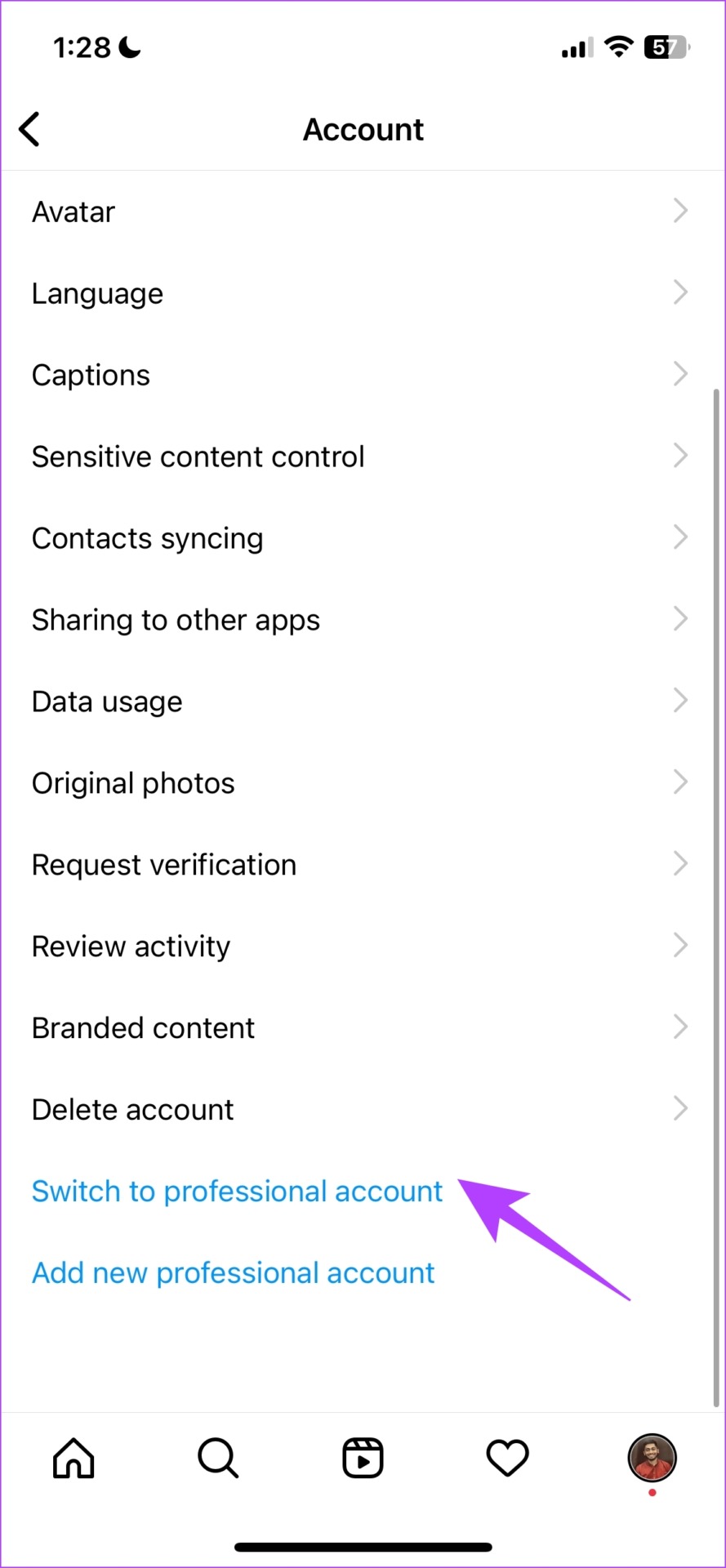
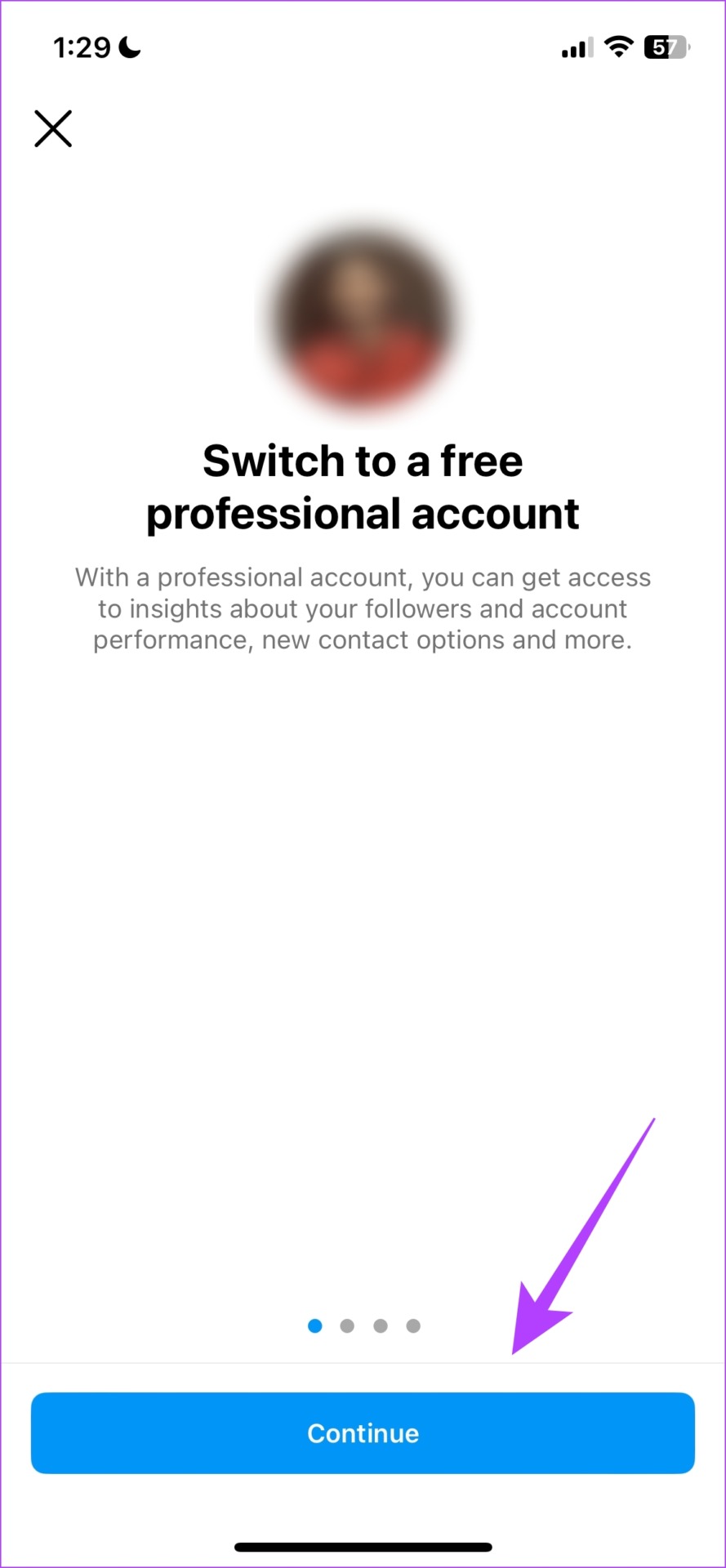

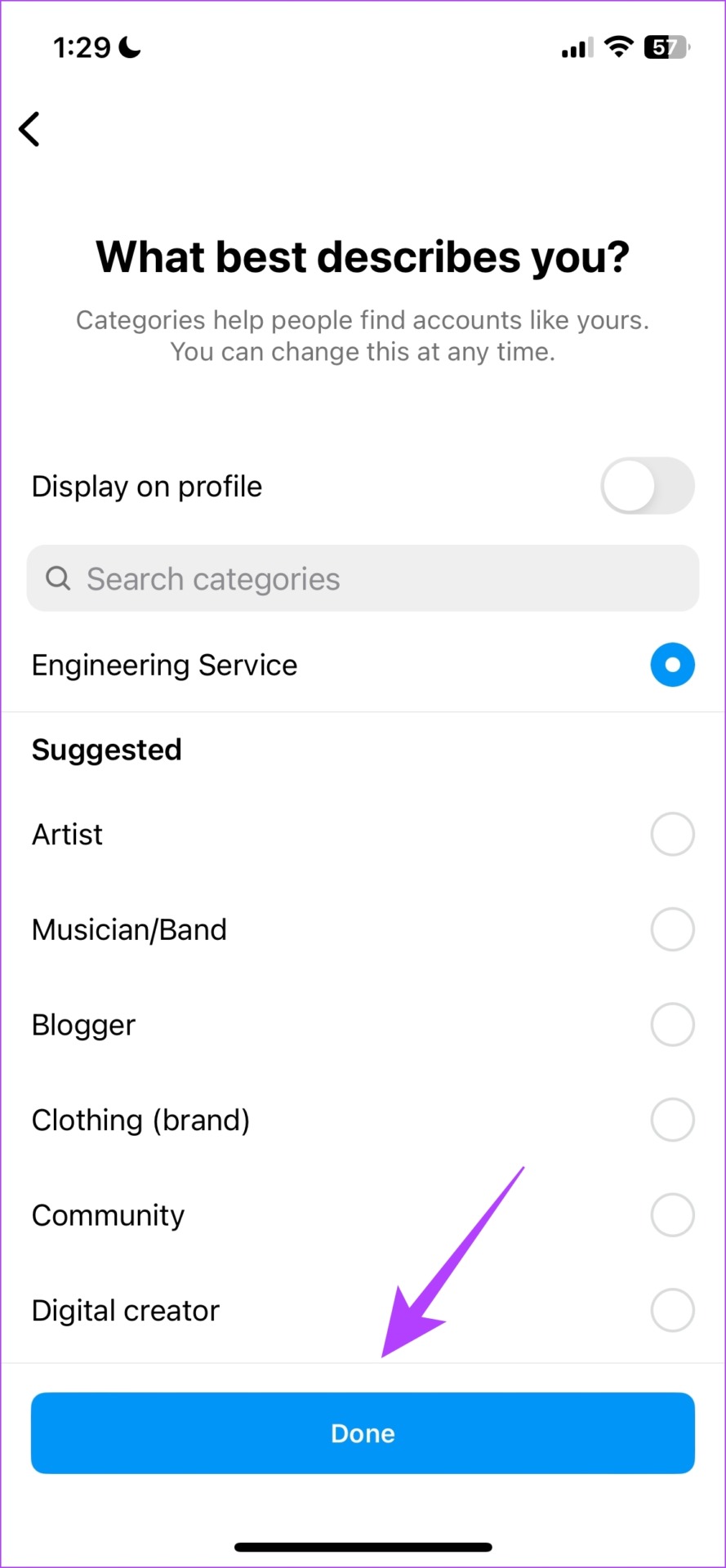

![]()



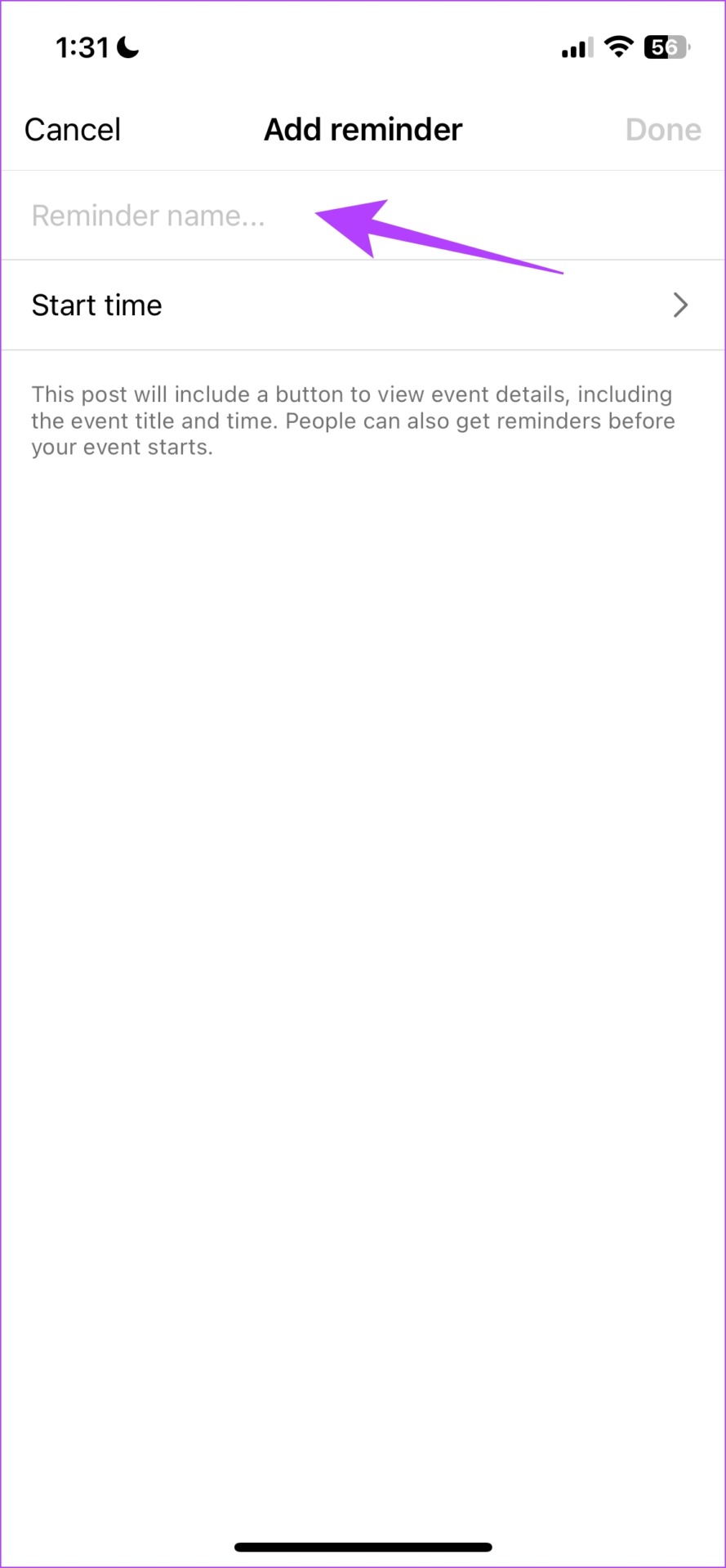
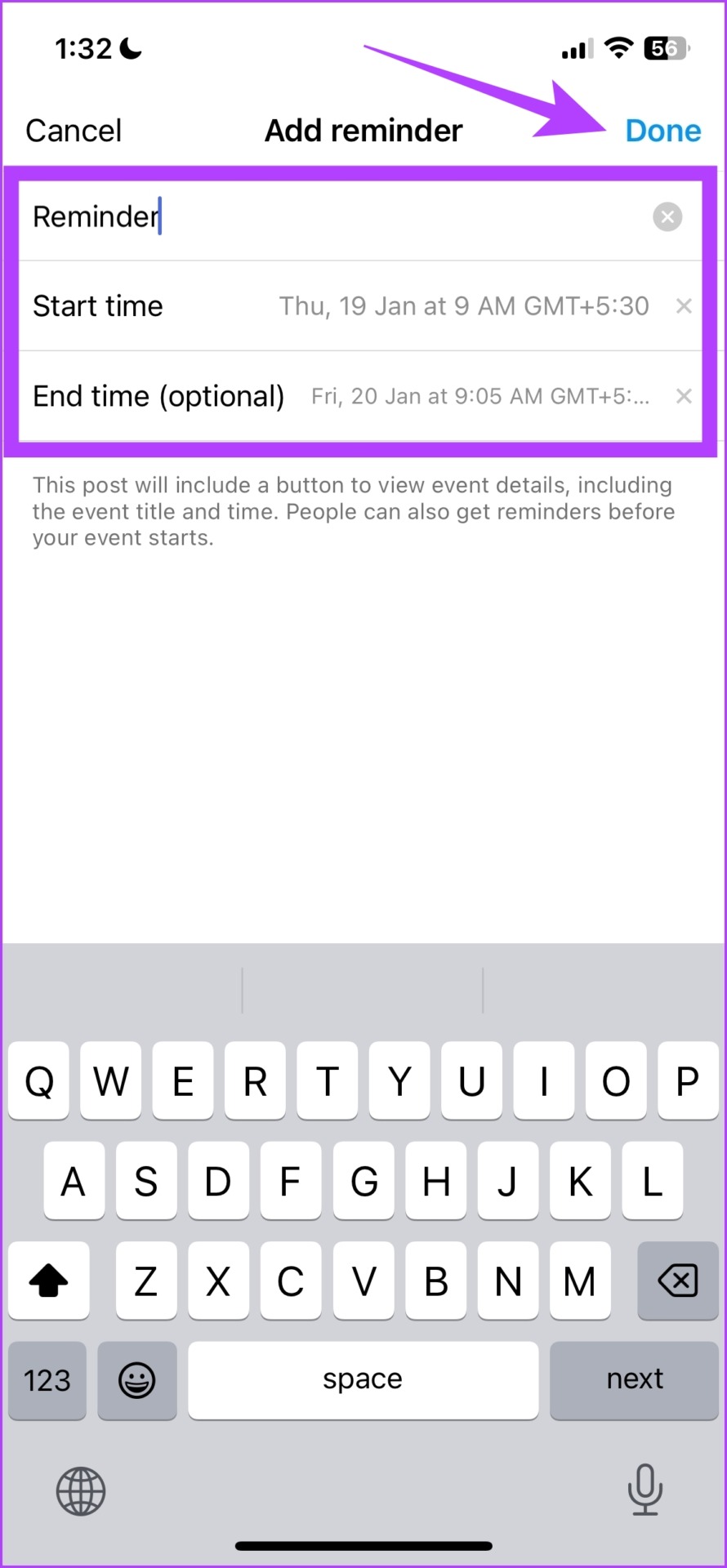


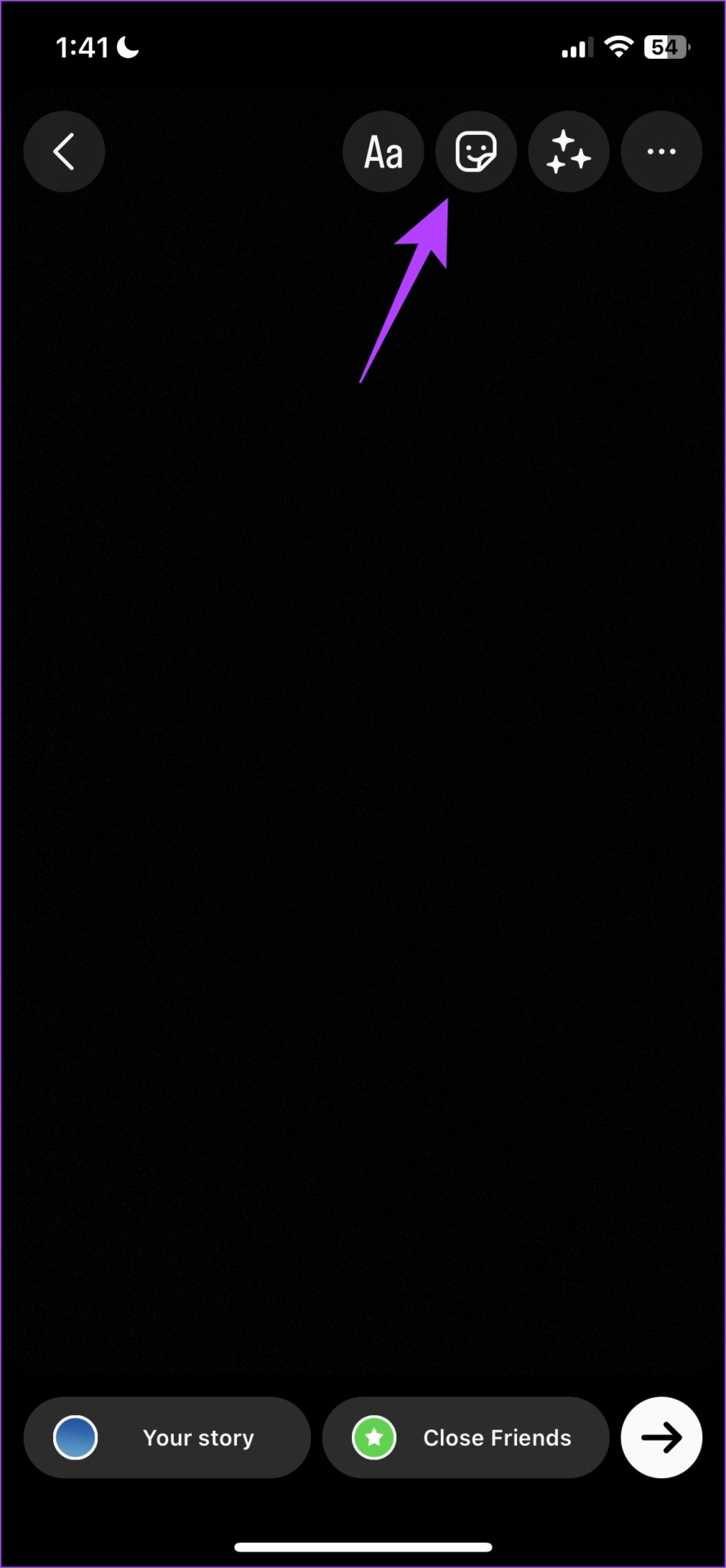
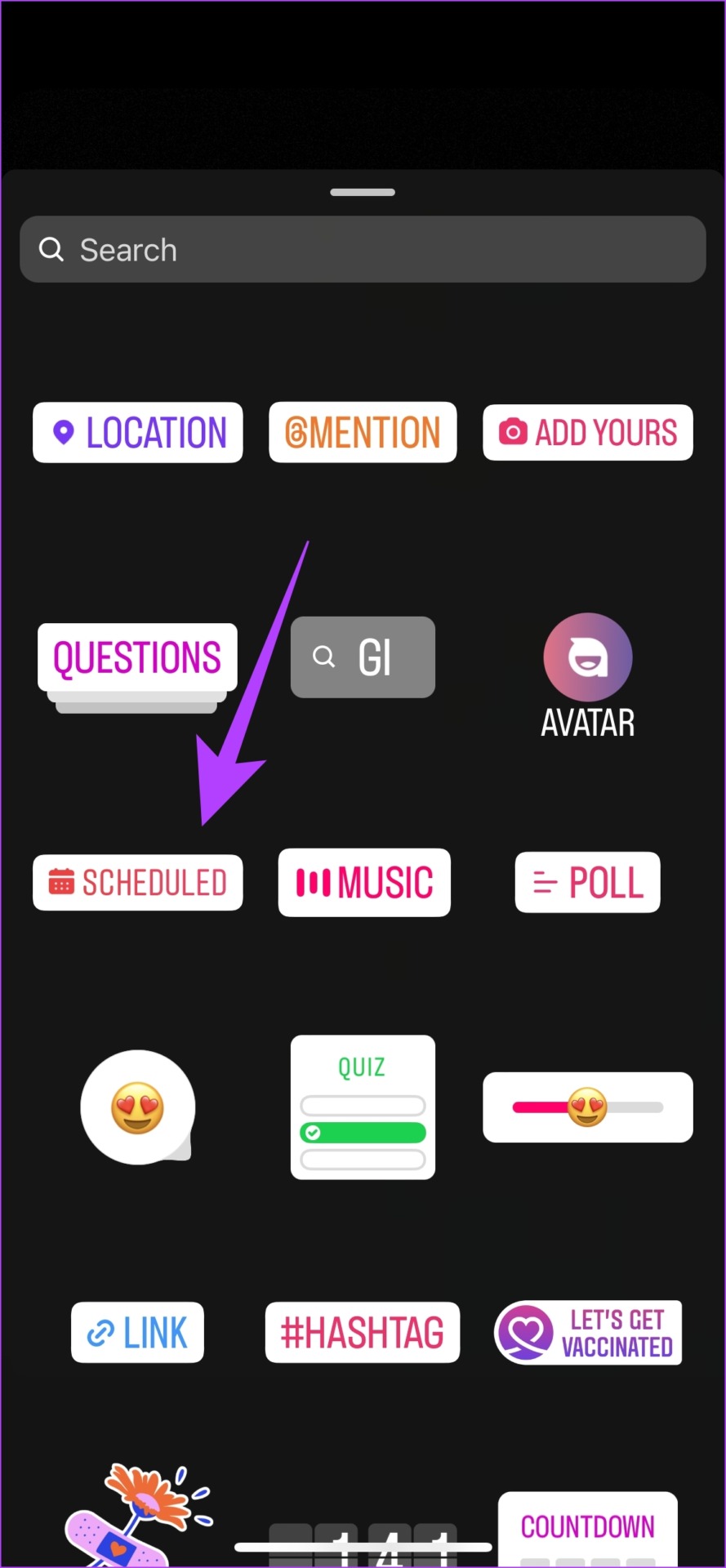

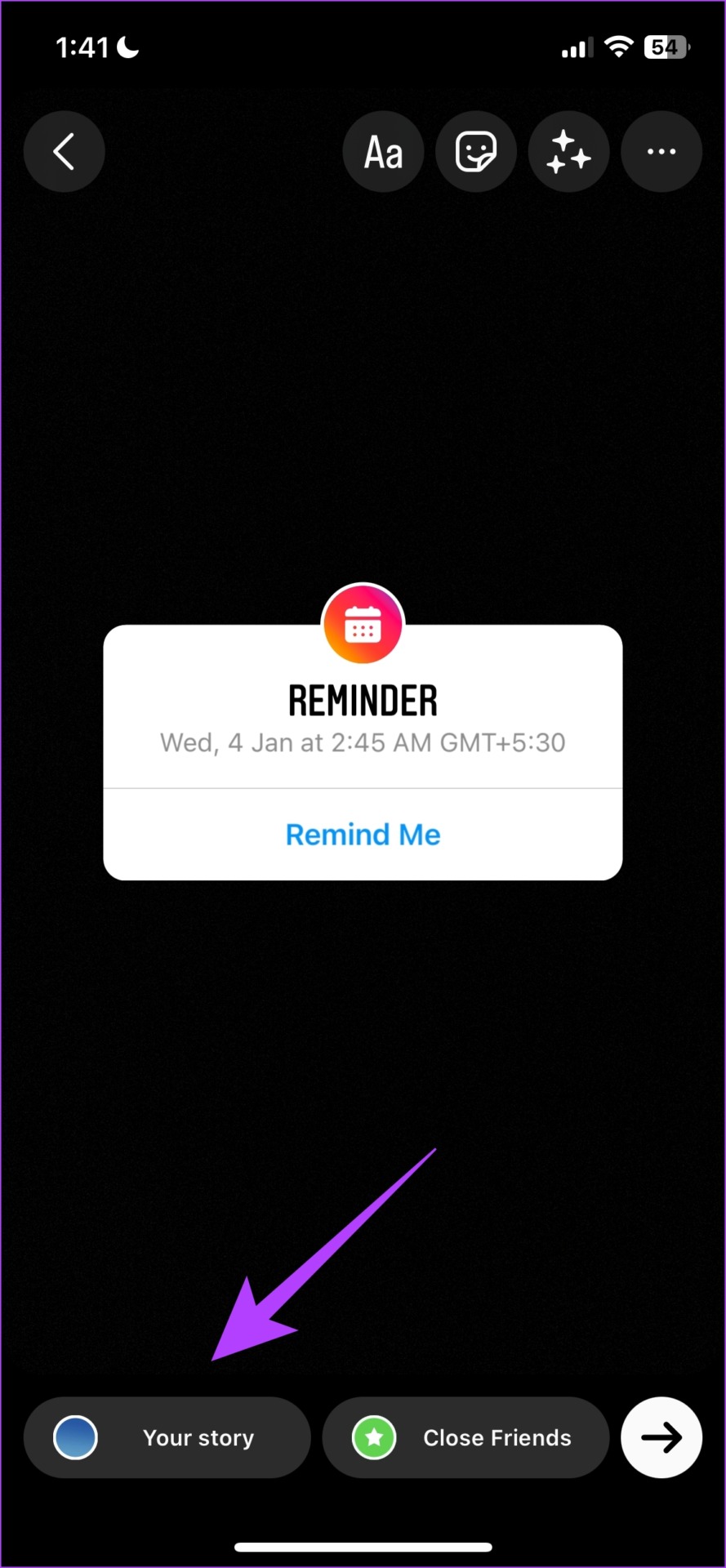

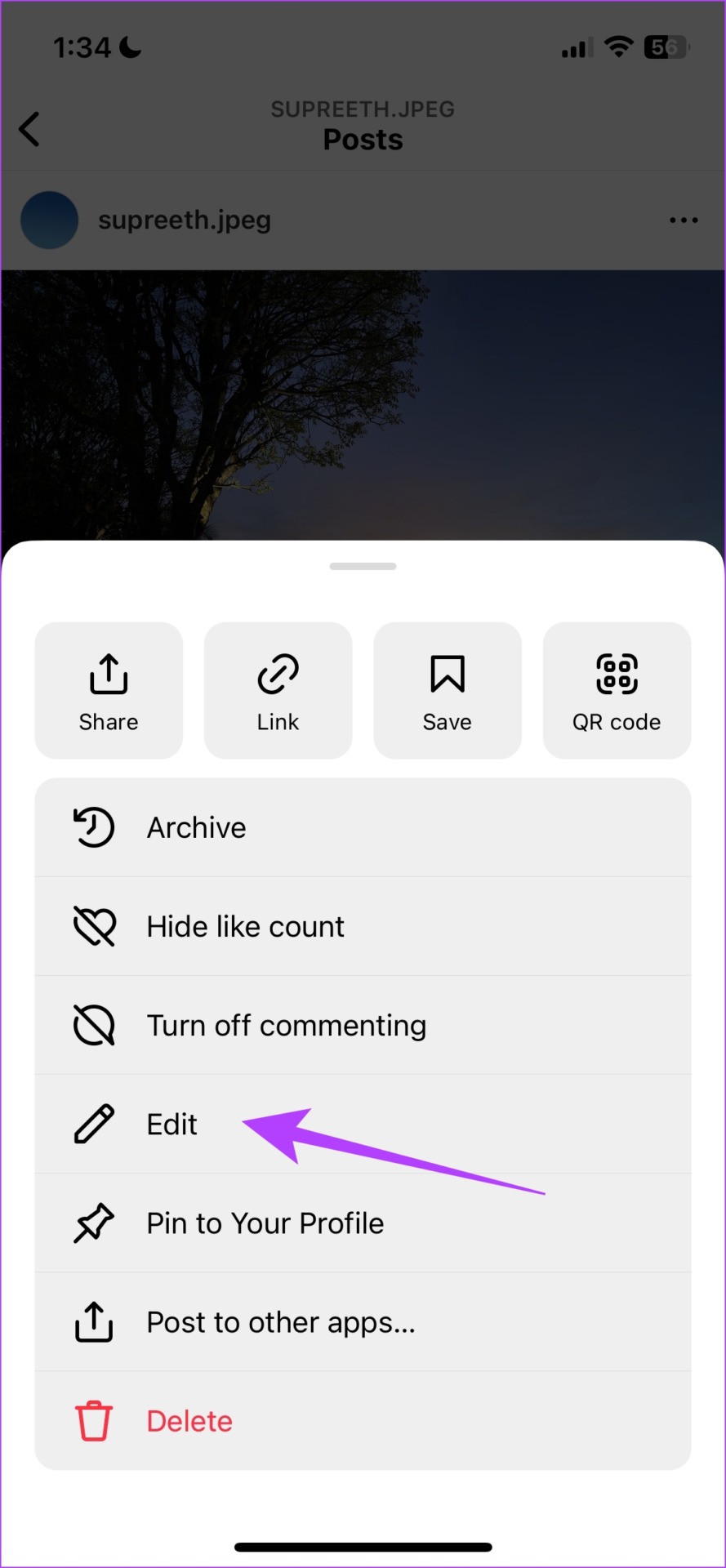

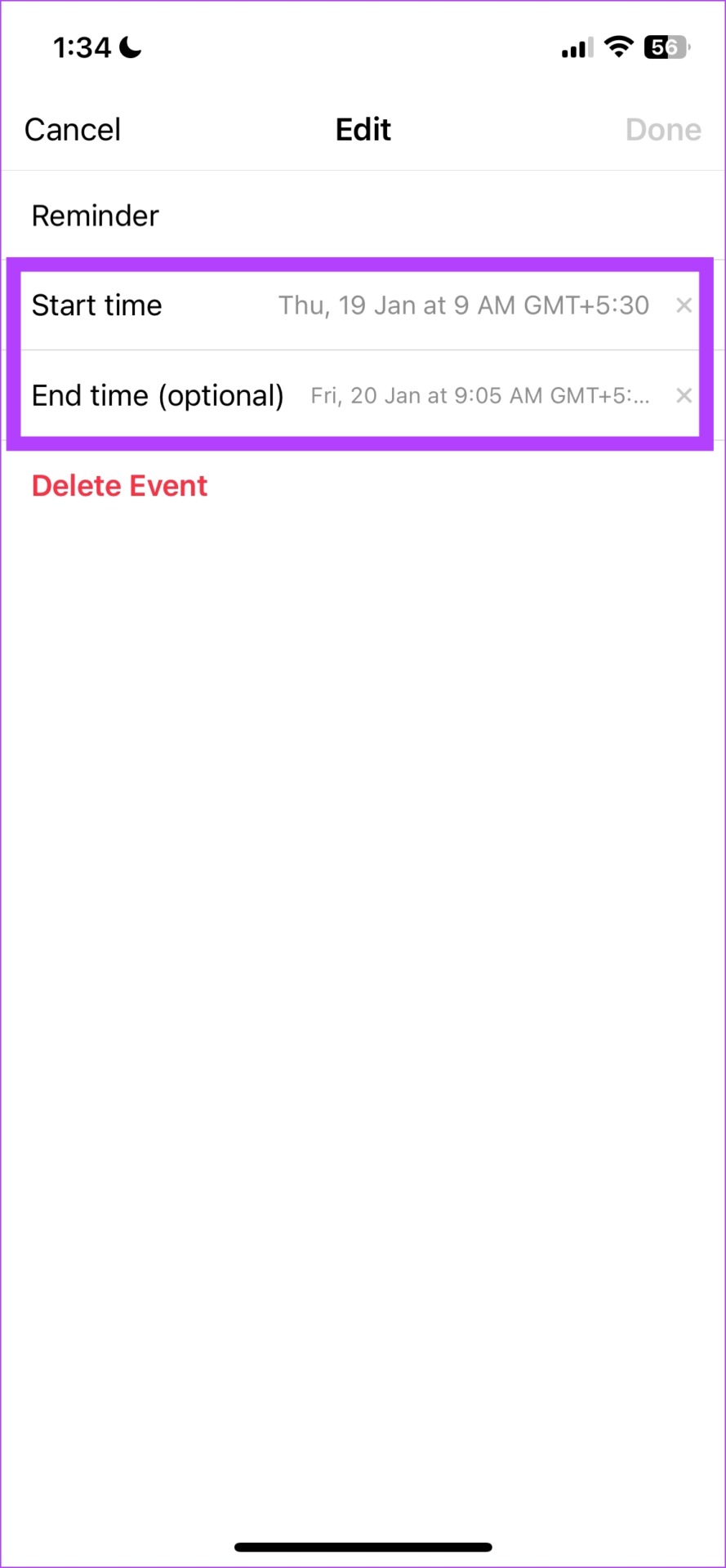
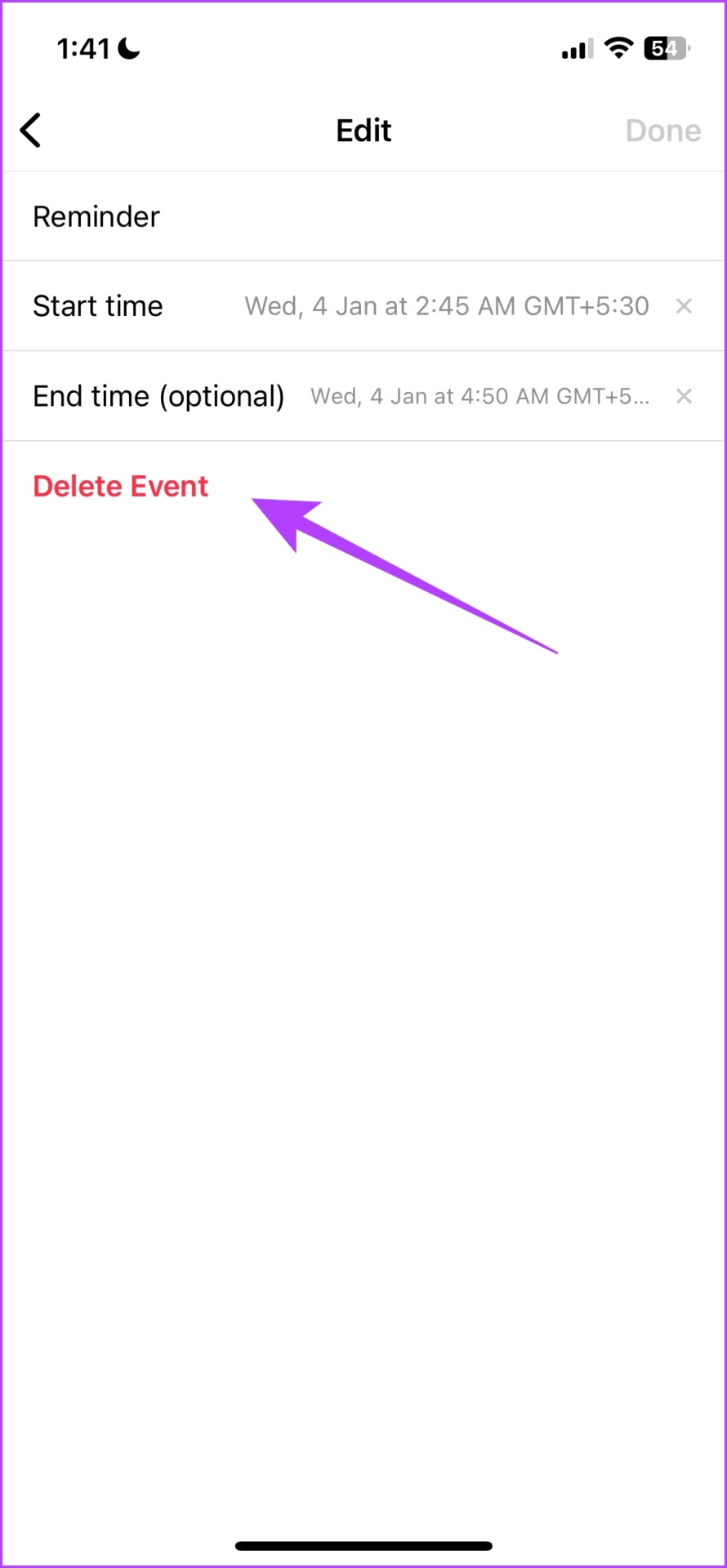
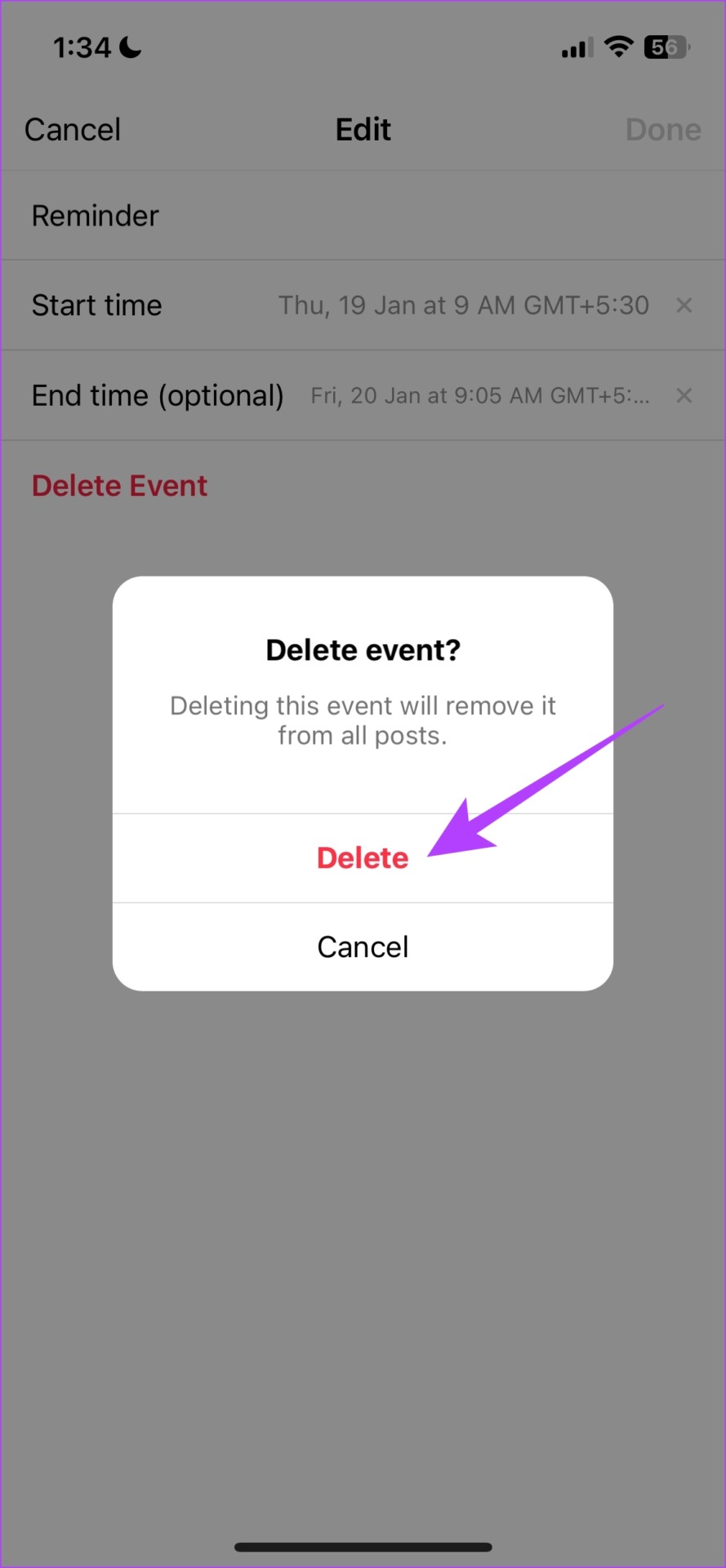
![]()