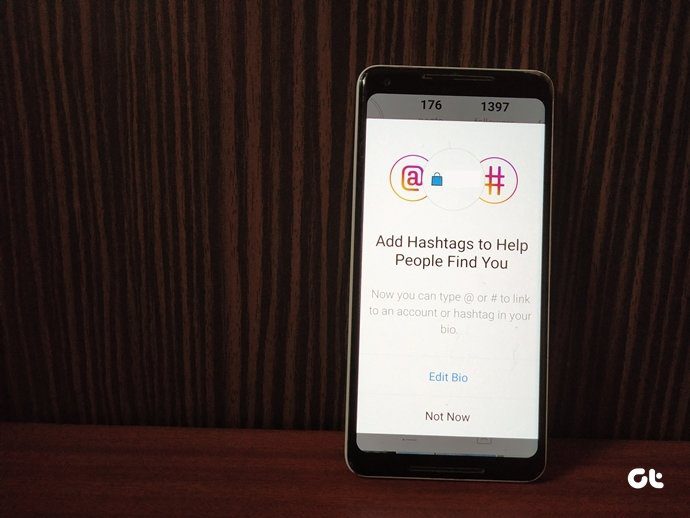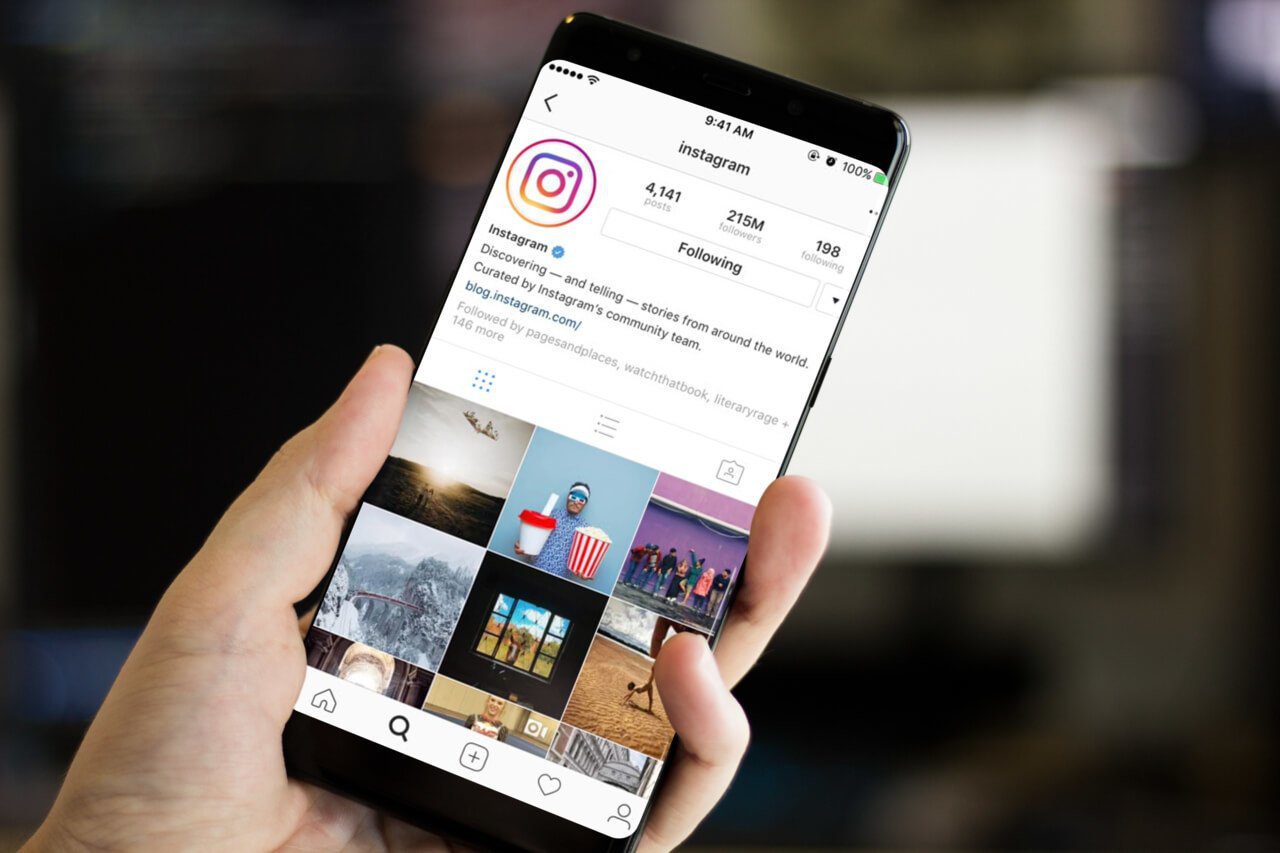While Instagram gets its fair share of criticism, we must give due appreciation for constantly adding new features with every update. Similarly, the ability to add pronouns on Instagram was launched a while ago. We’ll show you how to add or change pronouns and control who sees them on your profile. Before that, let us understand why adding pronouns on Instagram is important.
What Are Pronouns on Instagram
Gender pronouns (he/him, she/her, they/them) are words used to refer to a person in communication. These pronouns help you avoid using the name every time. Pronouns are an integral part of communication, and they help respect one’s gender identity. If someone is trying to communicate with you on Instagram, especially the ones who do not personally know you, having your gender pronouns on your Instagram profile can make it easier. Further, you cannot know and assume one’s pronouns by looking at their display picture on Instagram. Therefore, adding the pronouns to your Instagram bio or looking at a user’s pronouns before communicating will facilitate an inclusive and respectful interaction on a social platform like Instagram. Move to the next section to see a list of all the Instagram pronouns.
Instagram Pronouns List
co / cos e / ey / em / eir fae / faer he / him / his she / her / hers mer / mers ne / nir / nirs nee / ner / ners per / pers they / them / theirs thon / thons ve / ver / vis vi / vir xe / xem / xyr ze / zie / zir / hir
How to Add Pronouns on the Instagram App
Here’s how you can easily add pronouns on Instagram using iPhone and Android to make it visible to people who see your profile. Step 1: Open Instagram and go to the profile tab at the bottom right. Step 2: Tap on Edit Profile. Step 3: Tap on Pronouns. Step 4: Type your pronouns in lowercase and select the ones Instagram suggests. Tap on the done icon once you add them. Therefore, the pronouns will reflect on your Instagram bio. Here’s how your profile will look to other users with the pronouns added.
Limit Who Sees Your Pronouns on Instagram
If you want to keep your identity private, here’s how you can limit who sees your pronouns on Instagram. Step 1: Open Instagram and go to the profile tab at the bottom right. Step 2: Tap on Edit Profile. Step 3: Tap on Pronouns. Step 4: You can turn on the toggle for ‘Show to followers only’ to make sure only your followers see the pronouns on your Instagram profile.
Identify Yourself With the Right Pronouns
We appreciate Instagram’s efforts towards being a more inclusive digital platform. We hope other social media apps follow suit as well. We hope this guide helps you easily add your preferred pronouns on Instagram. The above article may contain affiliate links which help support Guiding Tech. However, it does not affect our editorial integrity. The content remains unbiased and authentic.