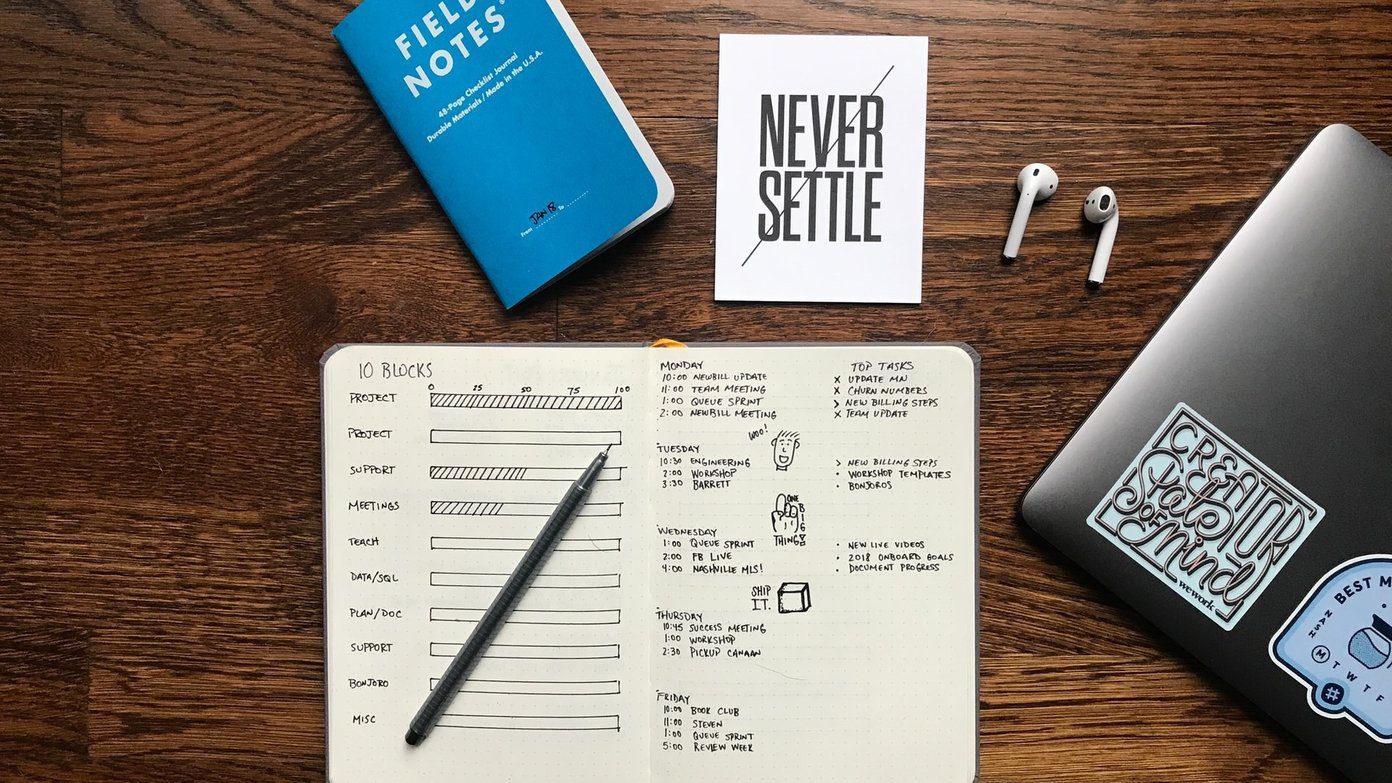Evernote web clipper makes it extremely easy to snip and save articles from web pages. The only problem I had was in organizing those clipped pages in a productive manner. Of course, Evernote provides the feature of tagging using which I could use to segregate the project documents from other notes in the notebook. However, when there are ample number of articles in the reference list, it becomes tough to find the relevant flow of research. Meaning, if there was a way to create a linked index of these notes in the order of their priority, it would be easier to refer to them while documenting the project. Note Links is a feature of Evernote that can help in such situations. A note link by the name describes the link (hyperlink) to the notes you already have in your Evernote notebook. Once you create a link to a note, you can paste it onto a new note which will work as the hyperlink to the existing note.
Creating Note Links
Note links can only be created on the desktop version of Evernote but can be accessed anywhere (from the web and smartphones). When you are on the Evernote desktop version, right-click on the particular note summary and select the option Copy link notes. The unique link to the note will be copied to your clipboard from where you can paste it on to a new Evernote note. This link will act as a hyperlink to the existing note and clicking on it will open the linked note. Note: These links will work flawlessly on Evernote. If you try to link a text on any third party application like Google Calendar or Microsoft Word, a click on the link will try to launch the Evernote application that’s installed on the computer.
Note Links Applications
As far as I am concerned, I use the Evernote note link feature to create an index for my research, but the possibilities for which an individual can use it are endless. If you have to share notes with a person frequently, you could first share a notebook and then use note links within the notes in that notebook. Since that entire notebook is shared, the collaborator will have access to the notes through the note links too. So, note links is definitely a great feature for heavy Evernote users. Do remember to use it next time you are trying to find your way through that pile of Evernote notes. Top image credits: Javier Kohen The above article may contain affiliate links which help support Guiding Tech. However, it does not affect our editorial integrity. The content remains unbiased and authentic.