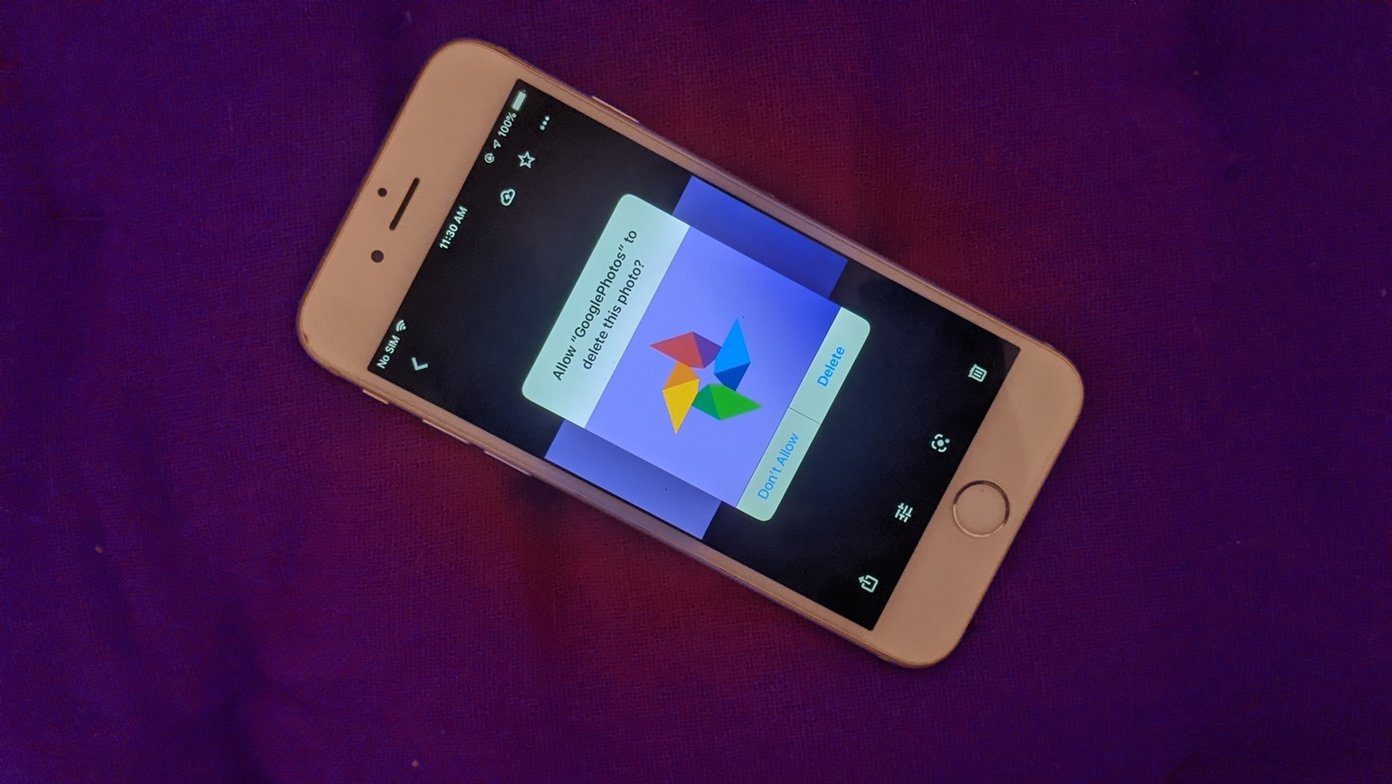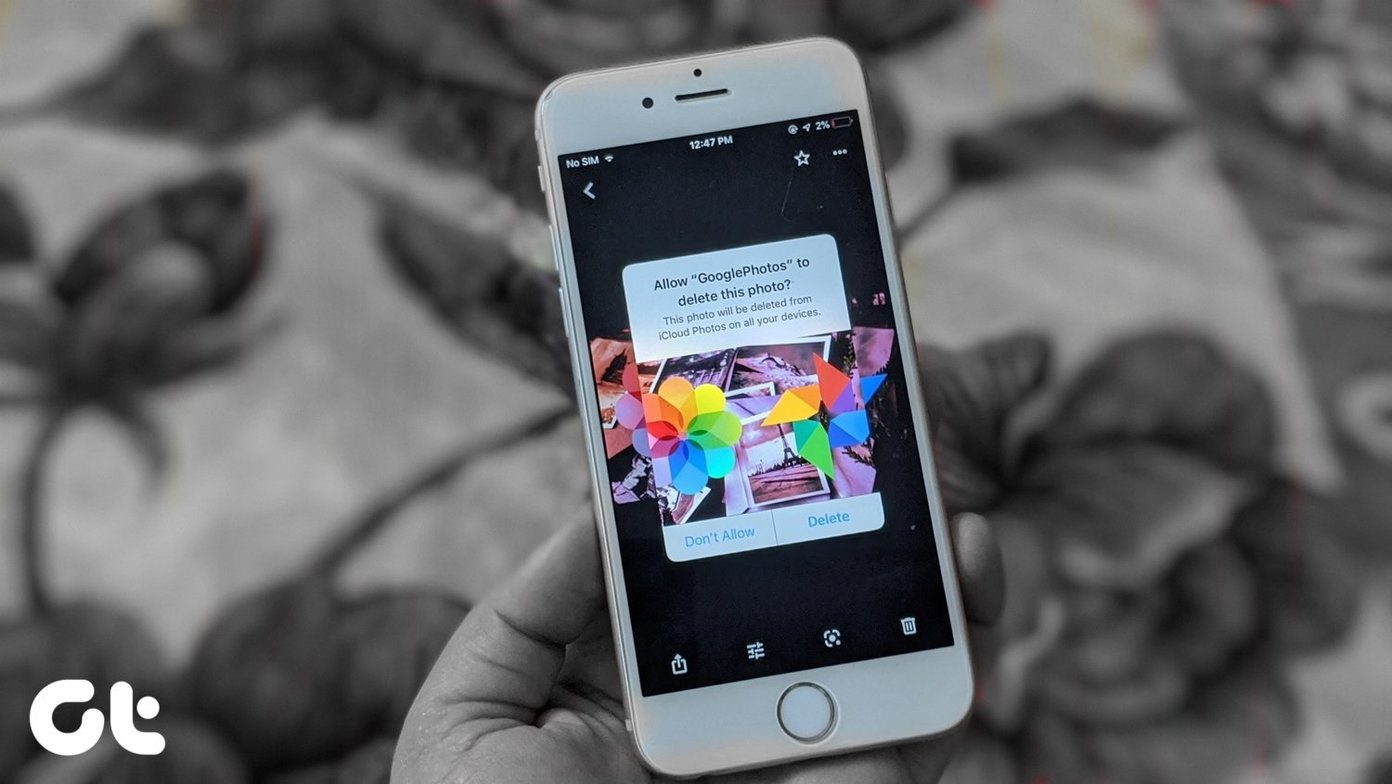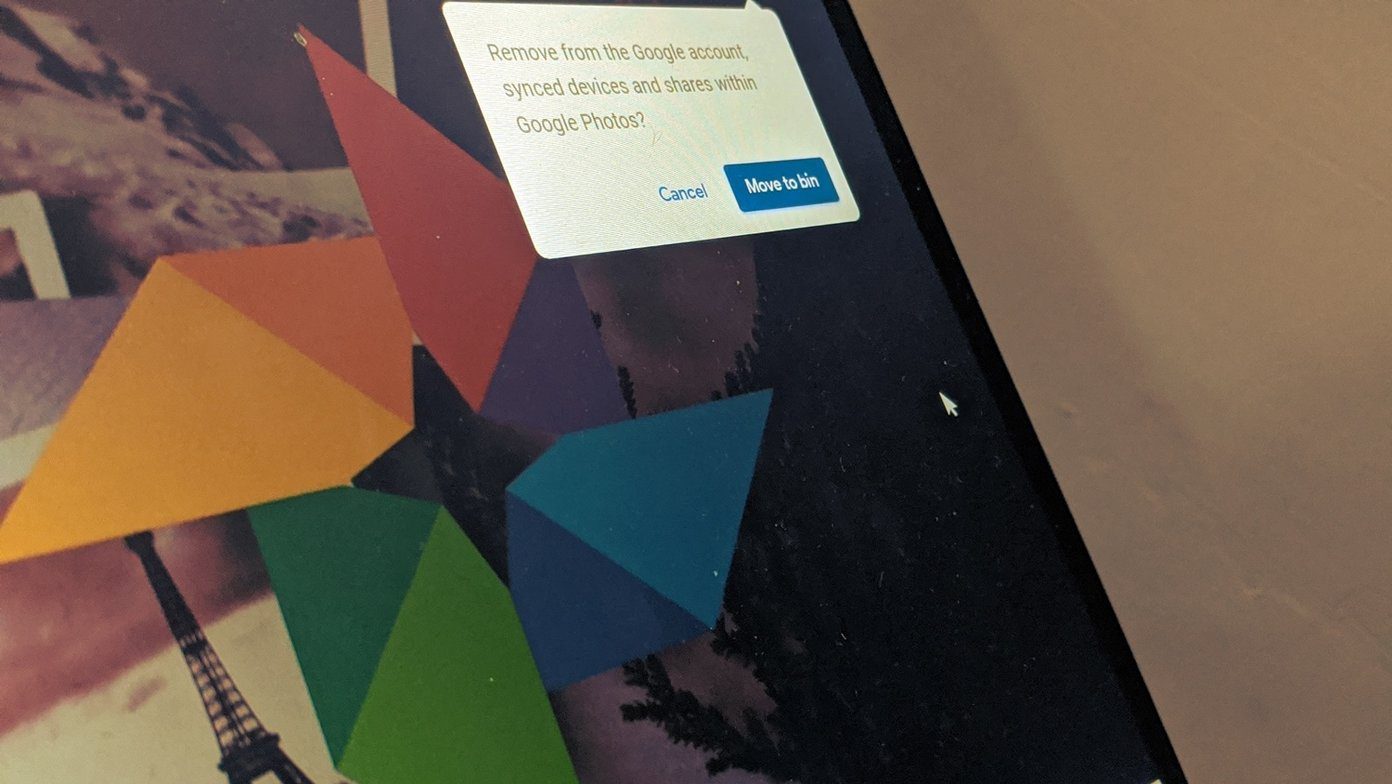In such cases, manually deleting the WhatsApp media files is inconvenient, while disabling the auto-download feature is impracticable since you may miss out on some important files. That’s when a couple of third-party apps come into the picture. Today, we’re going to discuss how to clear or delete useless photos from WhatsApp on Android.
1. Siftr Magic Cleaner
The first app on our list is Siftr Magic Cleaner. Combining artificial intelligence and image recognition, this app makes cleaning the gallery a walk in the park. Siftr crawls through your image files and finds all the junk pictures such as comics, memes, duplicates, and greetings. The operation is simple and easy. All you need to do is run the analytics and Siftr Magic Cleaner will do the analysis in batches. The results are displayed in real time. Depending on the number of junk files on your phone, the process can take anywhere between 5-15 minutes. However, rest assured that it can run in the background. If you don’t want a file to be removed, just uncheck it and proceed as requested.
2. Stash Junk Photo & Video Cleaner
Stash Junk Photo and Video Cleaner boasts of many features and the most notable one among them is its super fast AI. This AI helps in quickly sifting through the image files. It shares some of the traits with Siftr, especially when it comes to processing images in batches. To clear the files, just tap on the Clean WhatsApp Junk button and that’s it. Stash runs on the principle of coins. Every usage earns you a certain amount of coins and these will help you in taking the game further. For instance, you’d need to have some 50 odd coins to remove the duplicate files. Rest assured that a single cleanup earns you around 500 coins. But what I liked most about this app is that it’s fast and lets you restore any wrongfully deleted files. Plus, it keeps the deleted pictures for 10 days. Just head over to the Trash option by tapping on the three-dot button at the upper-right corner.
Siftr Vs Stash: Which One to Use?
When it comes to choosing between the two, I would go with Siftr. Although Stash does a great work kicking out useless WhatsApp forwards, I didn’t find the coin system too welcome. That’s my opinion though, you might find the coin system and the game-like cleaning scenario fun. Plus, when it comes to categorizing images according to their class, Siftr is pretty good at it. The only downside is that Siftr is limited only to image files. It doesn’t filter videos or GIFs. For that, you’d have to take the manual route. Stash removes video files, provided you have the necessary coins (only 50) to pay for it. Also, another plus point is that the app will show you the number of junk files through a small bubble.
Clean Them All!
These were two nifty ways to delete useless or junk files from WhatsApp on Android. Both the app’s image recognition is almost spot-on. So, all you need to do is sit back and let AI take over your problem (haven’t we already outsourced almost everything these days?). Anyway, just keep a monthly or weekly reminder and a push of a button is all it’d take to clear them all. The above article may contain affiliate links which help support Guiding Tech. However, it does not affect our editorial integrity. The content remains unbiased and authentic.