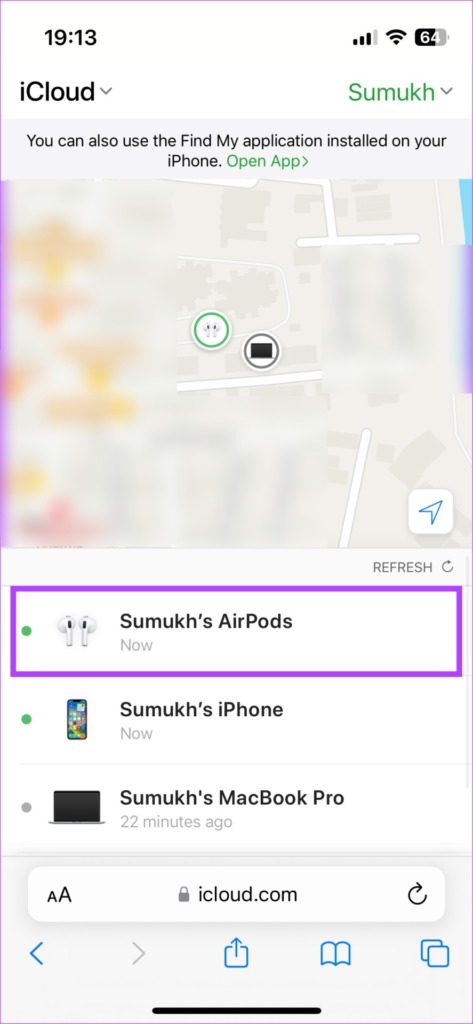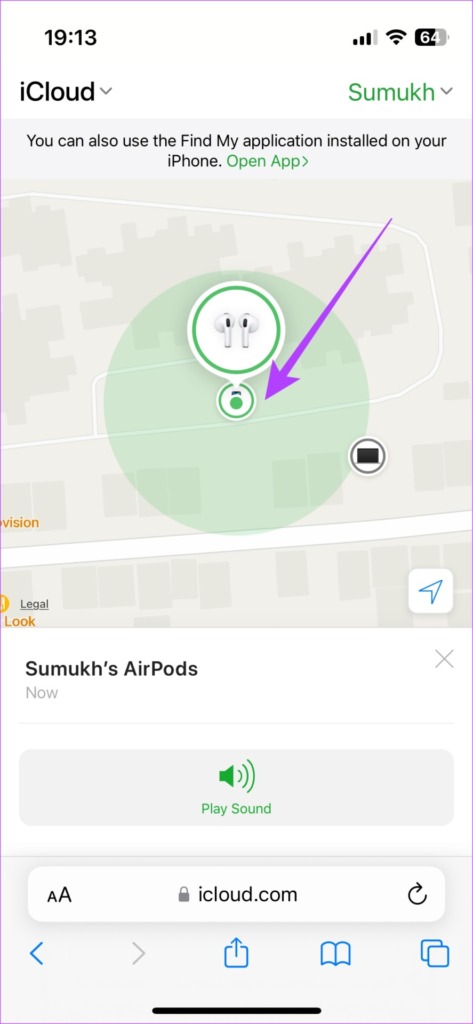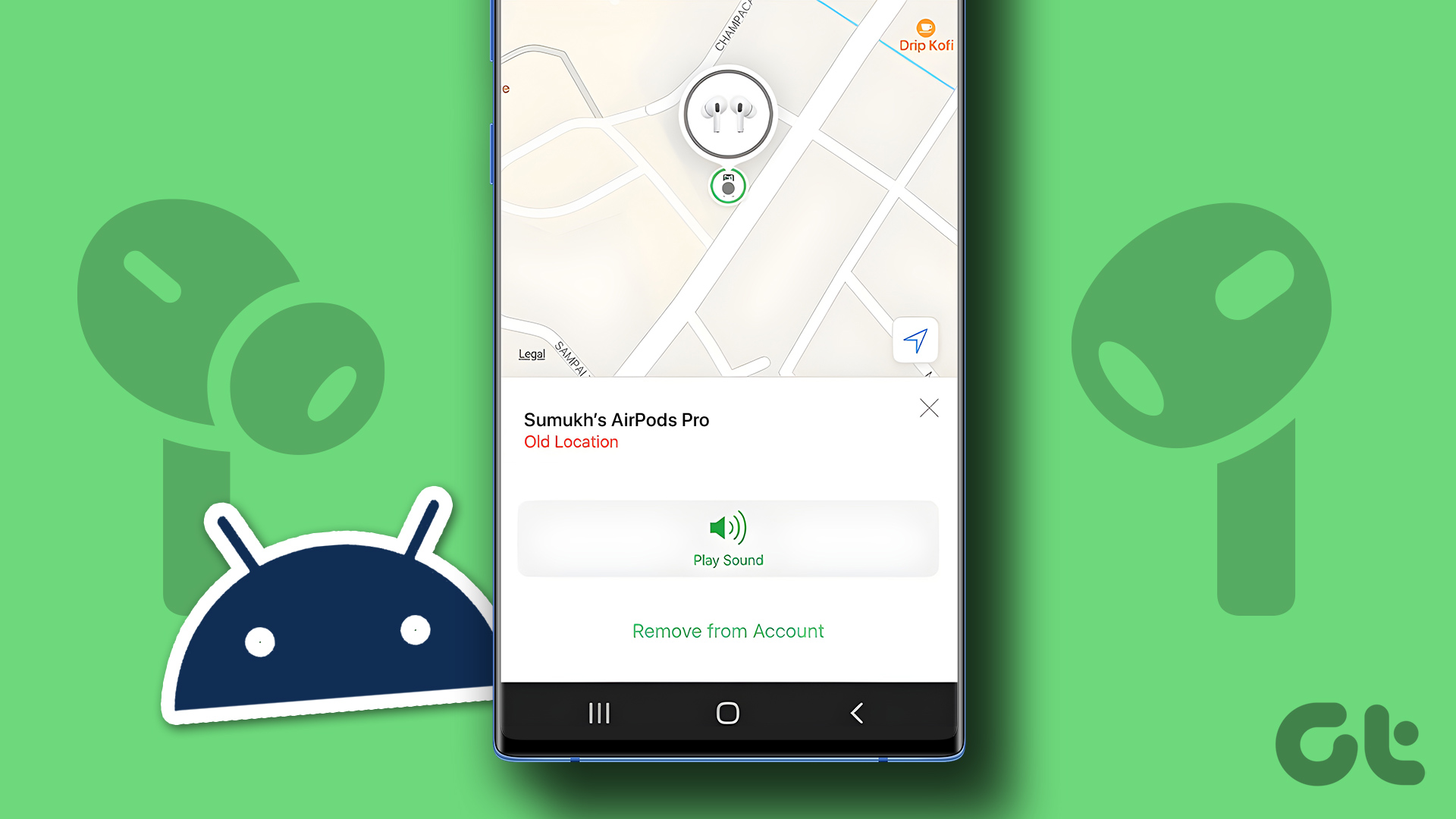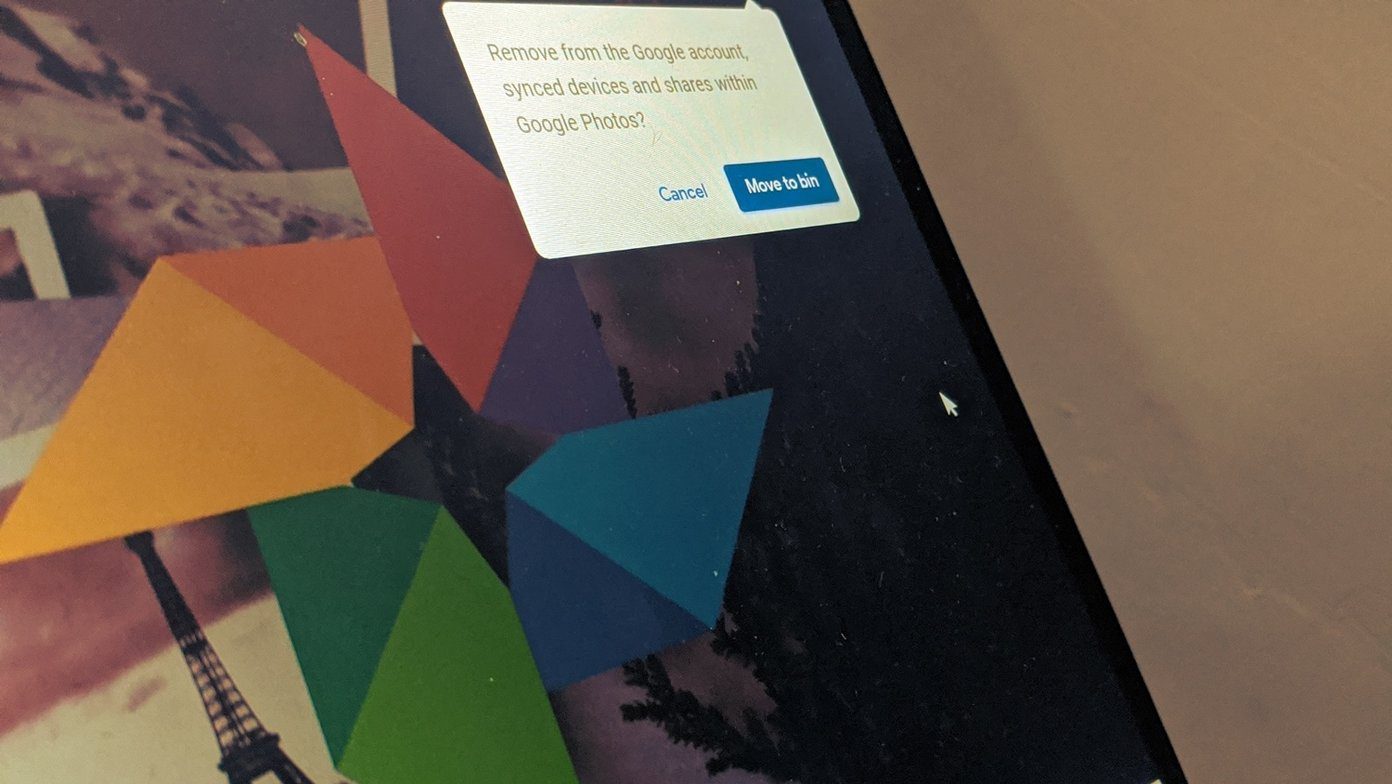Depending on where you lost your AirPods, which version of the AirPods you have, and the state it was in, you can track your AirPods to its last-known location and try finding it. If you’re lucky, you might get your earbuds back. Let us show you multiple ways to find your lost AirPods.
I. How to Find Lost AirPods if They’re in the Case and Charged
This is the best-case scenario to find your AirPods. If both the earbuds are in the case and the case was charged, you can track your AirPods using the Find My service from Apple. Here’s how to use it.
Find AirPods on iPhone and iPad Using Find My
You can use the Find My app on your iPhone and iPad to look for your lost AirPods’ location. Here’s how to locate AirPods using your iPhone/iPad. Step 1: Open the Find My app on your iPhone or iPad. Step 2: In the list of devices, select your AirPods. You can now view the last-known location of your AirPods on the Map. Step 3: Head to the location and look for your AirPods case. Once you’re in the vicinity, you can choose to play a sound that can be helpful to trace the AirPods. If you have an AirPods Pro 2nd generation, the case also has a speaker that can play a sound. If you have any other generation of AirPods, the earbuds will play the sound which can be hard to hear but is still helpful in an indoor setting. The AirPods Pro 2nd Generation also have a dedicated U1 chip that can help with precision finding. Once you’re in the vicinity, tap on the Find button and you should get an arrow pointing in the direction of the AirPods case.
Locate Lost AirPods on Mac Using Find My
If you don’t have an iPhone, you can use the Find My app on your Mac to perform the same functions and find your AirPods. Here’s how to go about it. Step 1: Open the Find My app on your Mac. Step 2: Click on the Devices tab at the top. Step 3: Select your AirPods from the list of devices. You will now be able to see the location of your AirPods on the map. Head to the location and look for your AirPods case. Once you’re in the vicinity, you can choose to perform additional functions like playing a sound or navigating to it. Here’s how to do that. Step 4: Click on the small ‘i’ button that pops up next to your AirPods. Step 5: Click on Play Sound if you wish to play a sound from your AirPods. If you have an AirPods Pro 2nd generation, the case also has a speaker that can play a sound. If you have any other generation of AirPods, the earbuds will play the sound which can be hard to hear but is still helpful in an indoor setting. Step 6: Click on Directions if you want help getting to the precise location shown on the map.
Use iCloud to Track Your Lost AirPods
If you don’t have an iPhone or a Mac, you can still use the Find My feature on iCloud to find your missing AirPods. Here’s how to track AirPods without an iPhone or a Mac. Step 1: Use any device to access iCloud’s Find My portal using the link below. Log in with your Apple ID. Visit Find My on iCloud Step 2: Select your AirPods from the list of devices. You can now view the location of the AirPods on the map. Head to the location and look for your AirPods case. Step 3: Click on Play Sound if you wish to play a sound from your AirPods. If you have an AirPods Pro 2nd generation, the case also has a speaker that can play a sound. If you have any other generation of AirPods, the earbuds will play the sound which can be hard to hear but is still helpful in an indoor setting.
II. How to Track AirPods if They’re Outside the Case and Charged
More often than not, it’s possible that you have your AirPods case but you dropped the individual earbuds somewhere. If the individual AirPods have a charge, it’s still possible to track them. Here’s how to find one lost AirPod or both of them in case you were extra careless.
Finding Lost AirPods Using Precision Finding
Apple even shows you the location of each individual AirPod on the map along with letting you use Precision Finding on the new AirPods pro 2nd Generation. Here’s how to use the feature. Step 1: Open the Find My app on your iPhone. Step 2: In the list of devices, select your AirPods. You can now view the last-known location of each individual AirPod on the Map. It will be marked as ‘L’ and ‘R’ for Left and Right. Step 3: Tap on the Find button. Your iPhone will now start telling you if your AirPod is close by. Once you’re near it, it will change to “here” to tell you that you’ve almost found it.
How to Play a Sound on Your AirPods Remotely
If you’re still unable to find the AirPod, you can hit the Play Sound button within the Find My app. Your AirPods will now start playing a sound, making it easier to locate them.
Tip: Get Alerts When You Leave Your AirPods Behind
In case you weren’t aware, your iPhone can notify you every time you leave your AirPods behind or if you happen to forget it somewhere. Here’s how to enable this feature. Step 1: Open the Find My app on your iPhone. Step 2: In the list of devices, select your AirPods. Step 3: Scroll down to the Notifications section. Tap on ‘Notify When Left Behind’. Step 4: Enable the toggle next to ‘Notify When Left Behind’. Now, tap on Done. After enabling this option, you will be notified every time you walk away from your AirPods or leave them unattended somewhere.
III. How to Locate Lost AirPods That Are Offline and Dead
While it’s easy to locate AirPods that are charged on the map, your AirPods’ location won’t be updated in real-time if it is out of juice. So, if you’re wondering how to find a dead AirPod, the bad news is that it’s not an easy process. The good news, though, is that you can enable lost mode on your AirPods which essentially reports your AirPods as stolen or missing. This way, if someone finds your AirPods, they can see a phone number or email address on their iPhone using which they can return it to you. You will also receive a notification on your iPhone if someone finds your AirPods and pairs it with their device. Here’s how to enable Lost Mode on AirPods. Step 1: Open the Find My app on your iPhone. Step 2: In the list of devices, select your AirPods. Step 3: Scroll down to the bottom. Tap on Activate under ‘Mark As Lost’. Step 4: Select Continue. Your AirPods will now be put into lost mode. All you can do now is pray that a good samaritan finds it and returns it to you.
IV. What to Do if You Can’t Locate Your Missing AirPods
If you tried all the possible methods but still couldn’t track your AirPods, it’s time to shell out some money. Here are your options.
Get a Replacement if One or Both AirPods Are Missing
You may have lost just a singular Airpods or both AirPods in which case, you have the case with you already. In such circumstances, you can head over to the Apple Store and get a replacement for just the earbuds. This will work out cheaper than buying a new pair of AirPods.
Buy a New Pair of AirPods
If you’ve lost your AirPods case with both the earbuds inside, you’re unfortunately left with no other option than buying a brand new pair of AirPods.
Track and Retrieve Your AirPods
The feeling of losing any valuable is terrible. However, you can always make the effort to locate and retrieve it. This guide should hopefully help you find your lost AirPods so that you don’t have to shell out your hard-earned money once again. The above article may contain affiliate links which help support Guiding Tech. However, it does not affect our editorial integrity. The content remains unbiased and authentic.