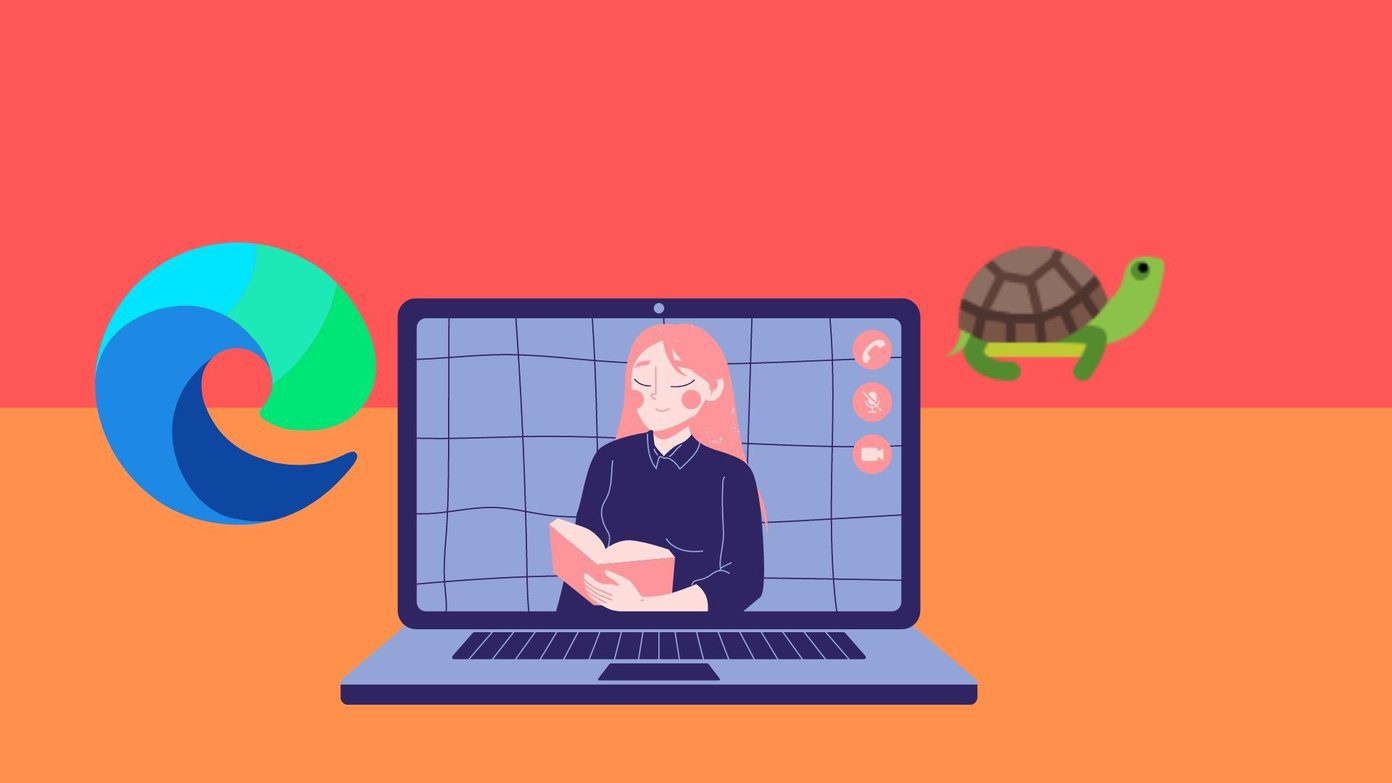Firefox is updating way too often (then you haven’t been on Chrome yet!). That’s a part of its rapid release cycle strategy, that is – 6 weeks between each new release. It might be good news for you if you were peeved with the earlier version, but it is a problem for your add-ons (and their developers) as they simply have to keep up. Well, Firefox just hopscotched from version 12 to the latest Firefox Version 13. Firefox version 12 was a minor release, but though the latest Firefox update is not a major makeover, it has brought in significant developments…all promised to make our browsing easier.
Slow Browser? Try The Reset Firefox Button
The New Reset Firefox Button is a troubleshooter’s delight. Let’s say you are experiencing problems – like a slow and unresponsive browser – with your Firefox browser and you don’t quite know what’s causing it. You simply go to Help – Troubleshooting Information and click on the Reset Firefox button located on the top right (see screen). But the good thing is that it’s not like the reset buttons we have on our cell phones. One press on one of those and all our data gets wiped out even before you can say sayonara. The Reset Firefox Button creates a new profile and migrates your bookmarks, passwords, history, cookies and form data across. Everything else gets set to the defaults. That means add-ons, themes, search engine and home page settings are set to as they were in a virgin Firefox install. The latter ones are usually the culprits when it comes to a buggy Firefox. Now you can start afresh in a new profile that has you critical data like bookmarks ad passwords preserved. It is a simple 3-step process:
- Go to Help – >Troubleshooting Information and click on the Reset Firefox Button.
- Again click on the Reset Firefox Button that appears in the confirmation window.
- Firefox will close and is reset to the factory defaults. When it’s done, a window will list the information that was imported. Click Finish and Firefox will open. Read the support article for Firefox’s own walkthrough. This is a quick fix solution in case you are experiencing slowdowns and frequent browser crashes, or just would like to start afresh for the heck of it. Mozilla perhaps hopes you will stick to Firefox and not move over to another browser when the next crash happens. What do you think about this feature? Would you use it to troubleshoot the next time a problem crops up or would you give up with a rant? The above article may contain affiliate links which help support Guiding Tech. However, it does not affect our editorial integrity. The content remains unbiased and authentic.