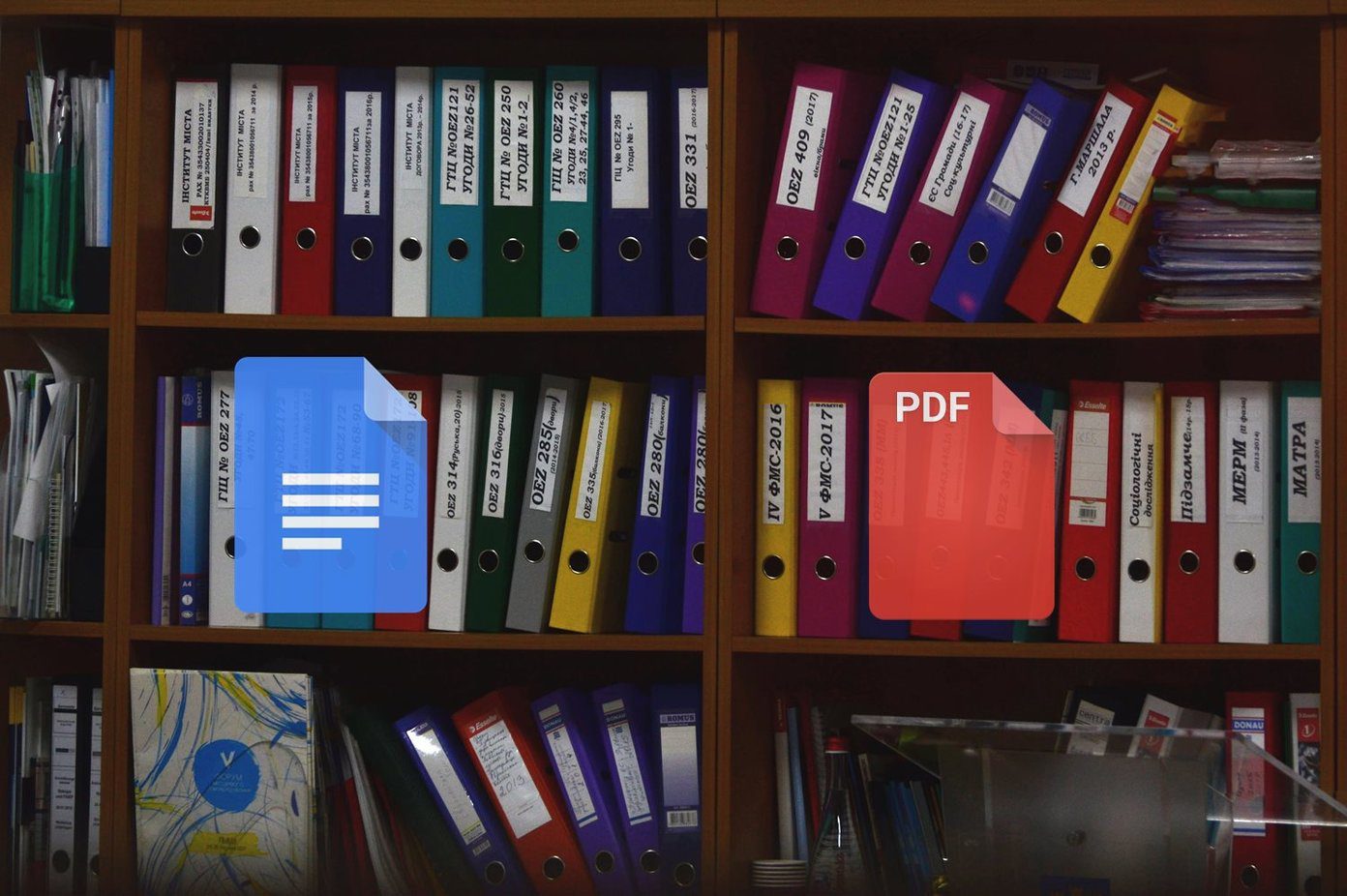Of course, this mistake happens more commonly in the Chrome browser. Firefox has a work-saving warning dialog which looks like this:
Chrome doesn’t. Quite frankly, I find this to be a surprising omission in a browser that supports multi-tabbed browsing in separate threads. Well, as we all know, what Chrome lacks as a default feature, the extensions fill the gap. Window Close Protector is a Chrome browser extension that adds a warning dialog to help protect against accidentally closing multiple tabs. Don’t get misled by the name – “Window” might be a misnomer for an extension that handles tabs. But it does exactly what it is intended to do. Here’s how it works:
Install the Window Close Protector extension from Chrome Web Store.
After installing the extension, you can dive into its option to set how it will behave. The Minimum Tab Age setting (in seconds) is important because it is the time period after which the extension’s prompt comes into effect in case you click on the close button. The Unprotect after prompt negates auto-loading pages from triggering irritating prompts.
While browsing when you attempt to close the window, the extension prompts you to confirm that you really want to close. Click Leave this page to close the window. Clicking on Stay on this Page of course allows you to continue browsing.
Window Close Protector is one of those extensions that you just might overlook in a crowd of flashier ones. But give it a run or two through accidental closures and you will start appreciating the utility. Tell us if you agree…or disagree. The above article may contain affiliate links which help support Guiding Tech. However, it does not affect our editorial integrity. The content remains unbiased and authentic.