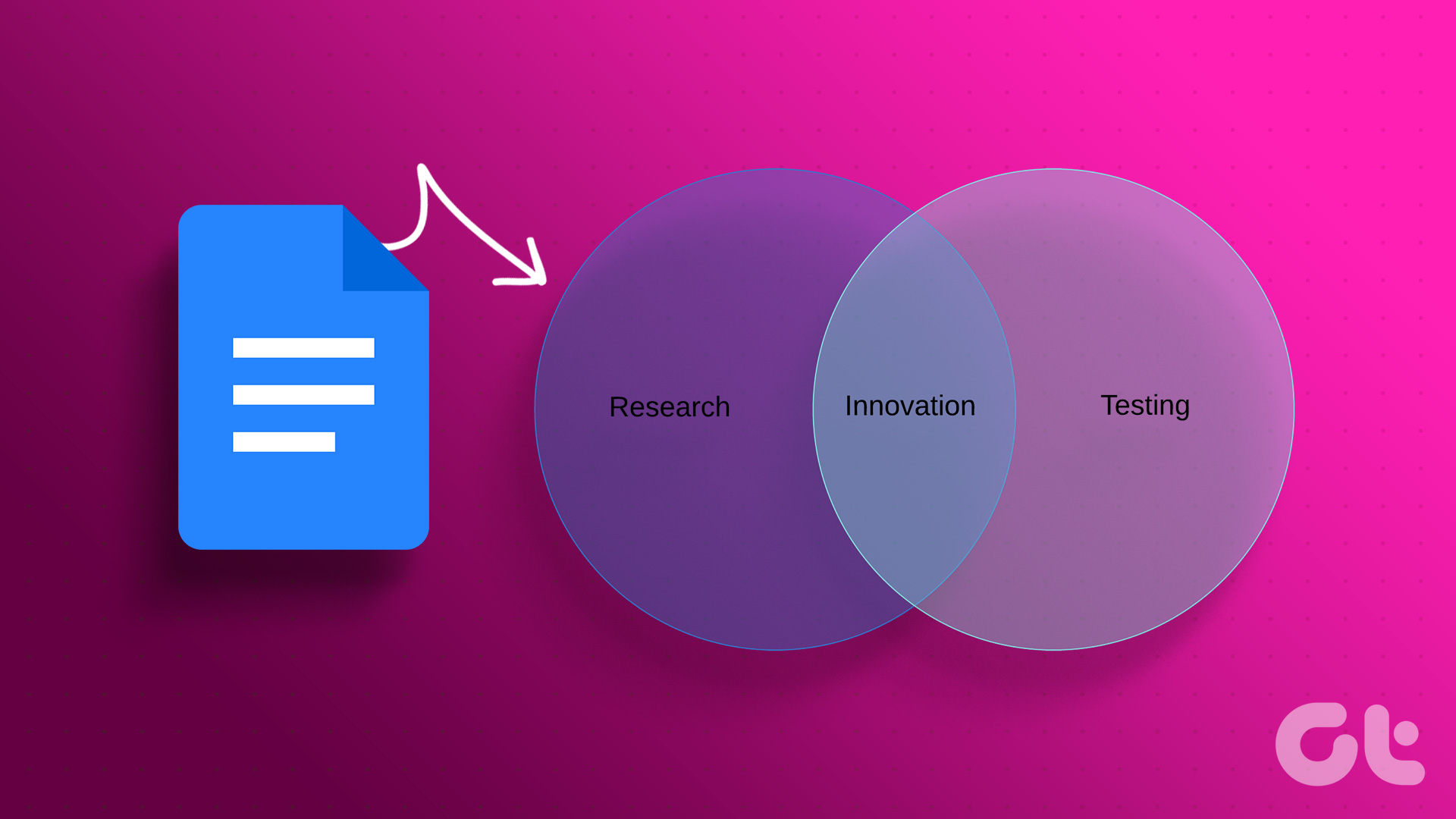Making the thing a whole lot easier are the variety of tools, both offline and online, that make the creation of flowcharts almost an automatic process. One of the simplest flowchart tools on offer for free is Diagram Designer. Diagram Designer from MeeSoft is a Windows only tool that comes bundled as a compact 1.3 MB download. But just how simple and easy is it to create a flowchart diagram with Diagram Designer? As easy as drag n’ drop.
As you can see in the screenshot above, Diagram Designer features a sidebar with all the flowchart elements. Drag the objects from the sidebar on to the page and arrange them according to the process. The default flowchart elements are one of the few templates on offer. You can load templates for electronic symbols, GUI design, UML diagrams etc. Once you start with your flowchart, there are several features you can call upon.
The properties of each object (color, text, font etc.) can be configured with a right-click on it or from Object > Properties. You can drag the corner handles to scale an element.You can enrich your flowcharts by bringing in images to illustrate a concept or step.You can easily connect the object with arrows and connector, and change their properties. The links between the objects are also automatically adjusted if you move one relative to the other.Diagram Designer supports layers and you can play around with the order of each layer and the object on it. You can also create multiple pages with different flowcharts in a single set of diagrams.Each diagram can be previewed and exported in a wide variety of available formats like EMF, BMP, PNG, GIF, JPEG etc.A few extra features like an Expression Evaluator which is a powerful programmable calculator and equation plotter bump up the flexibility.
Do you create flowcharts and diagrams? Which is your favorite software or web app? How would you rate Diagram Designer? The above article may contain affiliate links which help support Guiding Tech. However, it does not affect our editorial integrity. The content remains unbiased and authentic.