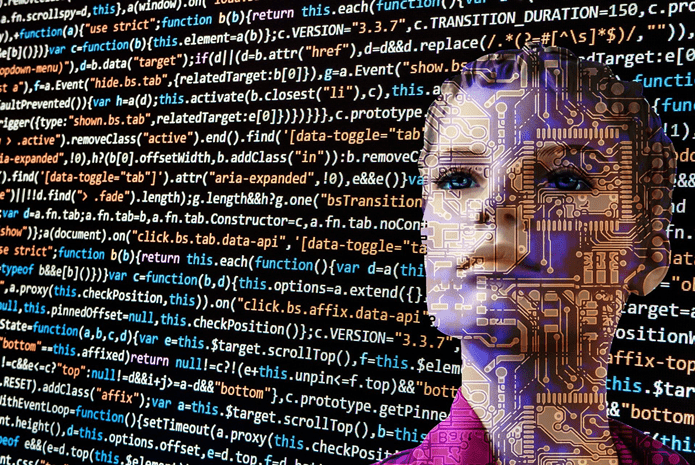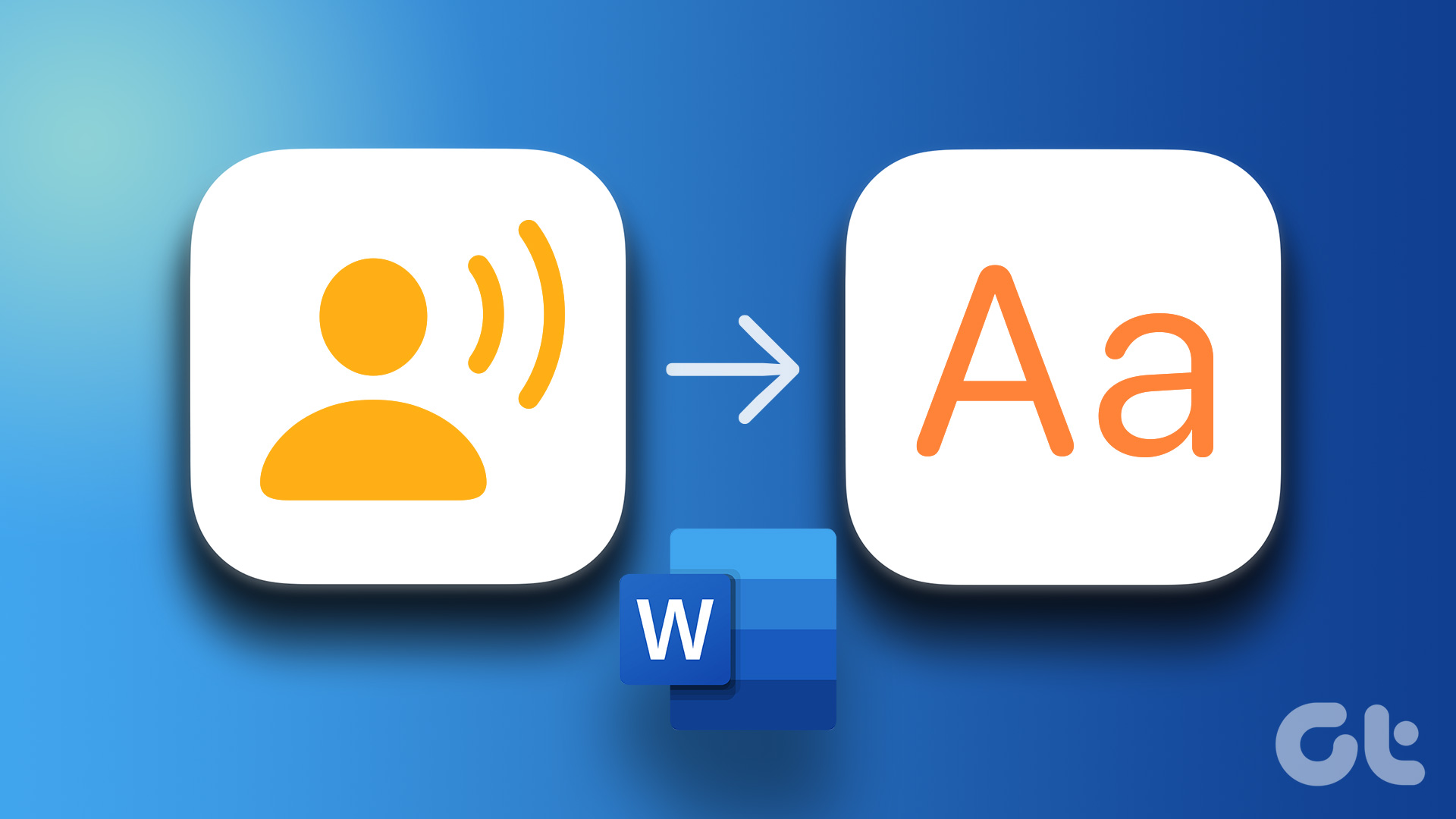He was a reporter and told me that this way he could focus on the speech and later on he could play it all back and start writing his story. He found this method much better than taking notes while listening to the speaker. My own download and install of the 10.2 MB audio tool for Windows followed. Sound Recorder helps you record any sounds from your sound card and save the recording directly into MP3, WMA or WAV files. As it uses the sound card, Sound Recorder can practically record all audio signals passing around it, for instance – from a microphone, streaming audio from the Internet, external input devices (like CDs, LP, music cassettes, phone line etc.) as well as other applications like Winamp and Windows Media Player. It outputs MP3, OGG, WAV, and WMA stereo files with a max bit quality of 320 kbps.
The Very Simple Interface
The interface of the freeware Sound Recorder is as simple as Window’s own Sound Recorder. You just might be mistaken into thinking that this sans frills audio recording software is too simple. There’s nothing wrong in its simplicity because it slashes the learning curve, very often the bugbear of media tools that we use. If you want to use it straight-up, just press the Start recording button and then press the Stop recording one when you are done. The recorded sound file is saved in a default location and is visible in the File list window.
The Very Interesting Features
Let us explore some really interesting features of this tool.
Mixer Window
The Mixer window allows you to choose the sound source for your recording. For instance, you can record a live performance by opting for Mic Volume. You can digitize your music collection by connecting an external cassette player to the laptop by choosing Line-In. You can use the advanced options to fine-tune your audio recordings by increasing the volume gain and correcting the balance.
Automatic Gain Filters
Go into the Options and set values for Automatic Gain of the volume. It basically sets the limits for the recording volume – i.e. it will be decreased or increased according to the high-low levels you set here.
The Voice Active system
Automatically start (and stop) your recordings when someone starts to speak. You can set levels which decide what gets to be considered as silence which decides the start and end points for your automatic recordings. With this, Sound Recorder sounds like the perfect eavesdropping device.
Schedule your recordings
This is a very handy feature which I can see helping me automatically record a broadcasted podcast I want…and nothing more. Set the precise time and date to turn streaming audio into a downloaded audio file which you can listen to later on. One of the hallmarks of any good software is the Help manual. Sound Recorder has a well compiled one which takes you through the nitty-gritties of using it for different tasks. Sound Recorder is a neat tool that can record from virtually any sound source that is audible through the computer speakers. How does that sound to you? The above article may contain affiliate links which help support Guiding Tech. However, it does not affect our editorial integrity. The content remains unbiased and authentic.