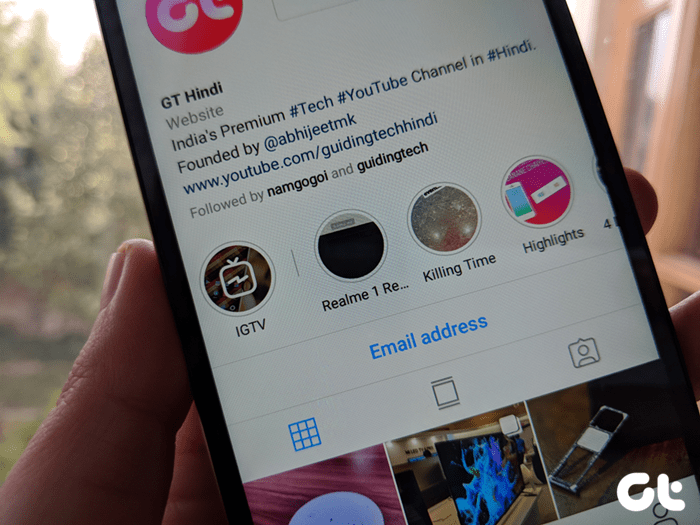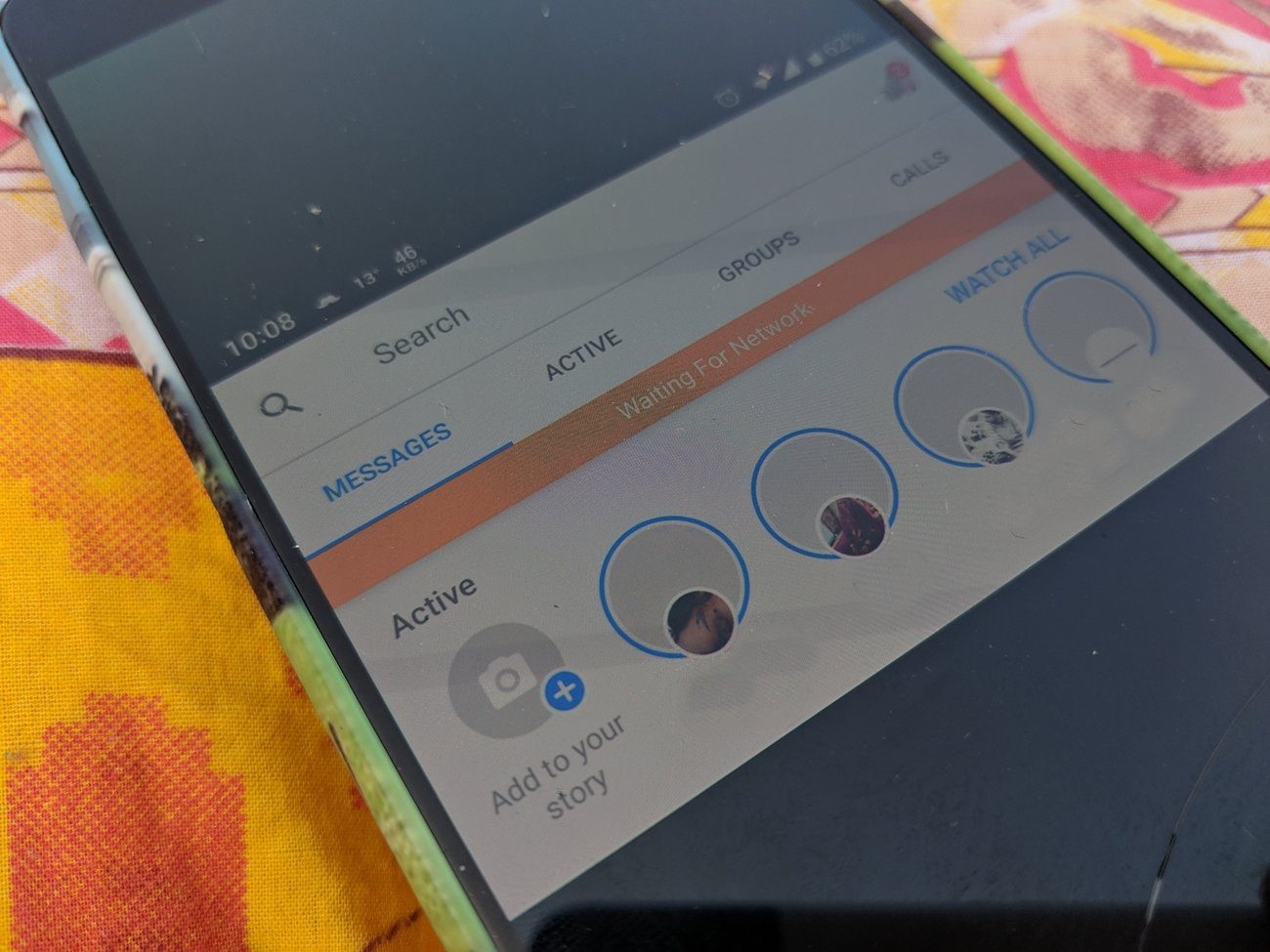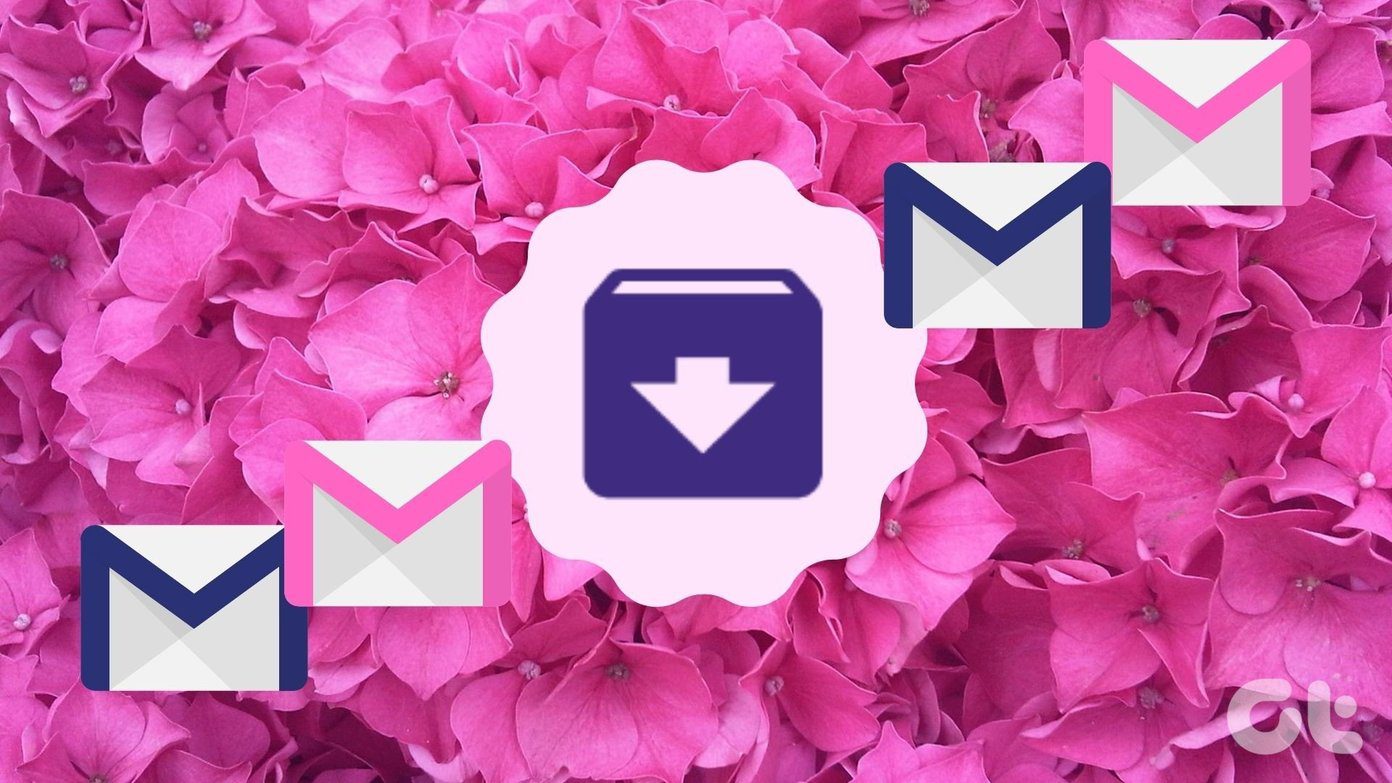Deciding to cash in on this opportunity, Instagram has been adding new features to it — the latest being Stories Highlight and Story Archive. Introduced in December 2017, the Story Archive feature is designed to give you an opportunity to hold on to your favorite Instagram Stories by archiving them to a folder within your account. While these Stories could previously be saved in your phone memory, this new addition will let you have all your Instagram Stories and posts under one roof. Apart from that, you can select your pick from archived Instagram Stories and highlight them in your profile. Cool, right? So, let’s figure out how to archive your Instagram Stories and highlight them like a pro.
Step 1: Create an Instagram Story
The first step involves creating an Instagram Story. If this is your first story after receiving the latest update, you’ll see a pop-up as soon as you make a Story.
Step 2: Tweak the Settings
Once you get the above prompt, tap Edit in Settings and turn the toggle to archive your stories. This makes sure that all your stories are saved to your Instagram account even after they have passed their 24-hour deadline. As I mentioned above, this feature makes it easy to hold on to your favorite Instagram moments.
Step 3: Create a Story Highlight
Having done the above, revisit your story and tap on the little heart icon at the bottom-right corner. Give a name to the Highlight and voila! You have successfully created your first Instagram Stories Highlight. The highlight(s) would appear in your profile below your name. What’s more? You can have more than one highlights and a highlight can have more than one story.
Step 4: Add More Instagram Stories Highlights
Once done, you can create more highlights either from your current Stories or choose the ones from the Archive folder. Alternatively, you can directly visit the Archives to create a Highlight. Tap on the icon at the upper-right corner and choose the stories.
How to Edit an Instagram Stories Highlight
Editing an Instagram Stories Highlight gives you the choice to add more stories to it, change the cover image or even modify the thumbnail. Also, you can post a highlighted story as a normal Instagram post.
How to Remove Instagram Stories Highlight
The highlights will stay on your Instagram profile as long as you wish. To remove it, open the said highlight and tap on the three-dot menu icon. Now, select Remove from Highlights and it will be done.
Will You Use it?
Though it’s often mocked for blatantly copying Snapchat Stories, Instagram never fails to amaze me when it comes to introducing new features. Just a few months ago, it had introduced a host of new stickers and added polling stickers to Stories. Plus, the option to add music to your Instagram stories makes it even cooler. So, how much did you like these new features on Instagram? Hit us with any question you have regarding the same in the comment section below. We’d love to hear from you! The above article may contain affiliate links which help support Guiding Tech. However, it does not affect our editorial integrity. The content remains unbiased and authentic.