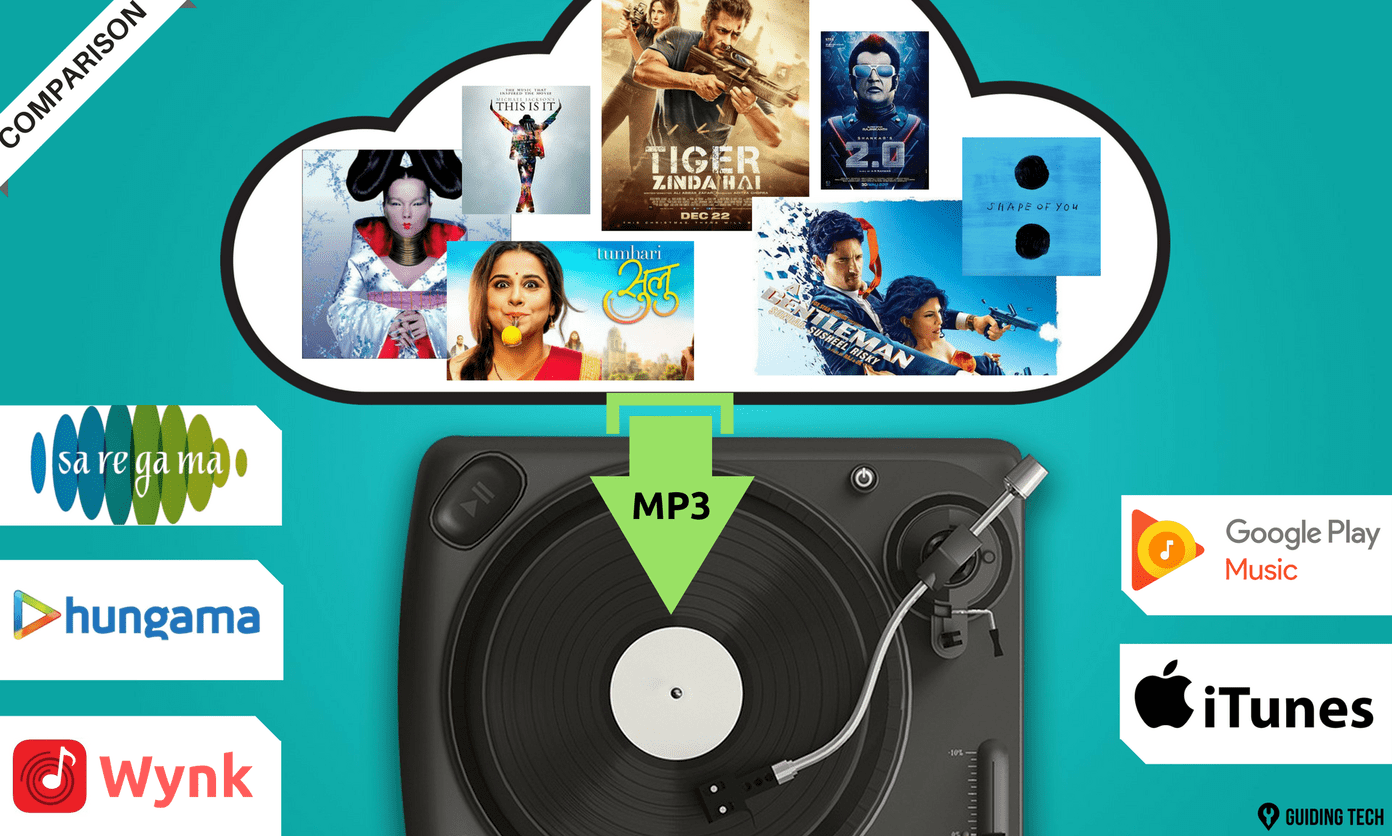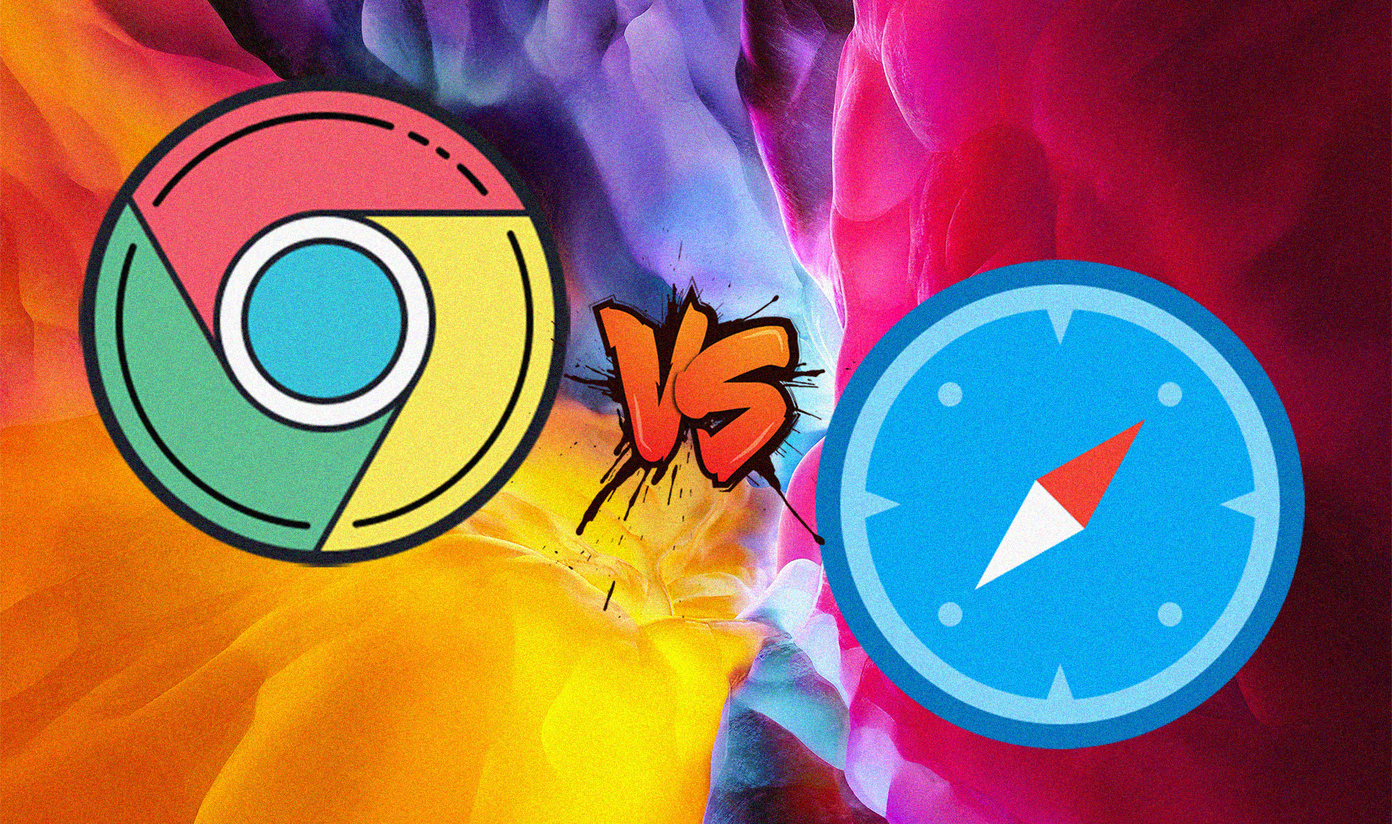However, I found that there are alternative calendars in the App Store that not only look different, but also offer different features and options that can make them great main calendar apps for some. That said, let’s take a look at how the native iPhone calendar compares against Calvetica ($2.99, Universal), one of the most popular calendar apps out there.
iOS Calendar
While not advanced by any means, the native calendar app on the iPhone is definitely quite capable. You can choose your main view in the app using any of the three options at the bottom of the screen: List, Day or Month. Each of these views helps you take a better look at your coming events depending on how busy your schedule is. Additionally, you can also accept invitations from within the app, view all your calendars and even enjoy a nice weekly view when in landscape. Even creation on the other hand is pretty standard, though, and you can’t create events on the fly. Instead, you are forced to go through the same menus to do so. On the other hand, the native calendar integrates seamlessly with iOS, allowing you to create events from any email or even SMS.
Calvetica
Developed by the same team behind Dialvetica (which we compared to the Phone app not too long ago), Calvetica is an alternative calendar app with a very simple and smart design. Gone are the the shadows and textures of the native calendar app in favor of a flatter, more minimal design that at all times allows you to see the current month with small bars and dots inside days indicating either all-day events or those scheduled for just a few hours. The bottom half of the screen has a very smart layout, which you can change by pinching the screen with two fingers. This will alternate the layout between a weekly view, an event-only view and a hourly one, while turning your iPhone sideways will give you a more detailed view of the upcoming week or so. The app also integrates seamlessly with Apple’s own Reminders app, which you can view by tapping the Check icon. The rest of the menu options (including Search and Settings) are all available below that icon and are accessible without leaving the main calendar screen. A very handy feature is the ability to filter searches by time, so you can search for items only in the past three months or one years if you want to. Another cool feature of Calvetica is the ability to create events fast. To do that just press and hold on any day, then enter a name for the event, tap an hour and accept. Of course, if you want to add more details, just pressing the More button will take you to the main event creation screen, where you have quite a few more options for your events than the native calendar app offers.
Final Thoughts
While the native iOS calendar has everything you might need to keep track of your schedule, it is hard not to recommend Calvetica despite its price, since the app boasts a few unique, helpful features that will save you a lot of time. It also integrates with Reminders, which adds a lot of value to it, making it both a calendar and a to-do app. If the native calendar app is enough for you, you might not even think about an alternative. But if you would like something more or different from it, then Calvetica should cover your needs. The above article may contain affiliate links which help support Guiding Tech. However, it does not affect our editorial integrity. The content remains unbiased and authentic.