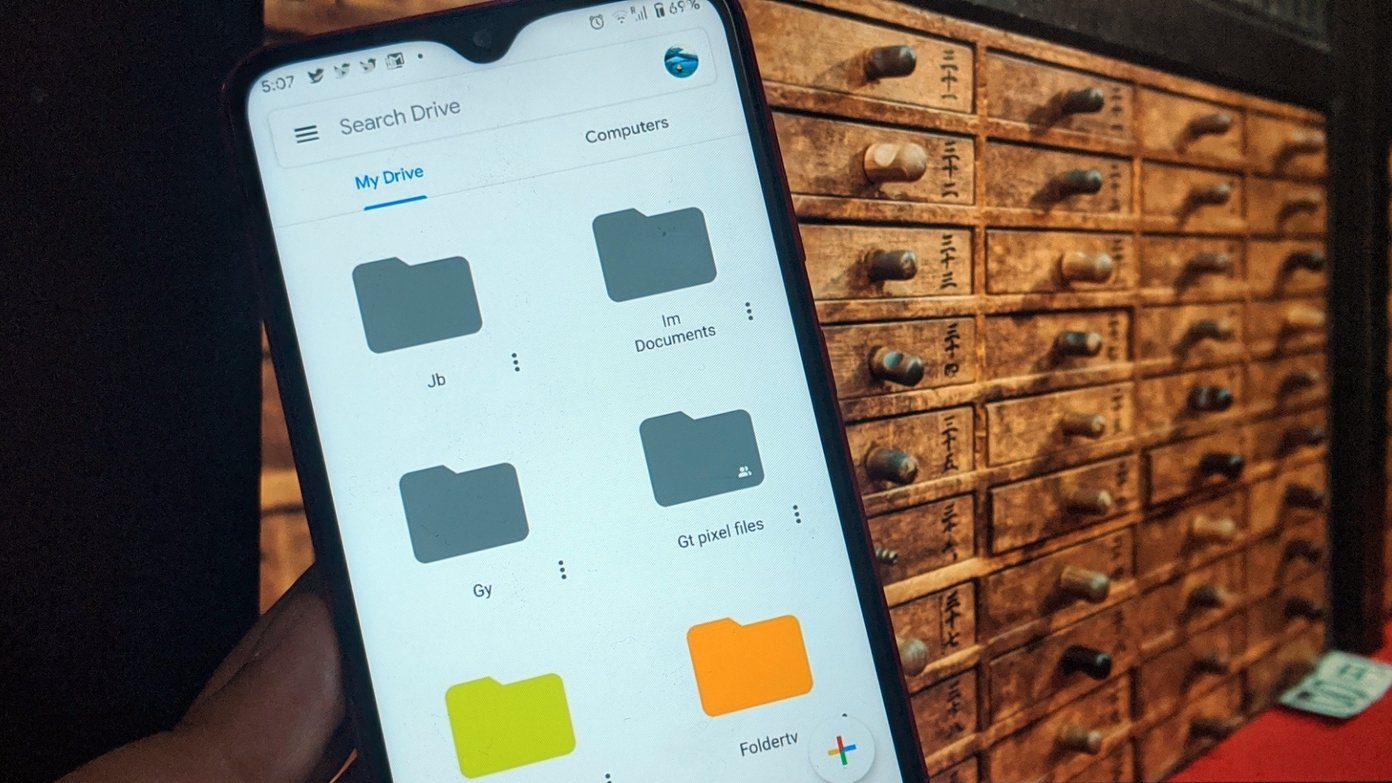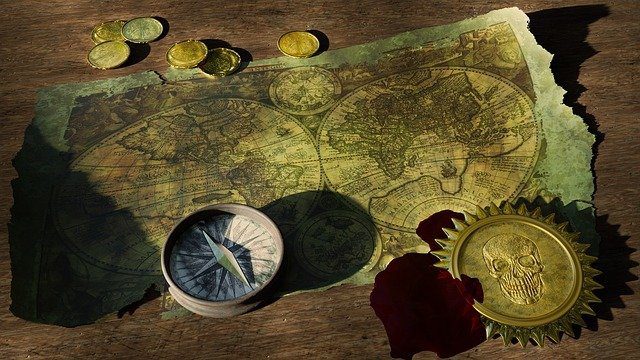A lot of wireless headphones support a variety of Bluetooth codecs and in this post today we are going to talk about the popular codecs and why they matter when you buy a pair of Bluetooth speakers or headphones. Qualcomm’s aptX, Sony’s proprietary LDAC, and the default SDAC codec are three of the most popular Bluetooth Codecs. So, how do these codecs work and how are they different from each other? Let’s find out!
What are Bluetooth Codecs
Before we get started, let’s have a quick overview of how Bluetooth Codecs work. In general, Bluetooth technology has a slow transfer rate which invariably hampers the audio quality. And this slow process results in latency. So, for superior audio experience, an advanced Bluetooth Codec comes into play. Basically, a Bluetooth Codec determines how closely the audio quality resembles the original track. Codecs are basically encoding and decoding frameworks that compress audio into small data packets. How this audio data is compressed is what determines the quality of a Bluetooth Codec.
What is SBC?
SBC (Low Complexity Sub-band Coding) is the basic coding standard for most Bluetooth devices and is present in almost in every device by default. In fact, it’s mandatory for any A2DP (Advanced Audio Distribution Profile) device to have SBC. This Bluetooth Codec has maximum bit rates of around 328 kbps (198 kbps for mono streams) with a sampling rate of up to 48 kHz. With this speed, SBC just gets the work done i.e. you wouldn’t find high-quality audio fidelity. Plus, there is significant data loss in the transfer process. This loss is in addition to the compression technique used to compress the audio track in the first place. Moreover, the latency is around 100-150 milliseconds. This is the time the audio takes to reach the speakers. This latency isn’t much observed when we take voice calls or listen to music. However, while watching a video or playing a game, this latency can cause the audio and video to go out of sync. In a nutshell, SBC is just OK for voice calls over Bluetooth, but for high fidelity music, you’d have to look elsewhere.
How is aptX Different From SDAC
Qualcomm’s aptX Bluetooth Codec is still compression, however, it gets things done differently. It focuses on the key perimeters where SBC lags — higher bandwidth. aptX (lower latency) has a bit rate of 352 kbps while aptX HD transfers audio at up to 576 kbps. Compared to the default SBC codec, this bandwidth is much wider. The higher bit rate lets more data to be moved thus raising the audio quality. That’s the reason aptX claims to have near CD quality audio. Plus, the audio latency is drastically less. It lags by less than 40 ms, which means that you’d have perfectly synced audio and video when you binge watch TV shows and movies. The key difference between aptX and SBC is how the former compresses audio data. aptX uses the Adaptive Differential Pulse-code Modulation or ADPCM in short. Basically, ADPCM predicts the next signal based on the previous signal and it transmits the difference in both the signals. In short, ADPCM transmits fewer bits per sample which means smaller files which means superior music quality. The aptX codec has a slight catch. To get the most out of it, the phone and headphones should support aptX. If not, it’d resort to the default SBC codec.
Is LDAC any Better?
Sony’s LDAC plays a far different game than the above two codecs. LDAC was previously exclusive to only Sony Xperia handsets, however, it’s now available on a number of Android phones. This can be attributed to the fact that Android Oreo supports a variety of Bluetooth codecs, including aptX and aptX HD. One of the key highlights of LDAC is its use of variable bit-rate for data transfers. It uses three different types of connection modes — Connection, Normal, and Priority. While the basic Connection mode transfers at 330 kbps, the Normal mode scales the speed up to 660 kbps. Interestingly, the Priority mode sends data at a whopping 990 kbps, which is a significant improvement when compared to SDC and aptX. What’s more, LDAC is capable of sending high-res audio data with minimal loss in quality. This can be attributed to the combination of lossy and lossless audio compression technique. The same catch applies to LDAC as well. Both the phone and the speaker needs to support LDAC. Also, if the speaker doesn’t have LDAC or the device doesn’t support such a high bit rate, the transfer will hover between a value that is stable.
Final Thoughts
Yes, Bluetooth Codecs are important if you want to have a superior music experience on your wireless headphones. However, it’s not the only factor that decides the audio quality. The quality of the songs and the quality of the speaker or headphones also matter. Plus, not to forget that both the source and the sync needs to support the same codec. So, in case you have a pair of wireless headphones which support either aptX or LDAC, do make sure to check the default streaming codec on your Android phone. If you’re on Android Oreo, you can change the default Bluetooth audio codec through the Developer options. All you need to do is tap on the Build Number seven times to activate the Developer options. Once done, scroll down until you see the option for Bluetooth Audio Codec and change it. And if you’re looking to buy a pair of earphones, the ones supporting aptX or aptX HD would be your best bet, given that your phone supports the same. The above article may contain affiliate links which help support Guiding Tech. However, it does not affect our editorial integrity. The content remains unbiased and authentic.