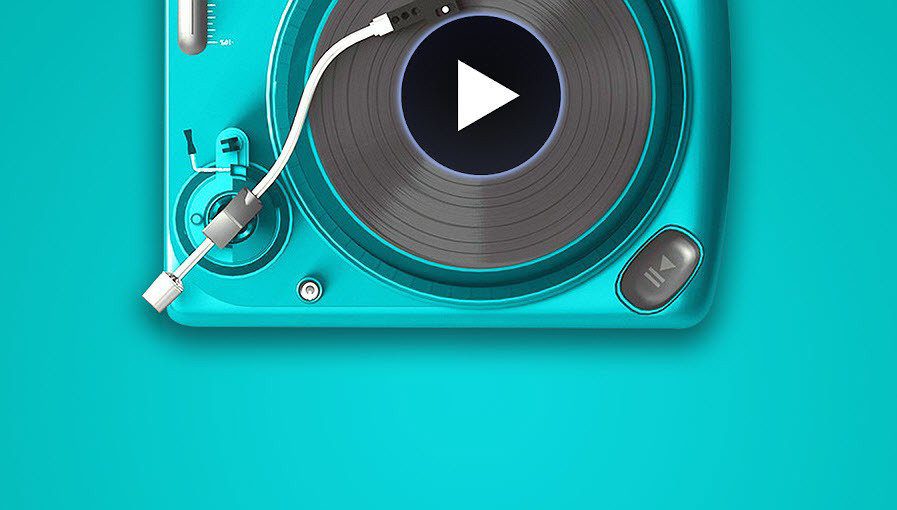We have seen apps for droid that can lock certain applications on your Android. There are also apps that hide specific photos and videos from the default album. How about combining both the features into one single app? So today I am going to talk about an amazing Android app called the Droid Protector, with which you can lock all the apps on your smartphone. Not only that, you can also securely hide individual photos from the gallery if you don’t want to lock the app. So let’s see how to use the app to increase the security of our droids.
Lock Down Apps using Droid Protector
The app is free to install and once you download and initialize it, the very first thing it will ask is to set a new pattern or master password for the app. Once that’s configured, you will be asked to set a recovery question, which is a good thing to have when your apps and photos are at stake. Having done that, the app will take you to the homepage where you will see a list of all the apps installed on your device. Droid Protector will list some of the basic apps that are advisable to lock, like the Google Play store and the Phone dialer. To lock an app, simply tap on the lock icon next to it. Now when you try to open the particular app on your droid, you will be asked for the master password you set on Droid Protector to gain access. So those were some very basic features of the app. What makes Droid Protector interesting is some of its advanced features like the spy mode and fake crashing for apps. In the left-side pane, you will find the option to activate the fake cover. This feature will wake a crash dialog box when you try to open an app that’s locked. In the free version you can select only one app to do this with; a long tap on any app from the list will enable the fake cover for that particular app. To increase the security of the app, you can enable the device administrator option from the settings menu. You can also hide the app icon from your app drawer and then choose a direct dial-in number to directly launch the app from your phone’s dialer. There’s also an option to delay the relock time of the app. However, if you are a user who multi-tasks, this timer should be set to at least a minute or two.
Hide Pictures
Now, for those who don’t want to lock down their entire gallery, but only wish to hide some photos, this app has the option. Navigate to hide pictures and create a new album. Now open the gallery and select the photos that you would like to hide. It can be an entire album or an individual photo. Once you select the photos, tap on the hide button and all the photos will be imported into a secret vault that can be accessed only using Droid Protector.
Conclusion
So that was pretty much everything about the app. It’s free to download but comes with the option to upgrade to premium. Of course the premium version will be ad-free and also you will be able to use fake covers on as many apps as you would like. Try out the app and let us know if you liked it. The above article may contain affiliate links which help support Guiding Tech. However, it does not affect our editorial integrity. The content remains unbiased and authentic.