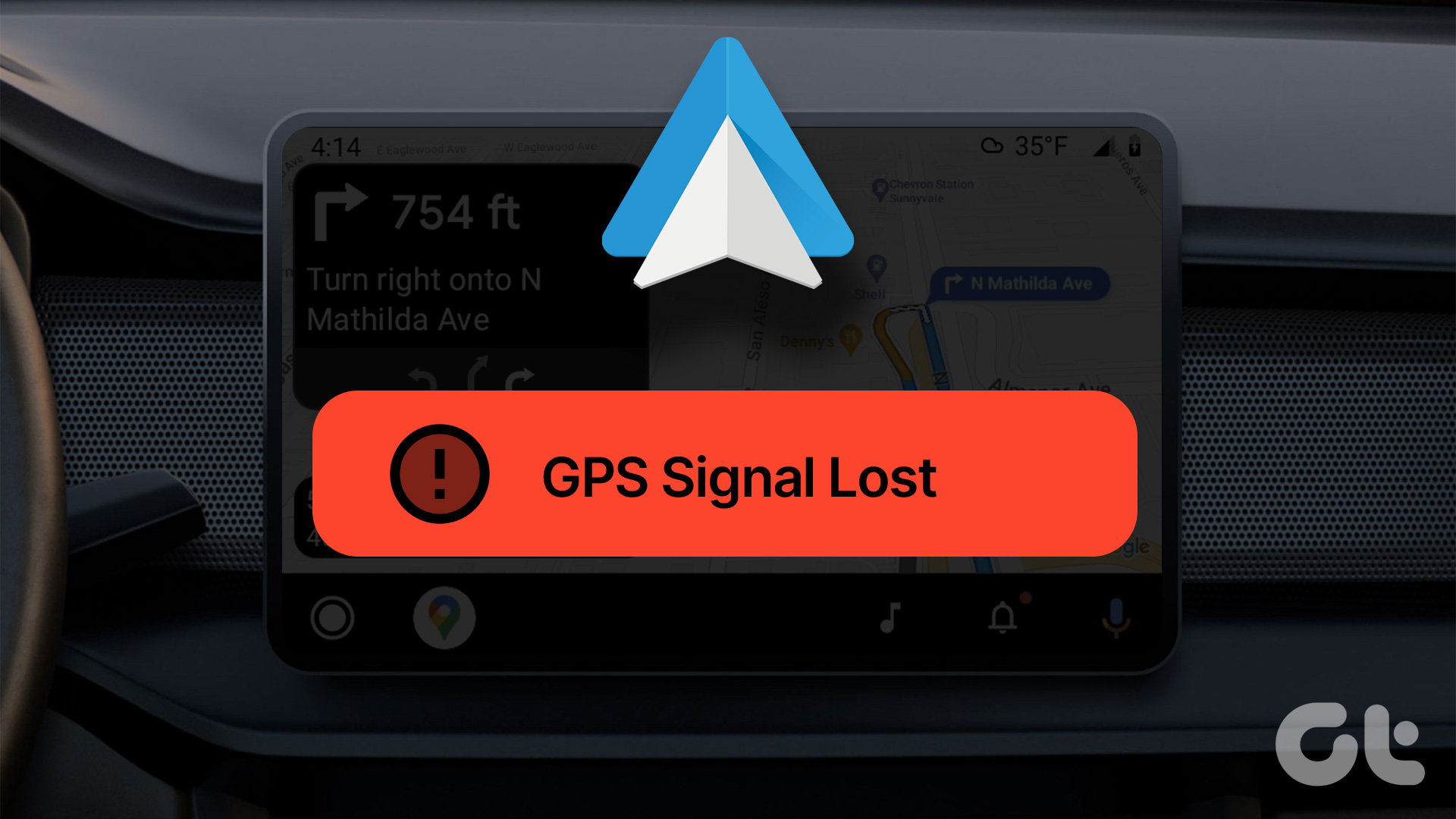Here is where the Finance apps chime in. You can simply add the relevant details such as spending amount, date, and choose a relevant category and have the software do the heavy lifting for you. Both the App Store and Google Play Store are packed with some of the best finance apps. We have already covered the top five finance apps. In this post, I’m going to talk about two of my personal favorite ones: Spendee and Wallet. We are going compare both based on various aspects and declare the overall winner in conclusion. Let’s jump on.
Cross-Platform Availability
It is the most important parameter to consider when picking a finance app. You would want to access the data on every possible screen and won’t desire to lose that data while changing the platform. Both Spendee and Wallet are available on every platform. They have native apps for iOS and Android. One can also access all the functionalities from the Web app. Download Spendee for iOS Download Wallet for iOS Download Spendee for Android Download Wallet for Android
User Interface
Both Spendee and Wallet follow the native design guidelines set by the respective platform. However, their approach is different. By default, Spendee takes you to the wallets page, which showcases the number of wallets created with their current balance and a total balance amount at the top. I like Spendee’s approach. It’s adopting a minimal UI and doesn’t throw every information right at the home page. But my only problem is reachability. The notifications and settings tab are accessible from the upper-right corner. So they are hard to reach while using tall smartphones. Wallet has kept it simple with five bottom tabs with the upper half showing the total balance with a nice pie chart and the recent transaction list below it.
Adding a Transaction
Let’s start with Wallet first. Hit the + button and the app presents you with a unique take on adding a transaction. You can choose from Wallets, add a category, add a label, payment type, date, attach a photo, add location, and even the warranty of your recent purchase. Wallet has covered every little detail possible. Spendee is offering only category, amount, location, image attachment, and notes. The options are few here, but it gets the job done.
Bank Connection
Manually adding new transaction is nice but it’s 2019, what about automation. And here is where these apps differ from the rivals. Both Wallet and Spendee offer Bank connection facility. With that, they can display all the banking transactions in the app without your input. So, how does it work? Is it secure? First, you need to visit the Settings tab to check if a certain bank of your country is in the supported list. After that, you can sign-in with your Internet banking credentials, and the app will take a while to fetch the data on the first try. The next screen will let you select the number of accounts to display in the app from the chosen bank. Now, all your banking data is connected to Spendee and Wallet, and they will fetch the future transactions too. Wallet and Spendee have banking grade certificate, and you are only allowing them the ‘read-only access’ when adding the login info, meaning the apps won’t be able to change anything from their side. They are only reading the transaction amount, date, and details and displaying the data in the app. I tried to add HDFC Bank (India) on both apps. And I have been using bank integration on these two apps for more than three months. Wallet delivered consistent experience while Spendee did miss one or two entries. You can password protect both the apps using the Face ID option from the Settings menu.
Statistics
After adding the data for over a month, you would want to see the detailed analysis of your spending habits. Spendee shows a helpful number chart with a detailed breakdown of categories, average expense, and the busiest day. Wallet has a dedicated Stats tab at the bottom. And you can see every detail of your spending presented in an excellent list of charts. Wallet nails this one. They have bar charts, pie charts, breakdown by category, labels, and more.
Backup and Export
All the data is backed up on your account which you used to sign up. Both the apps offer data export facility where you can export the monthly or yearly data on pdf or word file.
Price
The basic functionalities remain the same on both software, but if you want the extras such as bank connection or Face ID protection, then you need to pay for the premium version. Both the apps follow the subscription route and costs around $30/year.
Which App Should You Choose?
As you can see from the comparison, both the apps nail the basic functionalities and offer a solid bank connection function. Wallet has upper hand in statistics while Spendee fights back with minimal yet effective and consistent UI across the platforms. Next up: Doesn’t want any of these two? Thankfully, we have other options too. Read the post below to find about top five finance apps. The above article may contain affiliate links which help support Guiding Tech. However, it does not affect our editorial integrity. The content remains unbiased and authentic.

















![]()

![]()