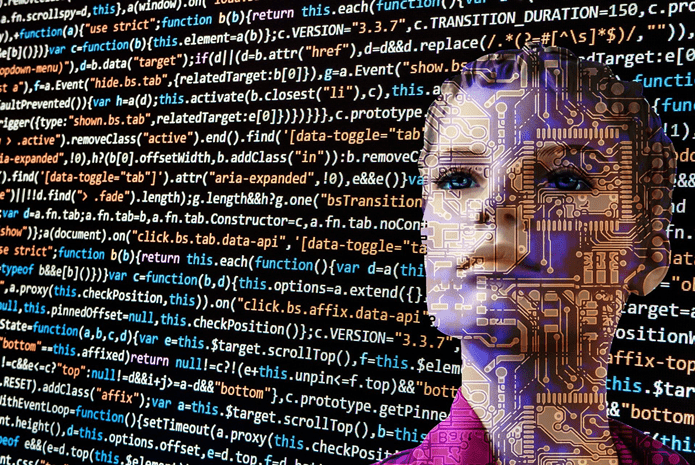StreamWriter is a free Windows application that records music broadcasted by online radio stations. StreamWriter is a complete program that gives you all the options you would look for to grab songs from the cloud. You can download songs from any broadcast station and more importantly set it up to automatically download your favorite songs when it starts playing. This latter feature is really cool because you don’t have to sit around waiting for a song to come online.
Catching Internet Radio Stations
StreamWriter gives you three options to record internet stations:
StreamWriter comes with a list of auto-updating online radio stations that can be played and recorded with a single click.Of course, you will have your own internet radio preferences. In that case, you can grab a playlist or stream URL and copy-paste it into the field at the top.StreamWriter also has a browser with filters like Genres, kbps, and Type (MP3 or AAC). You can narrow down to a particular song or radio station using the search field.
You can use StreamWriter as a player for checking out the song quality by using the player controls on the menu bar (or right-click on the song title and select an option). Other options enable you to open the website of the radio station, save the station as a playlist file for later opening, add to a wishlist, and also set-up scheduled recordings. You can also use an external player to play a stream and check out its quality. All saved songs can be viewed in the Saved Songs tab. There you can edit the tags for the file.
Recording a Song
Recording a song or an entire stream as clicking on the Start Recording Button and stopping it with the Stop Recording one. StreamWriter lets you record multiple streams of songs at once; so you can just pick your stations and let the software record the online radio streams in the background. Though, that is not a very organized way of collecting songs (and it can take up your bandwidth), it is a quick way of collecting a bunch of songs in one go. You can also setup Scheduled Recordings for a specific day and time in case you are nowhere near the computer. The StreamWriter Wish List is a very useful feature. You can set up ‘patterns’ which the program can use to automatically record songs if they are found in a stream. Already downloaded songs are automatically ignored. The application also takes data from the StreamWriter server and builds a Chart of popular songs. You can select any and place them in your wish list.
Lots of extras…
StreamWriter has more powerful features under the hood. Get into the Settings and configure it according to the way you want it to handle streams, post-processing of downloaded songs, and other advanced settings like file-naming and cutting out ads while saving the files. Stock up your song collection and tell us if StreamWriter is the definitive internet radio recorder for you. The above article may contain affiliate links which help support Guiding Tech. However, it does not affect our editorial integrity. The content remains unbiased and authentic.