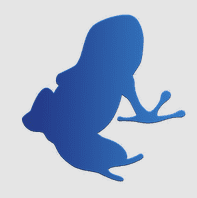If Your Chromebook Does Get Infected: Resetting it is easy with Recovery Media.
Free or Paid Version?
JSTorrent is a JavaScript based client (get it? JS) that’s available for free on GitHub. The author sells it in the Chrome Web Store for a few dollars. The Chrome Web Store client updates automatically and will sync across your Chrome devices. The free version needs manual updates and installation. I wanted to support the author, so I paid for it.
Set Your Download Location
If you have enough space on your internal SSD drive, you can leave your download location there. My torrents are a bit larger so I changed the download location to my USB flash drive. One nice feature with JSTorrent is you don’t have to use the Chromebook default location for downloads.
Using the SSD on your Chromebook for downloads? Most flash drives have a limited life span, so why waste it on a few downloads when it’s easy to change the download location?
Other JSTorrent Options
JSTorrent works great with the default options, but on some trackers I needed to enable Spoofing – report to private trackers as uTorrent. Most users would want to leave Automatically start downloading new torrents as checked. I sometimes leave Show Notifications for download progress unchecked – that way I won’t be bothered while working.
Find Your Torrent and Begin Downloading
With the optional JSTorrent Helper Extension, all you need to do is right-click on a magnet link to add it to the client. Otherwise, open the torrent from the Chromebooks’ Download folder and JSTorrent will add it immediately.
If you use the default options, the torrent will begin. If your torrent has more than one file, you can skip part of the download. Click on the torrent in the top section. In the bottom section, right-click on the file and select Skip download.
Watch the Progress
JSTorrent tells you the status in the upper section of the program. You’ll know how much of the download is complete and how fast it’s coming down. If you click in the bottom section, JSTorrent tells you the size of the swarm and the percent of the individual files that arrived.
Some Minor Concerns
Chromebooks aren’t fast when you compare them to other desktop or laptops. They don’t have much RAM and can’t multi-process as well as other computers. That’s not a big deal, unless you’re trying to download a huge amount of stuff. I didn’t notice the speed difference most of the time. But when I tried watching a video and doing a bunch of torrenting, everything slowed down. Did you know? BitTorrent has a bunch of free and legal downloads, including episodes of Doctor Who. Some torrents didn’t work, in particular ones from BitTorrent directly mentioned above. Many free torrents worked just fine for me. Since I take my Chromebook everywhere, I’m more likely to get in some downloads whenever I find a good high-speed connection. The above article may contain affiliate links which help support Guiding Tech. However, it does not affect our editorial integrity. The content remains unbiased and authentic.