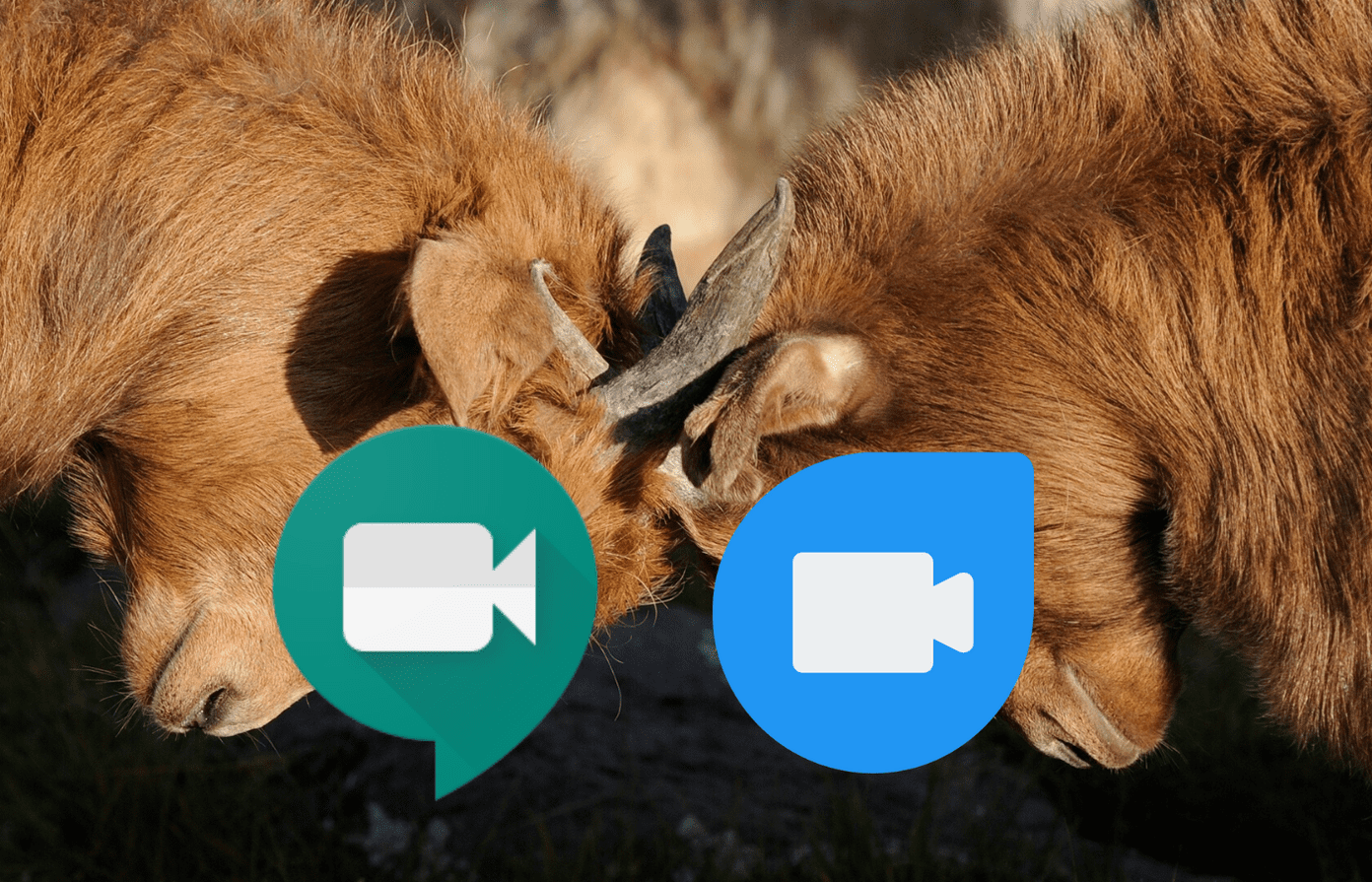Ok, so you found the time. Now what should you write about and how to go about it? What tools to use, what topics to explore? It won’t be an exaggeration to say that somewhere deep inside we all have this urge to pen down our thoughts about things we ponder over. But getting into the habit of doing it is real challenge. And this is exactly what we aim to tackle today. So let’s begin.
What To Write About?
You need content to form a writing habit. To start a blog or a journal or just text files, you’ll first need to find something to write about. The best way to do that is to write about what you like. In doing so, half the battle with motivation is already won.
1. Writing Everyday With 750 Words
750 Words is a minimal private journal writing site where you are prompted to write at least 750 words everyday. You get points for reaching the target and you can unlock badges as you amass points. It can serve as a good motivation tool. 750 words is about the same length as an average article, about three novel pages. All your writing in this app stays private and online. Unless you leave your computer with the website open, the chances of your content leaking out are negligible. The website is minimal with focus on text. There’s also an easy way to export the content if you do want to take your writing public some day.
2. Writing Prompts, Ideas And Help
A. The Write Practice
The Write Practice by Joe Bunting is a blog that helps writers find their voice. At the site, it’s just as much about the community as it is about the writing advice. They have a newsletter that you can have delivered daily or weekly which includes writing prompts and practical advice about writing. This is one of the few email newsletters you’ll actually open everyday. If you’re not that big on newsletters, subscribe to their RSS feed. At the end of each helpful article, the author suggests a quick writing practice (homework) based on the topic that was discussed. Following that will easily give you couple of hundred words a day to write. Looking for ideas is one of the hardest things about writing (I’d know). With TWP, you can cut down significantly on the wandering around time. Also see Goins, Writer.
B. WriterKata
WriterKata is a website that provides you with a new writing exercises every time you visit. The website gives you a dedicated space to practice your writing. The scenario and writing style is described in detail to give your writing a sense of purpose. If you don’t like a scenario or can’t think of anything interesting to write, you can skip it altogether.
C. You Should Write
You Should Write (UPDATE: This tool is not available anymore) offers a more abstract solution to your writing needs. A writing prompt is displayed up top, usually no longer than a couple of words. The rest of the page is a blank canvas for you to build up on.Thankfully a lot of prompts on the website are fun subjects, things that will quickly get the creative juices flowing. The website encourages you to make it to 1876 characters and to share your completed story on the a dedicated subreddit.
D. Subreddits To The Rescue
Speaking of subreddits, there are quite a few ones related to writing. You can go to the links below to read up on what other writers are doing, critique their work, ask for advice and seek inspiration. Once you become part of a writing community, the process will become a lot easier. Subreddits: /r/writing, /r/WritingPrompts, /r/promptoftheday, /r/shutupandwrite, /r/comedywriting, /r/writingfeedback,
3. Writing From Mobile Devices
Thanks to modern Android devices, iPhones and iPads, you can write from anywhere. I’ve written an extensive guide on the best ways to write on Android. Here’s the gist: Just get an app like JotterPad X and an advanced keyboard like Ginger Page and you can easily write on the go. If you prefer iOS devices, you really should check out Day One. It’s a simple journal app that costs $5. You can write what you want, add pictures, geo locations, the music you were listening to and a lot more to a note and it will be backed up permanently to the app’s servers. There’s also a “publish to web” feature where you can share some notes to the web via a unique link. It’s not really a blog because you can’t find all your posts at one place but it’s close enough.
The best thing about Day One (and other journal apps) is that you can set a daily reminder notification. Tapping on the notification will take you directly to the writing panel where you can start typing away about the day you had or anything really.
Just Write
In the end, it’s all about sitting down and getting to it. So next time when you feel the urge, don’t let your mind distract you. Just get to it. Just write. Images by: josef.stuefer, Alan Cleaver. The above article may contain affiliate links which help support Guiding Tech. However, it does not affect our editorial integrity. The content remains unbiased and authentic.