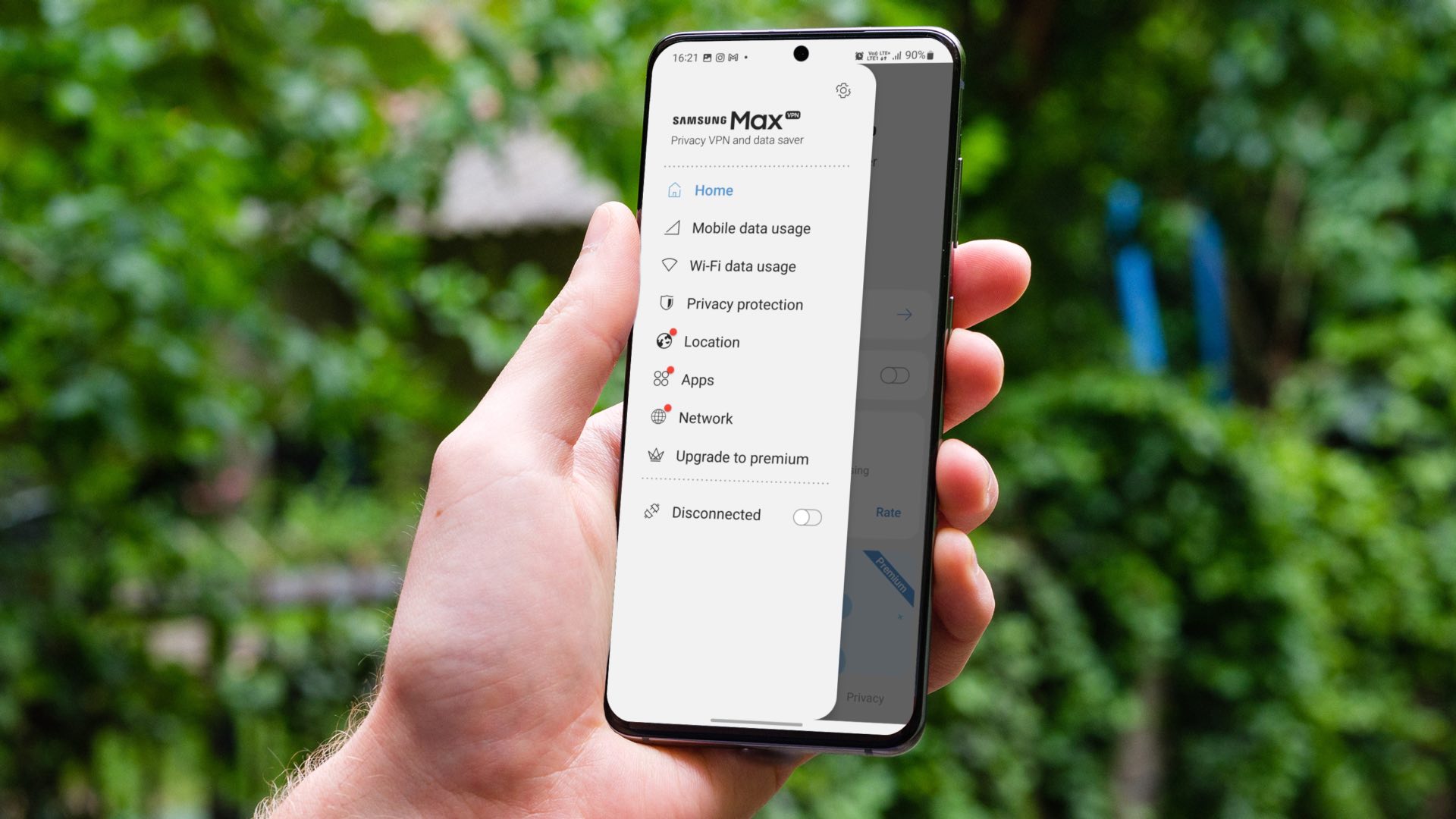We, at Guiding Tech, have gone through the apps launched in 2017 and curated a list of 11 best of the best apps that must be on your Android phone.
1. Be a File Management Pro With Files Go
Google’s file management app, Files Go, is the jack of all trades. Not only can it free up your phone’s internal storage, it can also find files quickly. and at the same time notify you about dormant apps or double up as a file transfer app. The app which made its debut in the Play Store in November 2017, released globally in December and since then has already crossed the 1 million downloads mark. This nifty app has a number of additional features such as removing duplicate images and files, notifying, clearing app caches and deleting the annoying Whatsapp images. In a nutshell, this app makes managing the internal storage of your Android and its files uncomplicated and straightforward.
2. Organize Your Text Messages with SMS Organizer
Truth is, the default messenger app in your Android is boring and when it comes to organizing, it doesn’t even get close. This is wherer Microsoft’s SMS Organizer app comes to the rescue. It’s a simple app that focuses on the important messages and in the process, filters out the spam. It can even backup and restore your text messages so that so that you don’t lose out on the important texts when you switch phones.
3. Upload Stunning Panoramas With InSwipe
Lately, Instagram has been creating quite a buzz with the inclusion of new features such as Story Highlight and Archive, Poll Stickers, multiple photo uploads, etc. However, one place where the app still needs to better its game is when it comes to uploading panoramic images. Well, we are talking about the Android world, and almost everything can be made possible here. In this case, there’s a smart workaround in the form of InSwipe Panorama for Instagram. This app beautifully divides your panoramic images into segments to create a seamless landscape. Once done, you can either choose to save the images to upload them to Instagram separately or upload it as a whole.
4. Save Your Phone’s Data With Datally
Another Google app that made to our list is Datally. Launched in November 2017, this app aims to show your phone’s data usage and effective ways to cut down on the same. A brilliant app, especially if one is struggling with spotty Internet connections, Datally also lets you turn the Data Saver option to on, which will limit the background data usage. Also, you can connect to any of the nearby public Wi-Fi connections through the Find Wi-Fi option. While you are at it, don’t forget to rate the Wi-Fi connection based on your experience.
5. Create Beautiful Artworks With Portra
If you’re looking for a photo editing app for Android with a difference, trust Portra to take care of it. This Prisma-lookalike app gives a dramatic lift to your pictures by transforming them into works of art. What’s interesting about this app is that it comprises of a number of watercolor shades in various unique blends. So, whether it’s an oil artwork or a detailed watercolor painting in a shade of rich raspberry — this Android photo editing app has all the answers for you.
6. Bring a New Zing to Your Music With Beatbox Music Player
Not all of us are fans of online music streaming and if you’re one who still relies on the good ‘ol offline music player, here’s one to enhance your experience — Beatbox Music Player. Developed by AppBott.com, this is a free and light mp3 music player. The main USP of this app is its fluid interface and beautiful themes. All you need to do is swipe right/left to navigate around the app. An interesting feature of the Beatbox Music Player is the ability to transfer music files through the app’s built-in Cloud Share feature.
7. Scan Smartly With Adobe Scan
One of the latest apps from Adobe to make its debut in 2017, Adobe Scan does what its name suggests — scan pictures and images and transform them into a digital format. Similar to other Adobe apps, it needs an Adobe ID to log in. Once the setup is complete, the app automatically takes stock of the situation. All you have to do is point the camera at the document and it will be scanned automatically. Once the scan is complete, you can either chose to save it as a PDF or enhance the scan further.
8. Search Like The Flash With Fast Finder
Searching for Spotlight-lookalike for your Android? Well, your search ends with Fast Finder. It’s a light Android app which gathers all the search results under a single roof. So, whether it’s a contact name or a file name, you wouldn’t need to open the respective apps to search for these. All you need to do is type a few keywords and it would be presented to you in a jiffy. Fast Finder performs partial search too, which means whichever apps or contacts contain that particular string will turn up in the result.
9. Personalize Your Home Screen With Another Widget
Another Widget (yes, that’s the name of the app) is a cool app aims to bring the Google Pixel 2’s home screen to your Android smartphone. This app neatly summarizes the calendar events, time, and weather information, and displays the same on your home screen. When it comes to customization, you can choose the font size, the dimensions of the widget in general or the format. All you have to do is add the widget to your home screen, make the necessary changes to the default settings and you are good.
10. Browse High-Resolution Wallpapers From myWalls
Looking for a cool wallpaper app? The myWalls app should serve your purpose just fine. It contains a number of high-resolution wallpapers that are sourced from Unsplash. The great thing about this Android wallpaper app is that almost none of the images are abstract or some artist’s figment of the imagination. The wallpaper collection is refreshed on a regular basis and I bet, you’d love the fresh look that these bring to your home screen.
11. Receive and Send Money Easily With Google Tez
The last app on our list is an India-centric app. Launched in September 2017, Tez marked Google’s official entry into the world of mobile payments. Launched on both iOS and Android, this app allows linking your bank accounts and phone numbers. Moreover, it allows you to scan BHIM QR code, or send money to your friends nearby through the Cash Mode feature. It identifies the nearby devices by means of ultrasonic sound, which is a really cool feature, if you ask me.
Say Hi to an Even More Awesome 2018!
These were some of the notable apps that were released in 2017. It’s worth to be noted that 2017 also saw a few device-specific apps like Xiaomi’s Mi Drop or Samsung Health being released in the Google Play Store. So, which one of these have you used? Do let us know if we have missed to include a favorite one of yours. The above article may contain affiliate links which help support Guiding Tech. However, it does not affect our editorial integrity. The content remains unbiased and authentic.