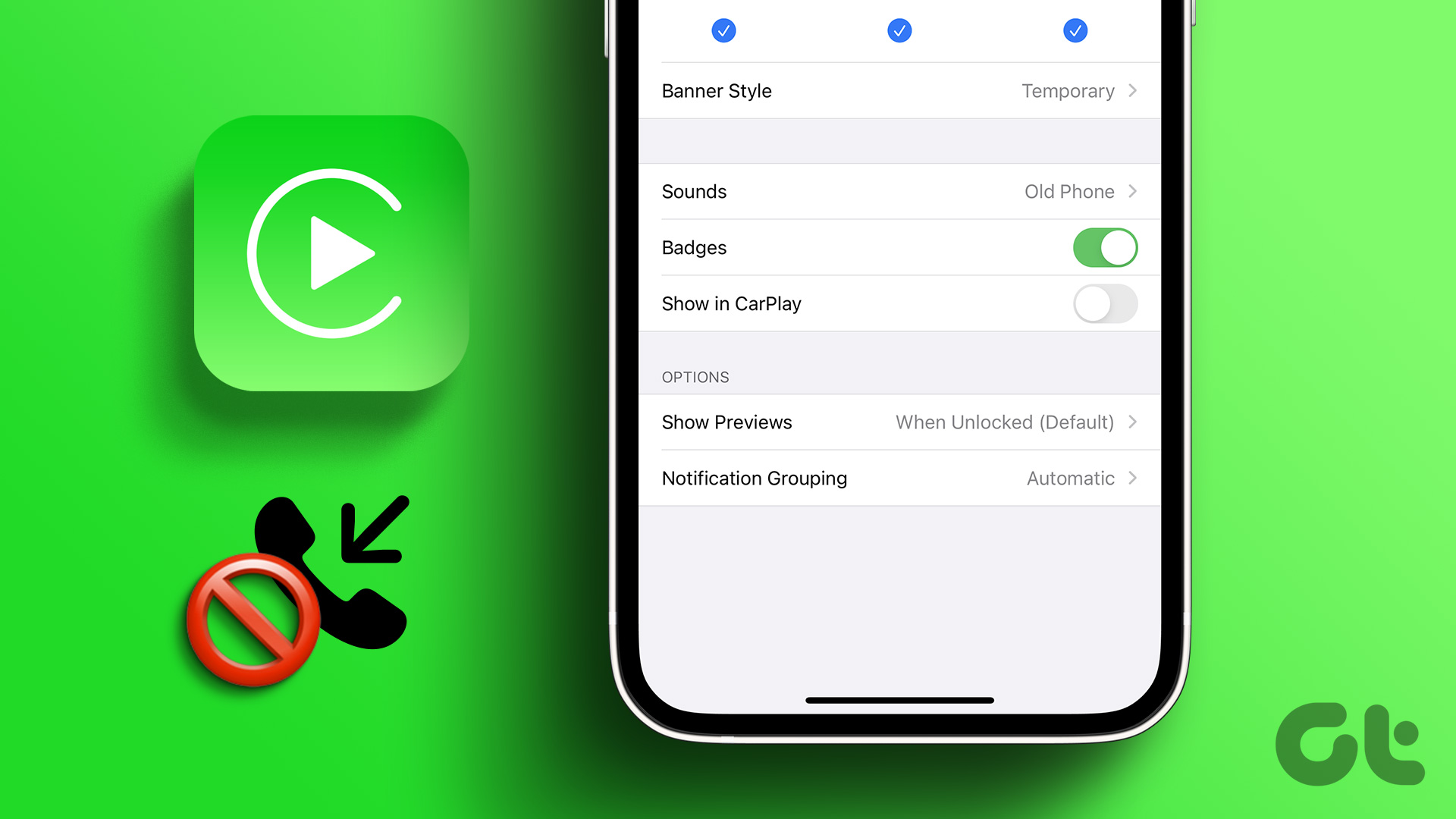To Apple’s defense, this is a restriction they have imposed on their devices because, being a U.S. company, they have to abide by their country’s communication regulations when creating their hardware and software, especially since it is illegal to record calls in many states of the U.S. Thankfully, the App Store always comes to the rescue in such scenarios, and this one is not an exception. In fact, there are several call recording apps on the App Store, but surprisingly only but a few of them are noteworthy. And even though these are good, unfortunately none of these is perfect. All of them come with a number of limitations. Well, something’s better than nothing, no? Here’s a look at the top 3 of them.
Call Log Pro
As is the case with some of the apps we have on our list, you will have to create an account with the service before being able to use it. Note: Your login information is very important and sensitive, since it will allow you to access your recordings in the future and the developer (of this and the next app on this list) don’t have access to it. Perhaps the best thing that you can say about Call Log Pro is how simple an app it is. In fact, all you need to do to record a call is just to make a call using the app’s built-in dialer (which can also access your contacts). Once a call is placed, it is immediately recorded and stored within the Call Log menu for you to access later on. A couple of drawbacks about the app: It only records outgoing calls and it works only with U.S. phone numbers.
Call Recorder – IntCall
Another very simple recording app, Call Recorder – IntCall behaves in a very similar manner to Call Log Pro: You use the app’s built-in dialer or contacts shortcut to place a call, which is recorded in real-time and that can be accessed later on from the app’s Recordings menu. Contrary to other offerings though, Call Recorder – IntCall does not require you to create an account, or more precisely, it uses your phone number as one. On the downside, while call recording also requires you to purchase credit, its fees for international call recordings are quite steep.
Google Voice
For many users, Google Voice is and remains the best calling app out there. However, what few people know about this app is that it also allows you to record calls without any fees in addition to the ones charged for placing calls in the first place. Once within the app all you need to do to record an outgoing call (incoming ones are also allowed as long as you have authorization from the other party) is to tap and hold the number four on the dial pad and the recorder call will later be available on your Google account. This might all sound very simple on paper, but there are a series of drawbacks that make Google Voice a less than ideal app. To start, the app requires you to set up the recording feature on your Google account on your web browser, which I had a hard time doing. Additionally, it was not until I finished the setup that I found out that Google seems to have location restrictions for its call recording service, since it was simply impossible for me to sign into my account to use the app despite being the exact same one where I just setup the service. Nonetheless, countless users in the U.S. and other countries keep praising Google Voice for its quality and its call recording capabilities. So if it works in your country, it might just be the perfect choice for you. There you go. Three readily available options for recording calls on your iPhone that, while might not offer a wide array of additional features, perform as expected. Let us know in the comments which one works for you! The above article may contain affiliate links which help support Guiding Tech. However, it does not affect our editorial integrity. The content remains unbiased and authentic.