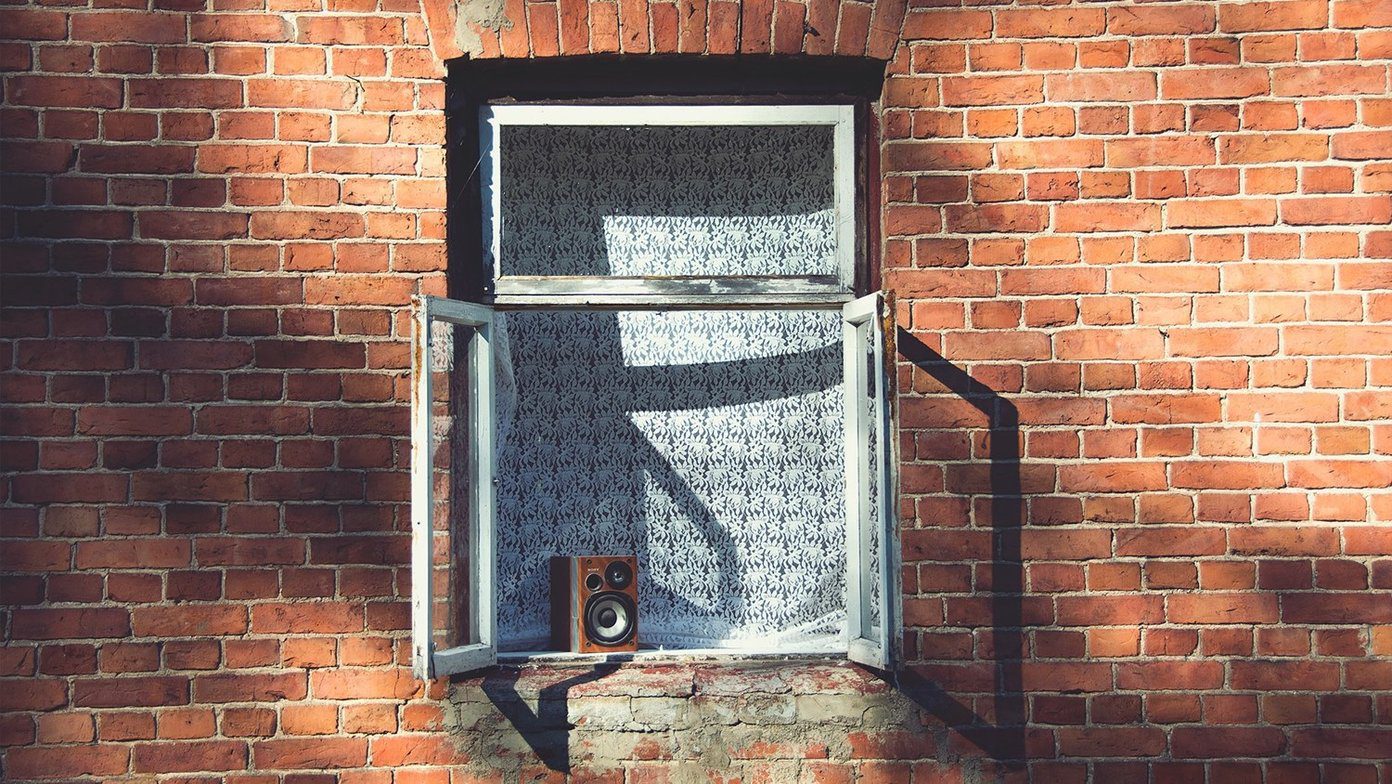So in this article, we have handpicked five reliable web browsers that allow you to always open websites in desktop mode on iPhone and Android devices. Most browsers have the option to switch to the desktop mode (including Safari on iPhone) but not all browsers have the option to load the desktop site by default. Let us begin with the list, and firstly we have the ever-so-popular Google Chrome.
1. Google Chrome (Android)
Google Chrome is one of the fastest, and the most feature-rich browsers for Android. If you are using Google Chrome as the default browser on your Android device, then always enabling the desktop mode for websites is quite easy, since it has a built-in method to do so. However, the iOS version of the app misses out on the feature. Here’s how to always open desktop sites on Google Chrome for Android. Step 1: Tap on the three dots menu icon. Step 2: Tap on Settings. Step 3: Scroll down to find Site Settings and tap on it. Step 4: Tap on Desktop View. Step 5: Turn on the toggle for it. Further, you also get an option to make exceptions for a few sites. You can use the link below to download Google Chrome for free on your Android devices. However, the chances are that it is installed by default on your Android phone. Download Google Chrome on Play Store
2. Puffin Cloud Browser (Android and iOS)
Puffin Browser is a superb mobile browser that not only excels at loading desktop sites automatically but also provides an insanely useful feature when it comes to navigating them. But first, you need to configure the browser to work in desktop mode. So download the app and go through the following instructions to get that done. Step 1: Open the Puffin browser. Step 2: Tap on Settings. Step 3: Tap on ‘Web page preference’. Step 4: Check the option for Desktop. You can download Puffin Cloud Browser for free on both Android and iOS devices using the links below. Download Puffin Cloud Browser on App Store Download Puffin Cloud Browser on Play Store
3. Dolphin Browser (Android and iOS)
If you aren’t impressed with the Puffin, then consider Dolphin Browser as another fantastic alternative to loading desktop sites by default. Like the Puffin browser, you can use it to always open desktop sites on both iPhone and Android apps. Step 1: Tap on the dolphin icon. Step 2: Tap on Desktop Mode. You can download Dolphin Browser for free on both Android and iOS devices using the links below. Download Dolphin Browser on App Store Download Dolphin Browser on Play Store
4. Brave Browser (Android)
Based on the Chromium open source project, the Brave Browser is quite popular among people looking for alternatives to Chrome. Not surprising since it supports a plethora of useful features ranging from customizable search engines to ad blocking and tracking protection. Luckily, it also lets you force sites to load in desktop mode by default. Unfortunately, the iPhone version of the app Step 1: Tap on the three dots menu icon. Step 2: Tap on Settings. Step 3: Scroll down to find Site Settings and tap on it. Step 4: Tap on Desktop View. Step 5: Turn on the toggle for it. Further, you also get an option to make exceptions for a few sites. You can download Brave Browser on your Android phone using the link below. Download Brave Browser on Play Store
5. Desktop Browser (iOS)
Desktop Browser is an iOS-only app that allows you to always open desktop sites. It is a lightweight browser that only focuses on offering desktop mode for websites. However, it does have a few advertisements that may interfere with your usage. You can download Desktop Browser on your iOS device using the link below. Download Desktop Browser on App Store
Enjoy Desktop Sized Websites
Some websites, especially the legacy ones aren’t designed keeping in mind the mobile users. Viewing the desktop mode will certainly increase the legibility of the website content. Therefore, we hope this list of apps helps you access the same! The above article may contain affiliate links which help support Guiding Tech. However, it does not affect our editorial integrity. The content remains unbiased and authentic.

![]()
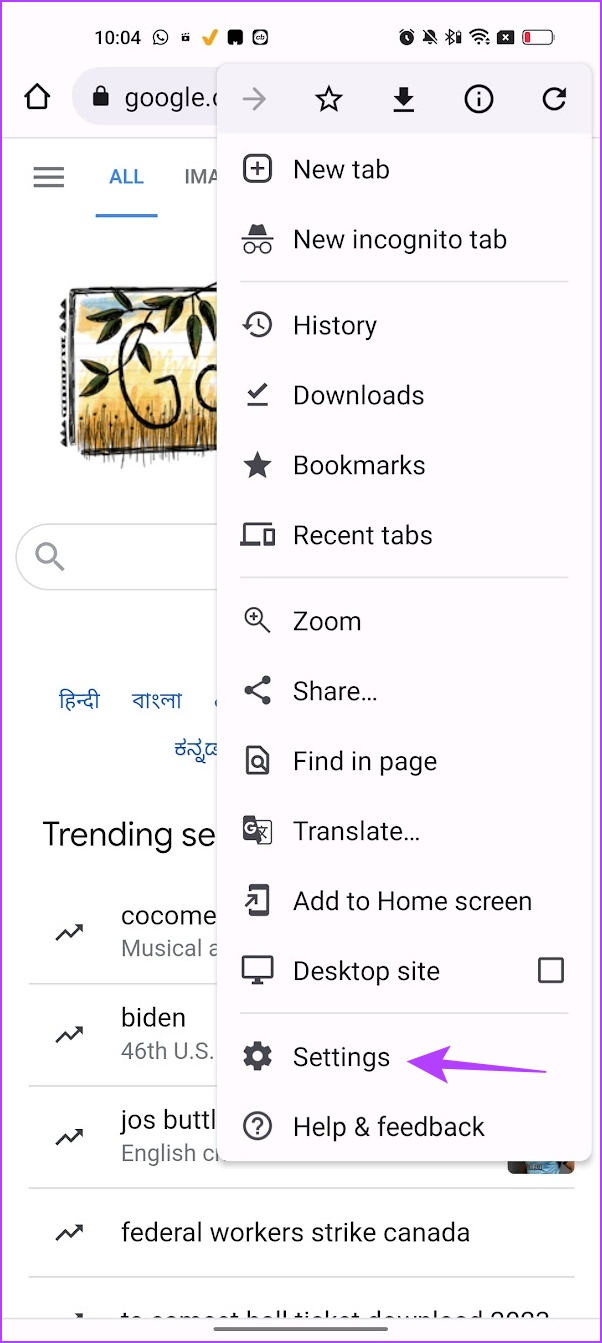


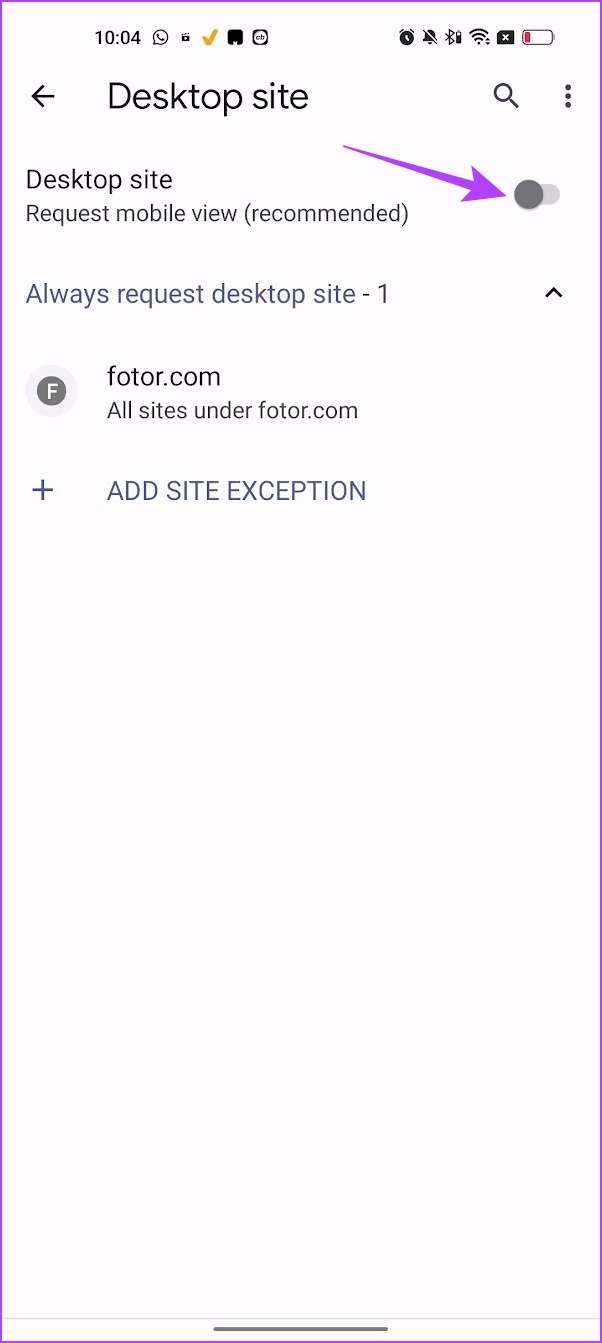
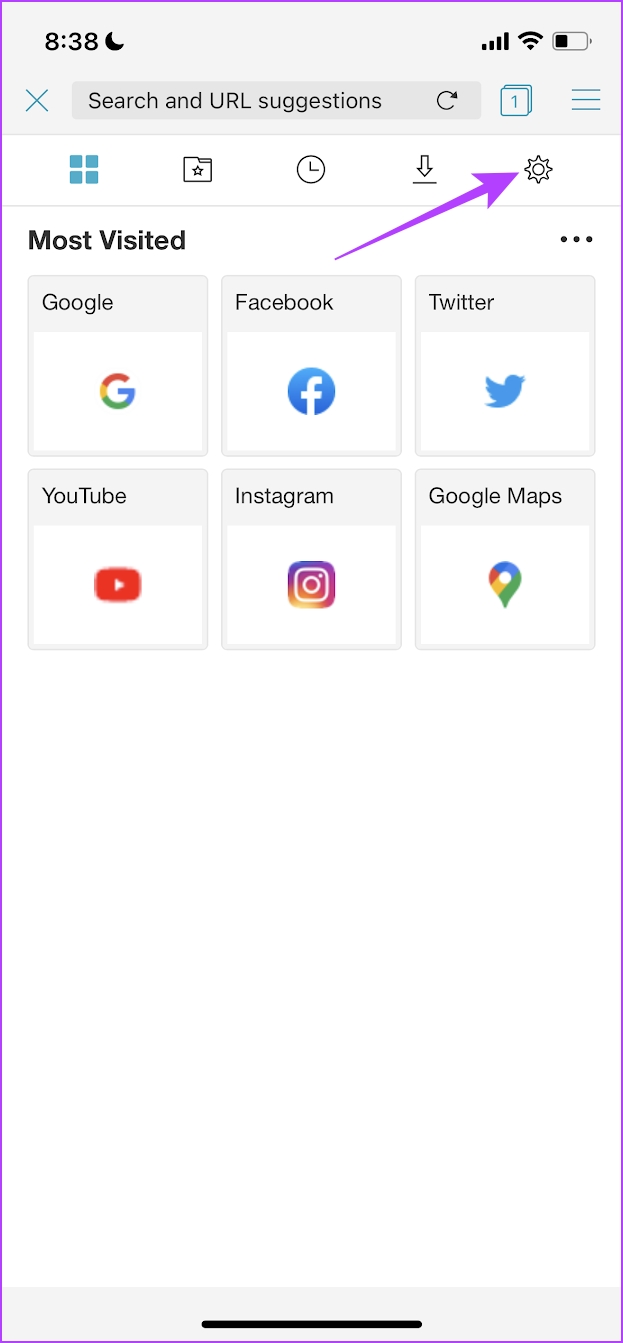
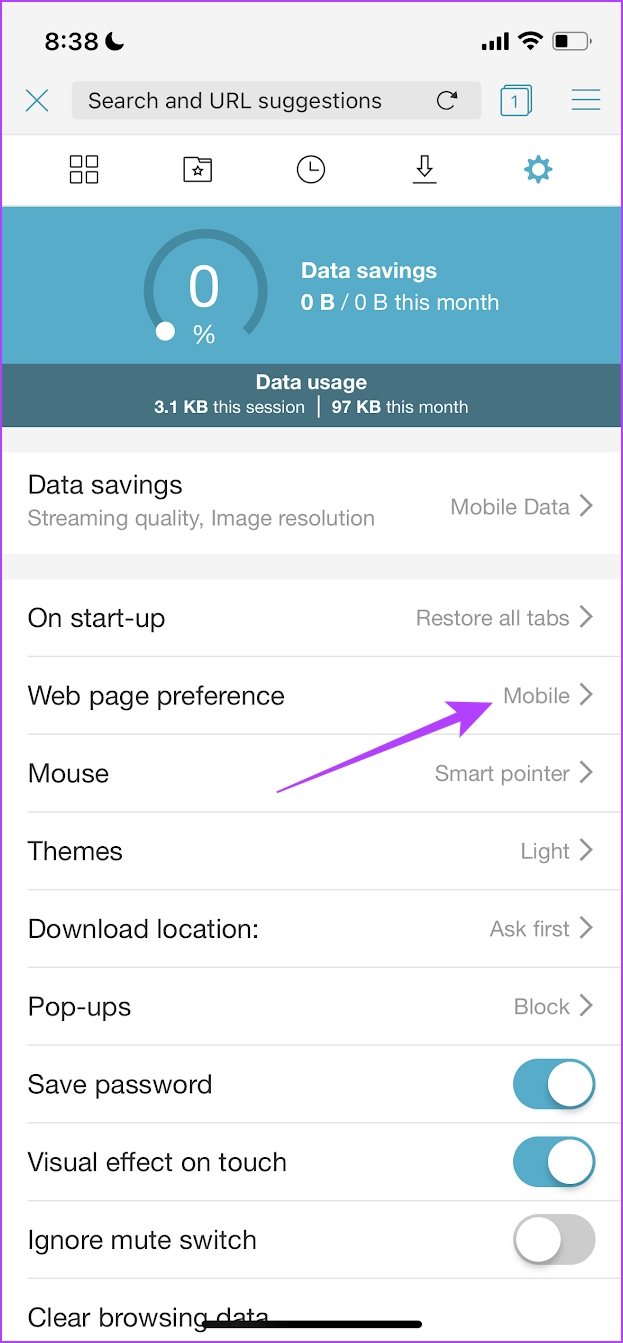
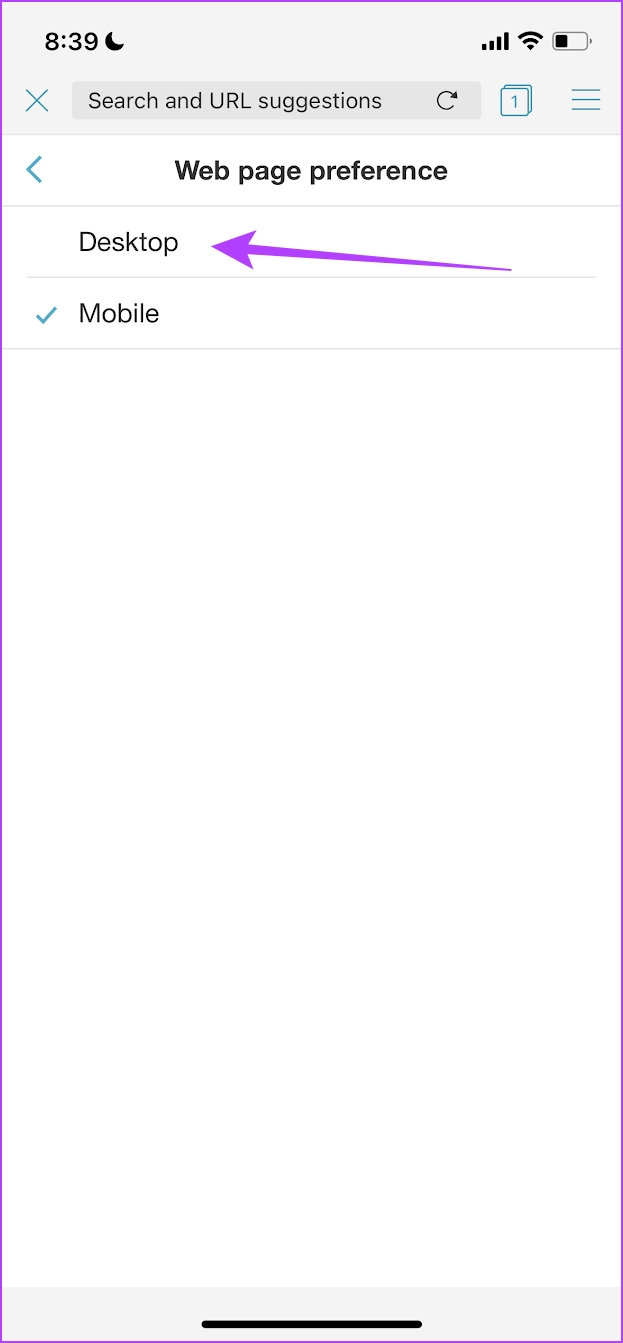
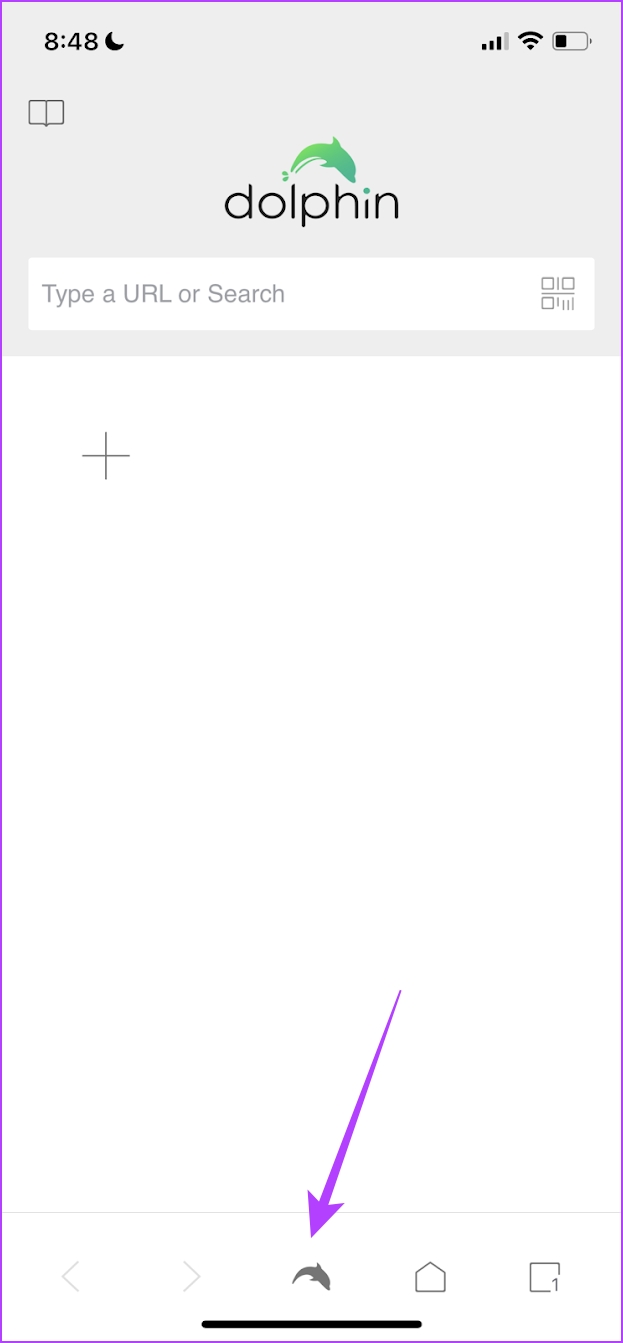

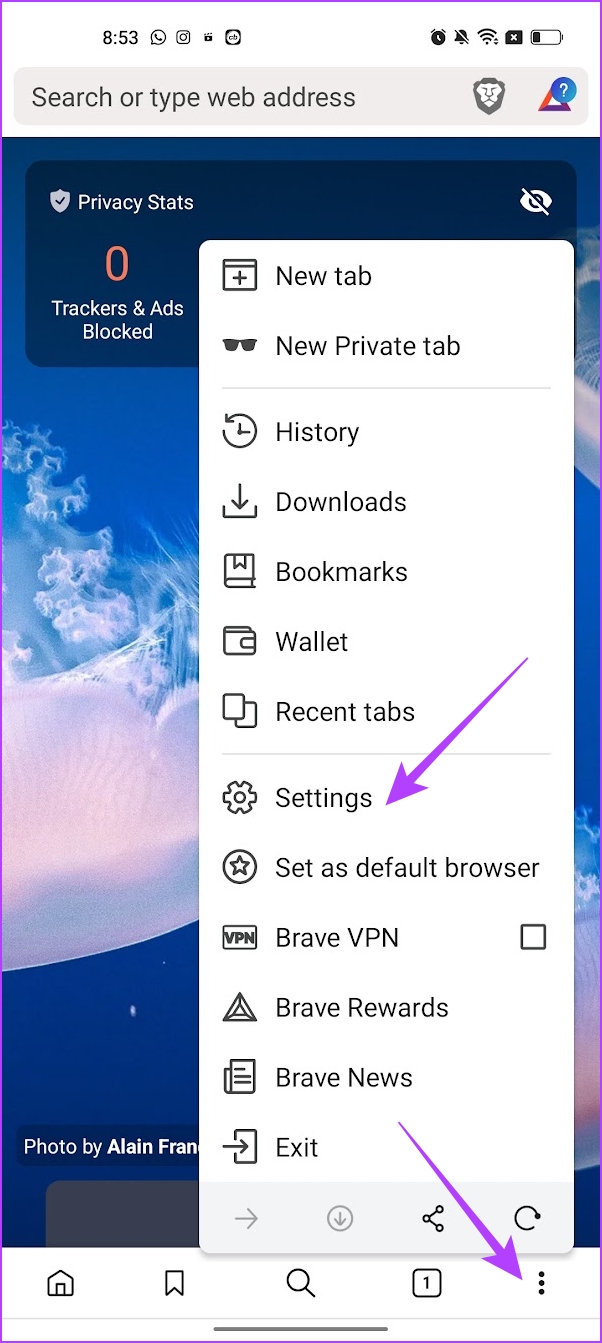
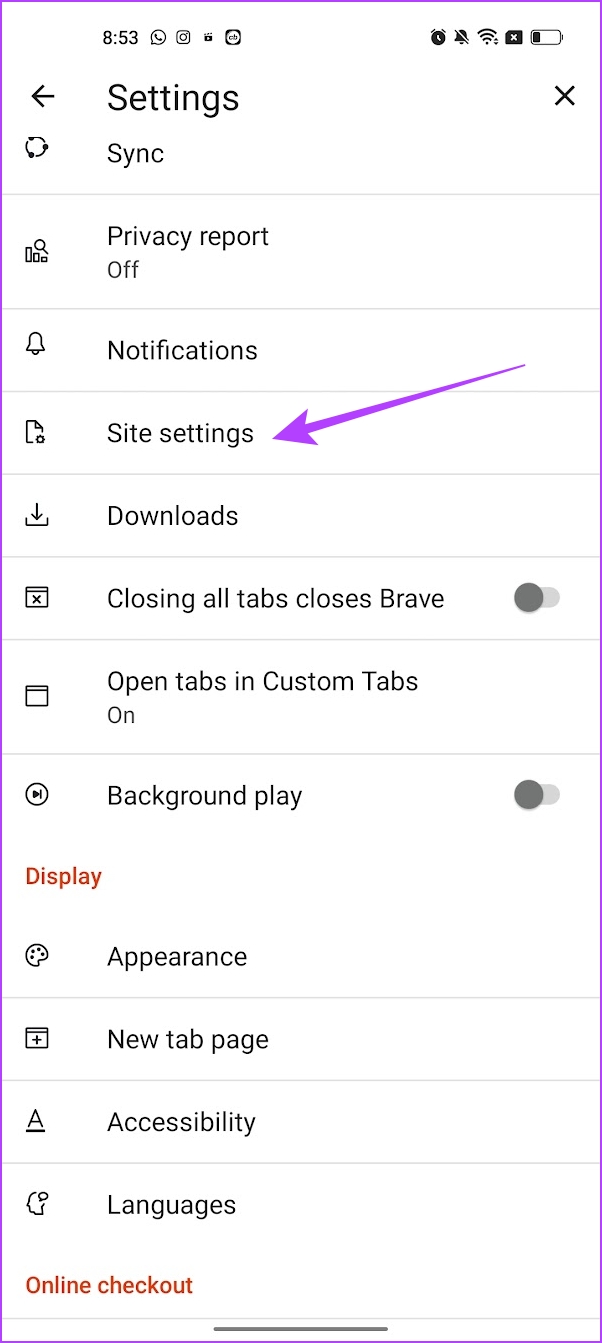
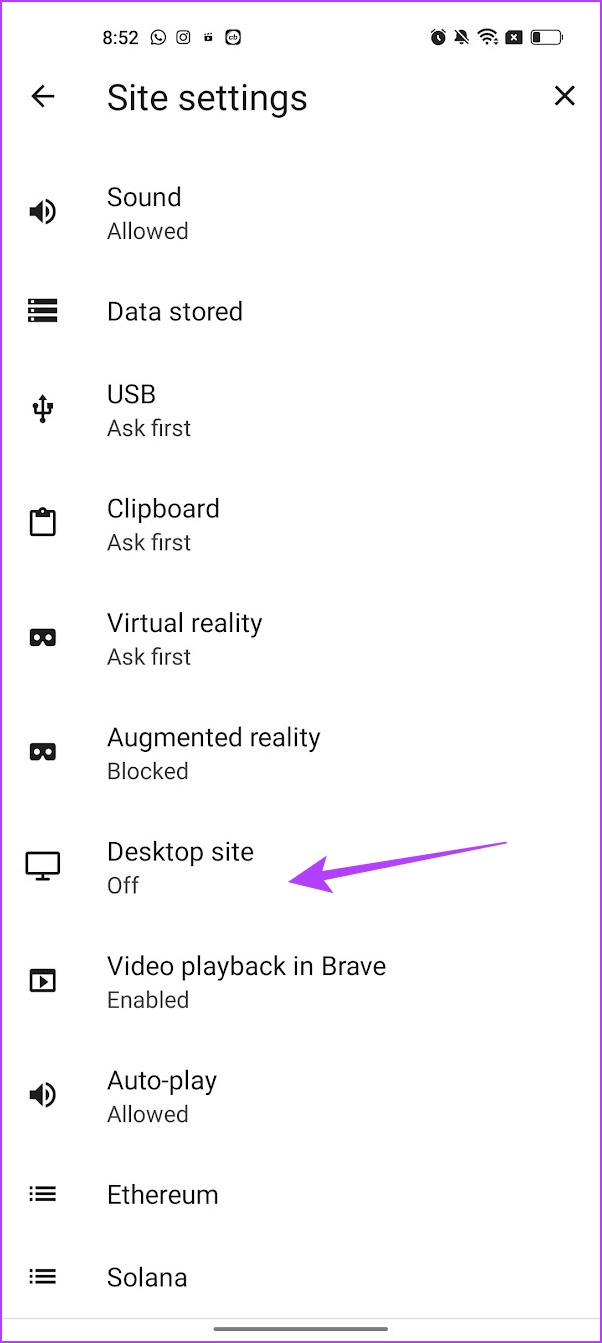








![]()