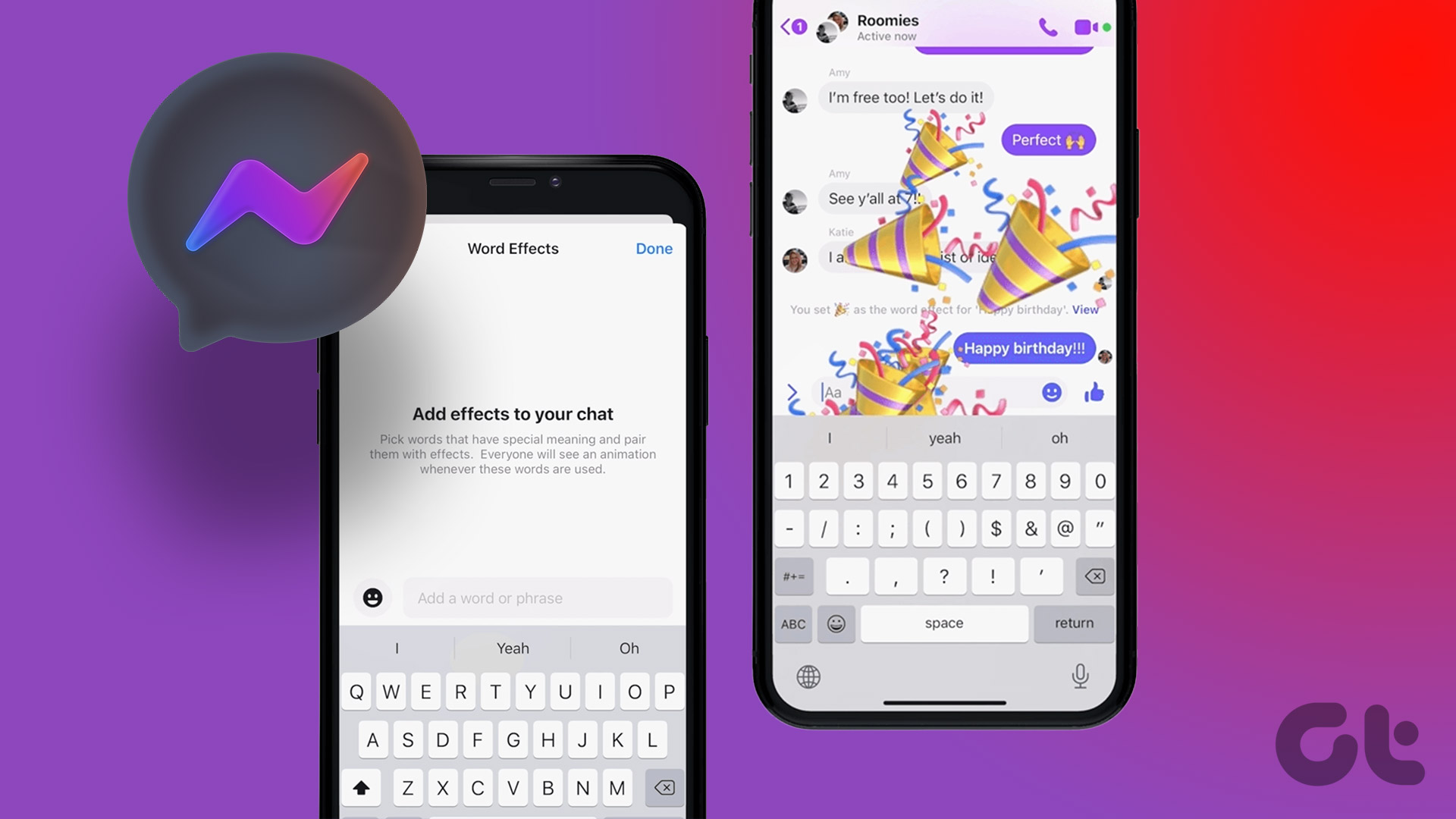This led to more research on the topic and some random phone calls to my friends in the finance, banking, and supply chain management (read boring) sectors. There is a lot of numerical data being inputted in words and my friends urged me to write on this topic. Guys, this one is especially for you. You owe me a Saturday night!
1. Brain Measures
Brain Measures have a number of calculators available and all of them are accessible in the left sidebar on their site. The text to number calculator is a simple tool they offer that handles numbers up to 99 trillion. While converting words to numbers, I noticed that the calculator was not able to work with comma (,) which is usually inserted after three digits. Example, 100,000. Not a deal breaker and will depend on the type of data you have. Visit Brain Measures
2. Browserling
Browserling offers browser related solutions like installation, testing, and recording. I was surprised to find a words to number converter on their site. So, I entered the same words I used in the above example, with commas this time. Browserling came back with an answer, although with commas removed. Nonetheless, the conversion was quick as expected and accurate. The page had no ads. There is a handy undo button that will bring back the figure back in words. Just so if you need to make any changes. Visit Browserling
3. Easy Surf
Easy Surf has a very different approach to converting amount or figures in words to numbers. Instead of typing the words manually, they offer drop down menus which can be convenient. You just select the words from the drop down menu and hit the Click to Convert button. The figure will appear down below on the left. The highest number it can handle is 999 trillion. Visit Easy Surf
4. Calculator Soup
How many zeros are there in a trillion? I have heard these questions from friends, both online and offline, countless times. Calculator Soup offers a simple solution, something that will help a lot of people. You don’t have to type the figure in words. Choose the word from the drop down menu and enter a number. I entered quintillion. 1 quintillion is 1 x 10 raise to 18 or 1 followed by 18 zeros. Quintillion is the largest number it can handle. There is an HTML code that you can use to embed the widget on your blog if you want. Visit Calculator Soup
5. Excel Sheet
Just like in case of number to words, Microsoft has written a short guide on how to convert words to numbers, right inside excel. Why? Because excel sheets can be carried around in a pen drive or uploaded to the cloud. Really handy and works offline. This concept was further explored by guys at Excel Functions who were able to tweak the formula to come up with four different ways to convert text to number. I recommend you to go through it once to better understand what they are offering and how they are doing it. Visit Microsoft
6. Cool Conversion
Cool Conversion not only converts words into numbers but it will also show the dollar value that you are supposed to enter. On second thought, that is not really a big deal. Just insert the sign! The tool is really simple and straightforward with not much to offer other than that. Visit Cool Conversion
7. Easy Calculation
Easy Calculation is the last entry on this list. The highest number you can go for on this tool is in billions. Though the number is not big, the tool works perfectly well and should be enough for most people looking to convert. Easy Calculation also offers some other calculators like algebra, mortgage, finance, health, etc. Check their site for more info. Visit Easy Calculation You can pick any of the above tool to convert words to number. All of them work and are free to use. The above article may contain affiliate links which help support Guiding Tech. However, it does not affect our editorial integrity. The content remains unbiased and authentic.