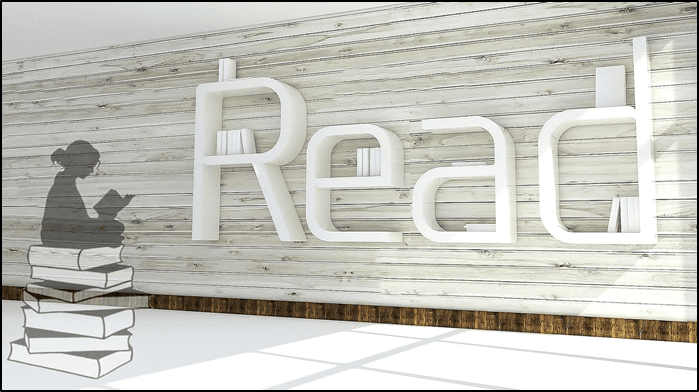CopyTrans Photo is a Windows-only photo manager and photo transfer tool for iPod and iPhone which incorporates features like drag and drop, photo slideshows, easy navigation, ability to create and edit photo albums and much more. (Read on to win free licenses of this tool.) You don’t need to install the tool to use it. Yes, it’s a portable tool and you could carry it on your USB thumb-drive and use it anywhere (in fact, store it on your iPod too). Once you run the .exe file, it presents the following screen. You can click on “Use CopyTrans Photo” to get started. It immediately pops up a screen showing a window with 3 panes, the first pane for iPod/iPhone, second for pictures on your computer and third for the folders. After I connected my iPod touch, it automatically detected it and pulled up the photos stored in the device on the iPod pane. And now, you could just drag and drop photos from one pane to another to transfer photos from the iPod or iPhone to your computer, or from your computer to the iPod or iPhone. The tool comes at a cost of $29.99 for a single license. The free version has all the features but the only problem is that it displays a big watermark on the image as it is shown below. I don’t think that’s desirable. So, today we’ve got 5 licenses of this tool to giveaway for free to our readers. Participating in the contest is very simple. Just follow these steps:
Step 1: ‘Like’ Our Facebook Fan Page
Just visit the Guiding Tech Facebook Fan Page and hit the ‘Like’ button. You need to be logged in to Facebook for that. If you are already our fan on Facebook then skip this step.
Step 2: Share or Like this Post on Facebook
Next, hit the “like” button to like or share this post on Facebook. RSS readers would need to visit the page in their browser to do it.
You could also use the “Share on Facebook” button that appears on the left hand side of this article.
Step 3: Leave a Comment on this Post
Finally, once you have liked our Facebook page and also shared this article on Facebook, come back here and leave a simple comment. That’s it! You’ve entered the draw! This contest will run from 20th Sep, 2010 to 25th Sep, 2010 and winners will be announced on 26th of Sep. Winners will be selected randomly from the list of people who’ve followed all the above mentioned steps. Hope you enjoyed the first giveaway on Guiding Tech. We have a lot of cool giveaways coming up, so stay tuned! Oh, and all the best for winning a license of this amazing tool! 🙂 ( A big thanks to the Copytrans team for the licenses. Thanks guys! ) The above article may contain affiliate links which help support Guiding Tech. However, it does not affect our editorial integrity. The content remains unbiased and authentic.