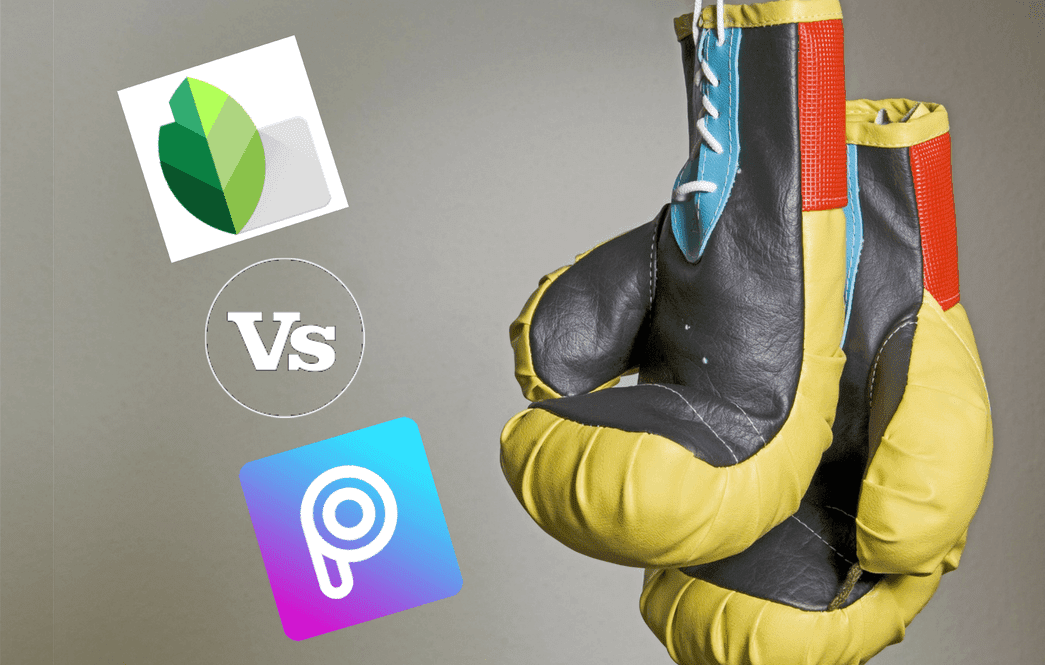Android world adopted the trend quickly, and it immediately became a must-have feature on even budget smartphones. Then came 10th anniversary iPhone with Face ID to spark the conflict of interest. Due to its higher price, complexity, and the fact that Face ID setup requires a notch in a screen, the other phone makers started looking for alternatives. And here is where the pattern of in-display fingerprint scanner started. There are basically two types of in-display fingerprint scanners: Optical and Ultrasonic scanner. They function the same on the surface. But underneath, both are vastly different in terms of unlocking method and security. So we’re comparing them for you to pick whichever suits your usage.
How Do They Work
The setup process is simple on both sensors. Light-press on display to complete the 100% capture of your fingerprint data. The process time is usually the same on both sensors. The work behind it is entirely different though. During the setup, the Optical sensor captures the 2D image of the fingerprint and stores the data on the device. So, when you press the display to authenticate your identity, the screen lights up to illuminate the fingerprint. A tiny camera behind the display takes the image of your finger and then compares it to the stored image. Because it requires to light up the display every time to capture the image, the unlocking process during the night may turn into an unpleasant experience. As the name suggests, the ultrasonic fingerprint scanner uses very high-frequency sound. The waves are used to map out the details of the user’s fingerprint. The total package consists of both a transmitter and a receiver. So, when a user scans his finger on the glass, some of the pulse’s pressure is absorbed, and some of it bounces back to the sensor. It consists of ridges, pores, and other details that are unique to each fingerprint. The sensor can detect mechanical stress to calculate the intensity of the returning ultrasonic pulse at different points on the scanner, which ultimately generates a highly detailed 3D reproduction of the scanned fingerprint. This data is used to match with the existing fingerprint data on the device.
Speed and Accuracy
Let’s admit the truth first. These in-display fingerprint scanners lag in speed behind their physical alternatives often found on the back of the device. But when comparing the two side by side, the ultrasonic ones have an upper edge. The optical fingerprint scanner needs to generate a detailed 2D image of the fingerprint. As a result, it requires more press than usual on display. It’s not heartbreaking but coming from a physical scanner, it might feel slow. Ultrasonic fingerprint scanner only requires pulse data of the fingerprint and that’s why only a slight touch is needed to validate the identity on the device. Qualcomm says there is about a 250-millisecond latency for unlocking, easily on par with capacitive fingerprint scanners. When it comes to accuracy, the optical one might be hit and miss for some. The user might have pressed less or more and the camera might have failed to produce a detailed image to unlock the phone. Also, the scanner won’t work with wet fingers as the reproduced 2D image won’t be as accurate with moisture on it. The ultrasonic scanner is more accurate. It also works perfectly fine with wet fingers. The only problem arises when you put the finger at a slightly different position. You would need to adopt the exact placement of the scanner beneath the display. Qualcomm notes that the sensor has about a 1 percent error rate, which is perfectly acceptable with today’s standards.
Security
As you may have observed above, the optical scanner uses a 2D image of your fingerprint to authenticate the user. It does pose security concerns as you can do that without much effort. The ultrasonic only confirms the user with the detailed 3D model of the fingerprint which is based on pulse, ridges, and pores. It’s as secure as face-ID.
Who Manufactures Them
Synaptics manufactures the optical in-display fingerprint scanners used in Oppo and Vivo phones. They have initially termed it as Clear ID. Goodix makes the one found in Huawei devices like Huawei Porsche Design Mate RS. Qualcomm produces the ultrasonic fingerprint scanner. Formally known as Sense ID, this scanner supports smartphones running Snapdragon 855 as an option if the manufacturer wants to include extra hardware. Qualcomm’s setup is also designed to support the Fast Identity Online (FIDO) Alliance protocols, which can be used for online password-less authentication. FIDO does this without transferring any of the confidential fingerprint information to the cloud or through networks that could be compromised.
Which Devices are Using In-Display Fingerprint Scanner
As it’s more of a cheaper alternative to the ultrasonic scanner, the list for the devices rocking optical scanner is huge. All the Chinese OEMs including Vivo, Oppo, Xiaomi (With Mi 9), OnePlus (6T), and Huawei are shipping their flagship phones with Optical scanners. Even upper-mid range devices from Oppo, Vivo, and Samsung (A50) are integrating optical display scanners. The ultrasonic fingerprint scanner only supports Snapdragon 855 platform and the fact that it’s complicated and expensive, only major flagships are using it. The latest example is the Galaxy S10 and S10+.
An Innovation Nobody Asked For?
As we near the trend of a full-screen display with a higher screen-to-body ratio, the OEMs started stretching out the display to four corners. And as a result, the physical fingerprint scanner is moved back to the rear. Now we want a minimal smartphone design with less distraction and ports (goodbye headphone jack). That’s why those scanners are moving back to the front but now beneath the displays. It’s a win-win situation for someone like me. I desire a phone with a full-screen display and also prefer keeping the phone flat on the table. Next up: Investing in a password manager is a crucial process. Enpass is an excellent alternative in the group. Read the post below to learn how to set up the whole process. The above article may contain affiliate links which help support Guiding Tech. However, it does not affect our editorial integrity. The content remains unbiased and authentic.