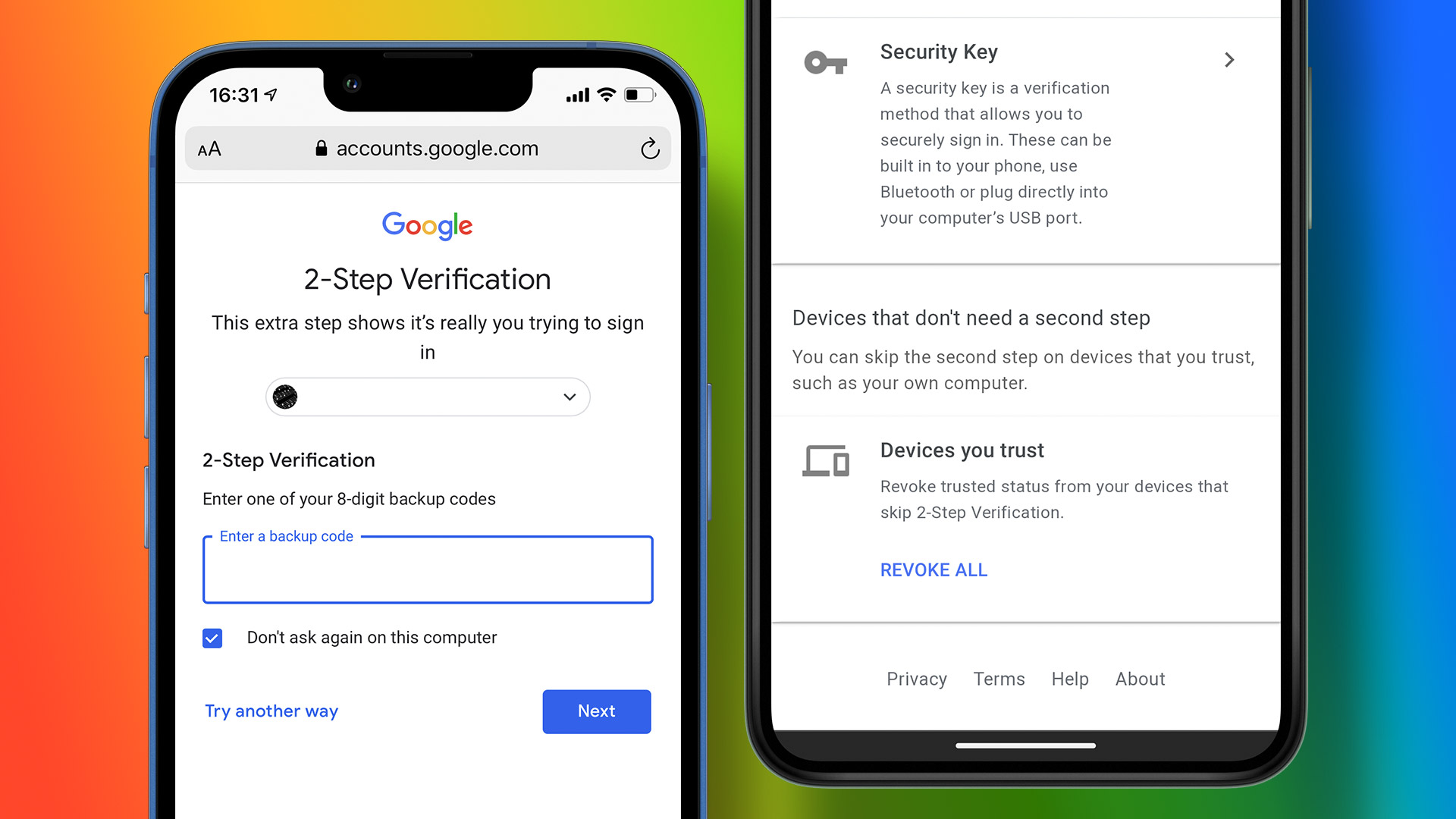Same is the case with videos. People usually prefer short and interesting video clips rather than long videos that beat around the bush. Of course while recording a video, most of us don’t keep track of time and often end up with a long and boring video. That’s exactly why we’ve got video editing tools. If you are not bestowed with the art of editing a video then you could give Magisto a try. Magisto is a web app that makes your long and boring video short and sweet. It analyzes the uploaded video and captures only the gist to create a smaller video clip out of it. To start creating, open Magisto web app and create an account. If you have a Facebook or Google account, you may use those to log in. Now upload the video you want to trim by clicking on the Start here button. Please make sure of the following points before you start uploading videos
The video you upload should be of considerable time length.The video should not be portrait in orientation.You can currently upload up to 600MB or up to 16 video files in all most the standard video formats out there.
Now upload your video, give it a name and select a soundtrack that suits it. You can either use the online repository of tracks or upload your own music. The Magisto algorithm will now analyze your video and take out the part it thinks is less interesting. The editing may take some time depending upon the length of the video. As soon as your video is processed and ready Magisto will notify you with an email. The process is pretty much automatic. You can now watch the video on Magisto and share the links with your friends on Twitter and Facebook. You can also upload the video to your YouTube account directly, just press the YouTube icon next to the video.
Verdict on My Edited Video
I uploaded a video of about 3 min 21 sec which was trimmed to 40 seconds. Apart from one or two hiccups the transitions were smooth. The video also contained lenses effect which was pretty nice. Overall, a decent tool but I still insist that Magisto should include a feature that enables the user to decide the length of the final video clip. Also there is no direct way to download the processed video and one needs to share the Magisto unique link to broadcast the video. Other than that, it’s a neat tool. Check it out and let us know how well it worked for you. The above article may contain affiliate links which help support Guiding Tech. However, it does not affect our editorial integrity. The content remains unbiased and authentic.