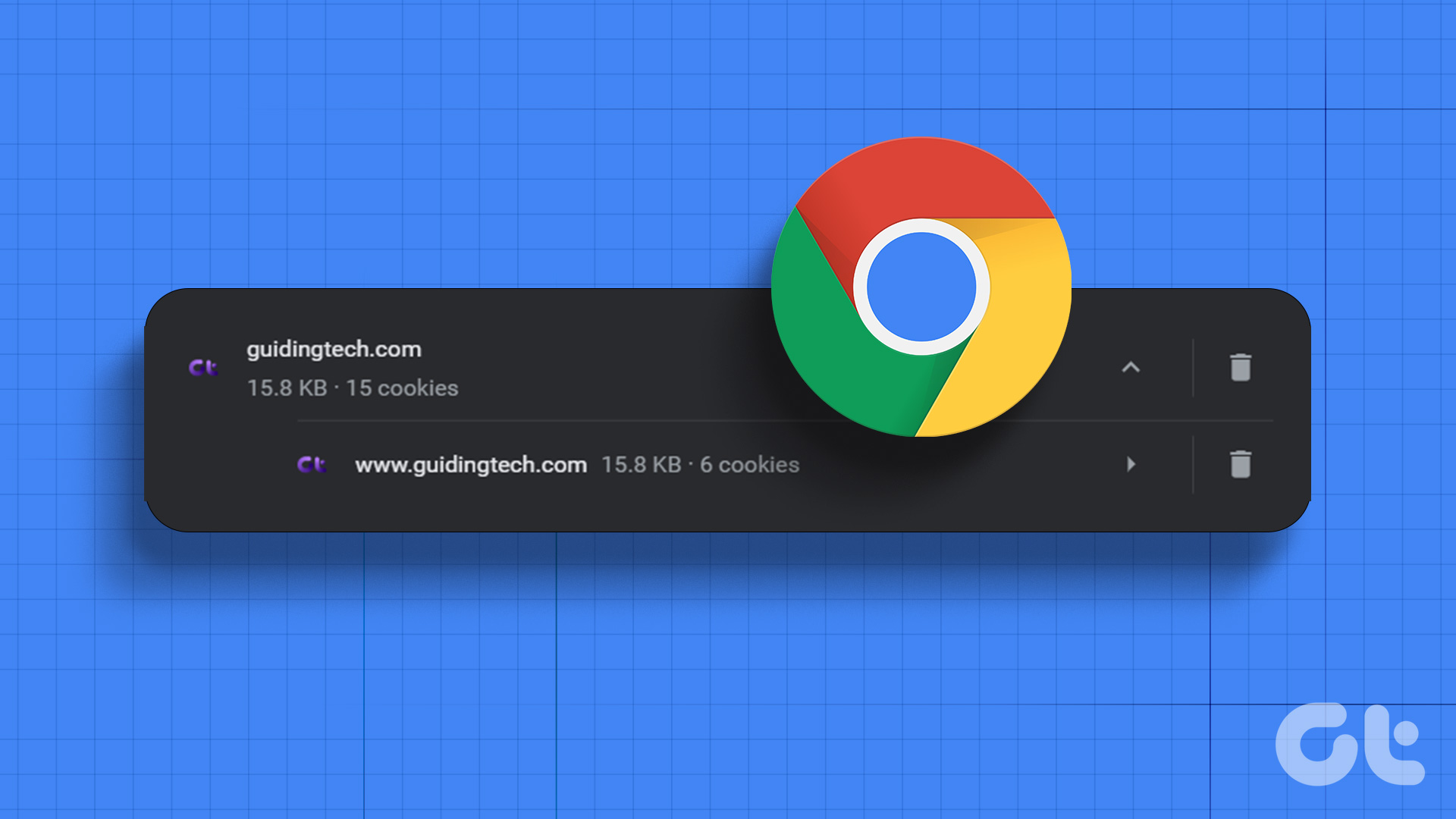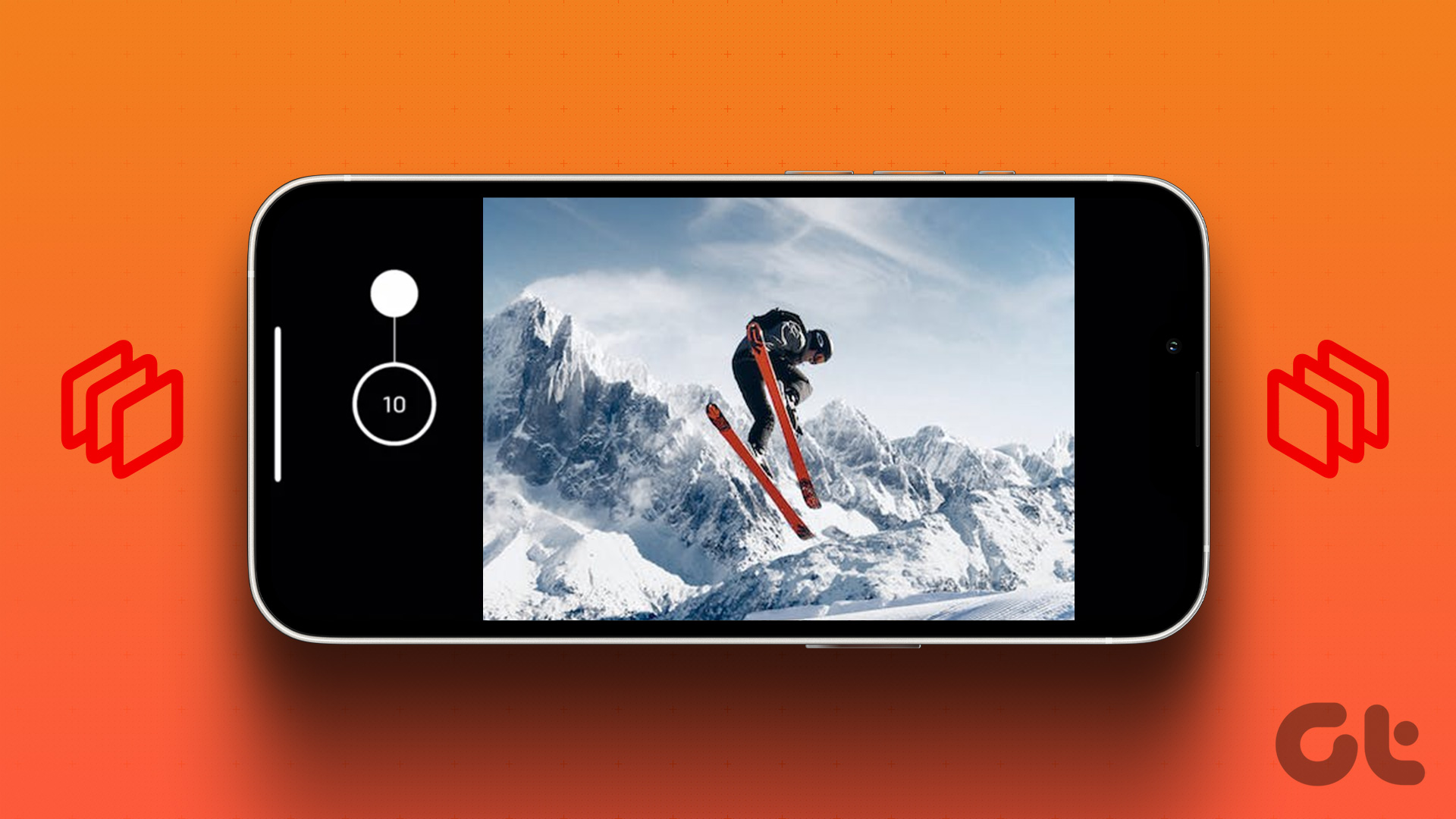That’s the definition you will get in the dictionary. When it comes to browsers, a browser cache is something similar but not so hidden. A browser cache is a special folder tucked away among other folders that stores web page elements that a browser thinks it will need again. It could be graphic files (banners, buttons, icons, ad-files etc.), photographs, script files, and even HTML pages. Browser caches are not mere rubbish bins but a mechanism to speed up the way we browse the web. Each website we visit has certain common elements like logos, navigation buttons, GIF animation files, script files etc. It doesn’t make sense for the browser to download each element (also commonly called as Temporary Internet files) when we hop from page to the other and back. The page elements are downloaded when we visit a website and the browser checks its cache folder for copies when we browse the website. If a copy exists, then the browser doesn’t download the same file again, thus significantly speeding up web browsing speeds. (image courtesy – tonynetone) Cookies (noun): Any of various small flat sweet cakes. Not exactly! When it comes to computer lingo, a cookie is a short line of text that a web site puts on your computer’s hard drive when you access a web site. More technically, it is a flat text file that supports client-server communication and helps in session management and tracking. With the help of the cookies, a website can keep track of the user’s browsing session. For e.g. cookies are routinely used to store a user’s preferences. Another common use is to rotate online ads as per the user’s browsing activity. Cookies are simple text files, so they cannot carry viruses or any other malicious programmable code.
Do We Need to Clear our Browser cache and Get Rid of Cookies?
The simple answer – Yes. But you need not do it too frequently if your browser isn’t giving you nightmares. “Clear your browser cache” is one of the more common help instructions you will get to hear from troubleshooters. The cache folder has a definite size and limit. If the number of items it stores gets too large, then your current browsing session could suffer as page elements could appear as broken. More importantly, you should clear your browser cache to load the latest version of a webpage or a program. An overloaded browser cache could also slow down browsing because by default it looks to the cache folder for downloaded files. Older cache files and cookies also need to be cleared before you visit secure areas like a payment portal or a shopping cart. “Session expired” is a common notification if old browser cache and cookies haven’t been junked. Different browsers have different ways of clearing cache and cookies. But all of them are easy few click processes. For instance, here’s how you can clear the cache and cookies in Firefox. In the end, it all boils down to good housekeeping and computer maintenance. The above article may contain affiliate links which help support Guiding Tech. However, it does not affect our editorial integrity. The content remains unbiased and authentic.