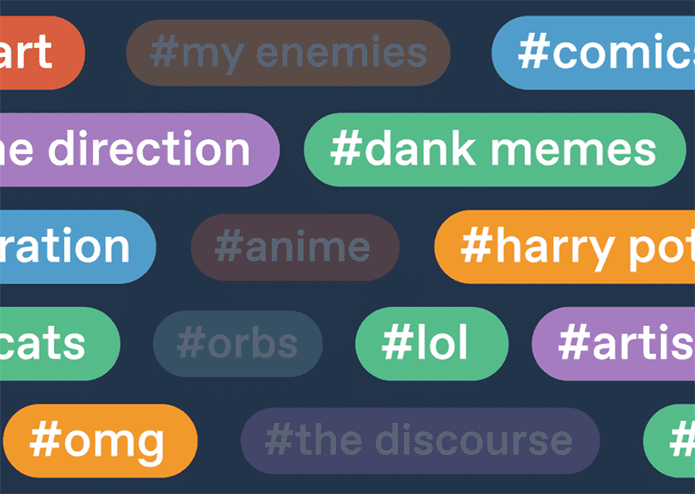Well, you can take help of the block option. One may be curious as to what happens when you block a user on Instagram? In simple words, the blocked profile won’t be able to see your posts and stories. But is that it? What happens to everything else such as comments, likes, messages, bio, and other things? Don’t worry. We shall answer all such queries in this post where we help you in understanding what happens after blocking someone on Instagram. Let’s jump in.
Is Your Profile Accessible Through Search
Not really. Sometime due to cache issue, the blocked person or you might be able to view each other’s profile through search, but that will stop after a few days.
Can Blocked Person See Your Instagram Profile and Followers
Yes. The blocked person can see your profile but not any of your posts, stories, or highlights on your profile. You may be wondering how. Well, sometimes through the search results and mostly from the previous comments, tags, or group messages. As Instagram doesn’t delete previous comments, tapping on them will take the blocked person to your profile. They will be able to see your profile picture, bio, count of photos, and follower/following count. To reiterate, they will not see your posts or stories. The area will appear blank as shown below. Same holds true from your side too. You can also visit the blocked person’s profile but won’t be able to see any exciting stuff such as posts or stories.
Can the Blocked Person See Changes in Profile Picture and Bio
Yes. If they can access your profile from previous comments or messages or even through username, they will be able to see it — whether you have a public or private profile. That’s because both the profile picture and bio are visible to all even if you have a private profile. Talking about bio, check some of the cool bio tricks and hacks.
What Happens to Likes and Comments
Blocking doesn’t delete the old comments or likes from each other’s profile, as mentioned by Instagram too. That is, the blocked person will be able to see your old comments on their profile, and similarly, you will be able to see their comments on your profile. However, the likes do disappear from each other’s view until you unblock them. Since you aren’t able to view each other’s profile, you won’t be able to comment/like on old or new pictures during the block period. When it comes to likes and comments made on other profiles, I wasn’t able to see them for either the person who blocked me or whom I blocked. But Instagram says otherwise and I quote, ‘People that you block can still see your likes and comments on posts that were shared by public accounts or accounts they follow.’
Can Blocked Person Mention or Tag You
Surprisingly, the blocked person can mention or tag you using your username anywhere on Instagram. However, Instagram won’t notify you about it. But if you change your username, they won’t be able to mention you as they don’t have your new username. Similarly, you can also tag the blocked person (for whatever reason), but the mention will not appear in their Activity.
What Happens When You Block Someone on Instagram Messages (DM)
You may have noticed that the block option is available in Direct Messages too. However, unlike Facebook where blocking on Messenger is different from that on Facebook, here it’s the same block feature that would block the entire profile and not just messages.
Can You See Old Messages
No. Blocking a person hides your personal chat threads from each other in DMs. Meaning, the thread will disappear, and you won’t be able to view the messages (until you unblock them).
Can Blocked Person Message You
Yes and no. While the old chat thread disappears from each other’s profile, as mentioned above, you can use the Send Message option available on the profile to view past messages and even send new messages. To do so, open the profile of the person who blocked you using previous tags or comments, and then tap on the three-dot icon at the top. From the menu, select Send Message. However, it’s useless doing that. That’s because Instagram won’t notify the other person about the incoming messages. But, when you unblock the person, the messages will appear in the chat thread.
Can Blocked Person See Online Status
Last year, Instagram launched the deadly last active status feature in Direct Messages. When you block someone, they will be deprived of it and so would be you, if it was enabled.
What Happens to Group Messages
If the blocked person and you are a member of the same group chat, blocking will not delete or remove you from the group. You will still be able to send and receive messages. However, you will not see each other’s new messages in the group, unlike block in WhatsApp where group messages are not affected. Old messages from each other can still be viewed and that gives you another way to access the profile. The hidden messages will reappear when you unblock the person.
Is Blocking on Instagram Story Different
Well, you cannot block someone on the Instagram story. You can only mute or hide stories. Muting a story will hide the other person’s story from your profile and with the hide option, you can restrict your story from their view.
Does Blocking on Instagram Also Block the Person on Facebook
No. If your Instagram account is linked with Facebook (FB), blocking a person on Instagram will not have any impact on your relationship with them on Facebook.
When You Block Someone from Commenting, Can They See Your Posts
Yes. Blocking someone from commenting on your posts will not block them from accessing your new or old posts, stories, and messages. Their old comments will also stay. In case you don’t know how to block someone from commenting on your posts, go to Instagram Settings > Privacy and Security > Comment Controls. Under Block Comments From, add the people who you don’t want to comment on your posts.
Does Instagram Notify People When You Block Them
Nope. Instagram doesn’t send a notification of any sort to the blocked person.
Does Blocking Unfollow the Person
Yes. Blocking a person will automatically stop you from following them. It will also remove them from your followers. In case you unblock them later, you two will have to follow each other again.
Do Your Followers Know That You Blocked Someone
Nope. Only you and the blocked person will hold this deep, dark secret unless they tell someone.
What Happens When Your Instagram Profile Is Public
All the above things remain true. The only difference is that the blocked person can create a new Instagram account or use someone else’s profile to view your posts and stories as they are public.
How Do You Know If Someone Blocked You on Instagram
There are many ways to identify that. First, open their profile via tags or comments and see if the profile shows post count without the posts. Secondly, in case their previous messages disappeared from your inbox, but their profile still appears in group messages, then that could also indicate you have been blocked. Lastly, the easiest way to know is to check from a different profile (either your own or your friends).
What Happens When You Unblock Someone on Instagram
As mentioned before, blocking someone removes you two from each other’s follower list. So when you unblock them, you will have to follow them again. Now, if it’s a public profile, you will be able to see their posts and stories. For a private profile, they will have to accept your request first. You can then start liking and commenting on each other’s profiles again. In the case of messages, the message thread with that person will reappear, and you can start texting them again. Both the past messages and the new ones received during the block time (in case they sent one) will also show up. In a nutshell, the two profiles will act like two normal profiles who don’t follow each other.
How to Block or Unblock Someone
To block a profile, follow these steps: Step 1: Open the profile that you want to block. Step 2: Tap the three-dot icon at the top. From the pop-up menu, select Block. To unblock a person, repeat the steps mentioned above and hit the Unblock option. Alternatively, if you aren’t able to access their profile, go to your Instagram Settings > Privacy and Security > Blocked Accounts. Tap on the profile that you want to unblock. You will be taken to their profile. Hit Unblock.
Think Before You Jump
Now you know what happens after blocking a person on Instagram. So think twice before taking that significant step. You should try other methods of avoiding contact with them such as muting their posts or messages, hiding your stories from them, restricting your stories to close friends, or removing them from your followers. Next up: Want to power up your Instagram game? Check these 21 useful tips and tricks for Instagram. The above article may contain affiliate links which help support Guiding Tech. However, it does not affect our editorial integrity. The content remains unbiased and authentic.