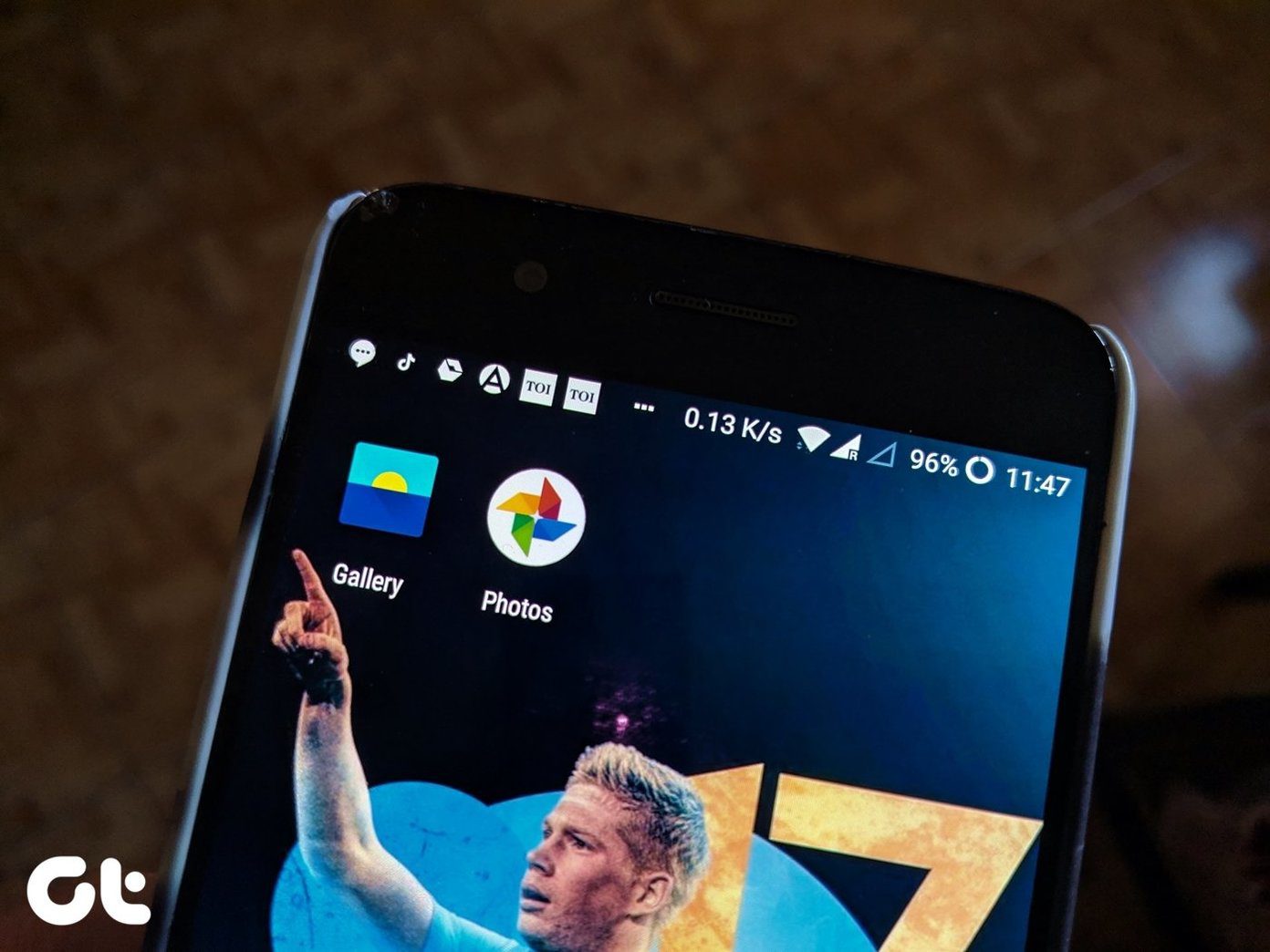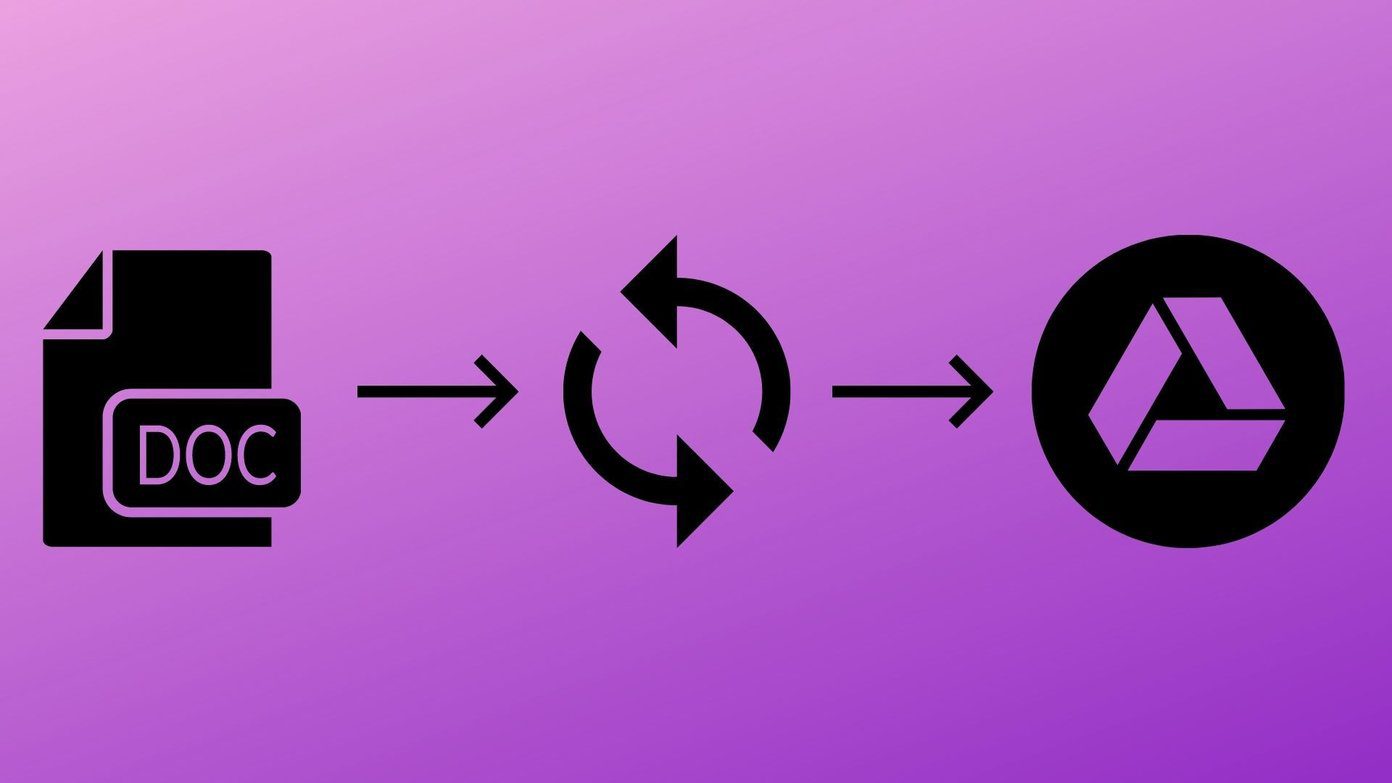As of writing this post, this feature is rolling out for Spotify Premium users in the United States and Canada. In this post, we will explain the Spotify AI DJ feature and how it works to improve personalized music recommendations. Just ensure that you have updated the app on your iPhone or Android.
What Is Spotify AI DJ
Have you ever felt that Spotify recommends you a song or playlist exactly according to your mood? For example, you want a good workout playlist or a new song recommendation from your favorite genre. You open the Spotify app on your iPhone or Android, which recommends the exact song or playlist you are looking for. If this sounds familiar, Spotify aims to improve this personalized recommendation experience by introducing the AI DJ feature. The Spotify AI DJ acts like a personalized guide that studies your music taste to the T and speaks out recommendations accordingly. That’s correct! The AI DJ is a dynamic AI voice using generative AI with the help of OpenAI technology. This comes in context to how Spotify acquired the Sonantic AI Voice platform last year. This AI Voice acts like a digital assistant in the Spotify app that will present a lineup of music recommendations based on your liking and preferences. So it’s like listening to a radio station where the host is your Spotify AI DJ delivering spoken commentary about what you like in the world of music.
How to Use Spotify AI DJ
The Spotify AI DJ will continuously update its recommendations comprising a personalized stream of songs, including old and new tracks. A Voice AI commentary will complement the song before it starts playing in the app. Do note that this feature is still in Beta, and we will update this post after thoroughly experiencing it on our device. Step 1: Open the Spotify app on your Android or iPhone.
Step 2: Tap on Music at the top-left corner.
Step 3: In the Music Feed, scroll down and tap the Play icon on the DJ card. You will see the Spotify AI DJ start with its commentary announcing the songs, as per your mood and vibe.
You can always change the mood and vibe of the songs being played by the DJ by simply tapping the DJ button in the bottom-right corner of the screen.
Do note that this feature is available in the Beta testing phase at the time of writing, and will start rolling out later this year to more countries and languages. At the time of the launch, the DJ’s voice is lent by Xavier ‘X’ Jernigan, the host of Spotify’s morning show podcast called The Get Up. The company uses his voice as the ‘First Model’ for their AI DJ feature. We will see more voices getting introduced with this feature soon.
How This New Feature Will Help You
Listening to the perfect musical track at the perfect time can evoke the perfect feeling. Sometimes, you’ll need to keep looking for that perfect track that sets your mood in the Spotify app. And then comes the chore of adding all those songs to a playlist. With the AI DJ feature, Spotify aims to completely remove this daunting task by letting their AI continuously suggest the best songs for you. According to Spotify, the company gave access to OpenAI’s Generative AI Tech to its music editors, scriptwriters, experts, and data curators to improve their data on music, artists, and genres. It wants to ensure every user receives culturally relevant and accurate commentary at scale. The more this feature is used, the better it suggests music. This also includes liking a song or skipping a track completely.
Your Personal AI DJ
This feature should improve your overall music listening experience. But if you don’t wish to use it, you can always search for your favorite songs, playlists, or podcasts on Spotify. But if you cannot do that, you can refer to our post suggesting solutions to fix Spotify search not working on Android and iPhone. The above article may contain affiliate links which help support Guiding Tech. However, it does not affect our editorial integrity. The content remains unbiased and authentic.