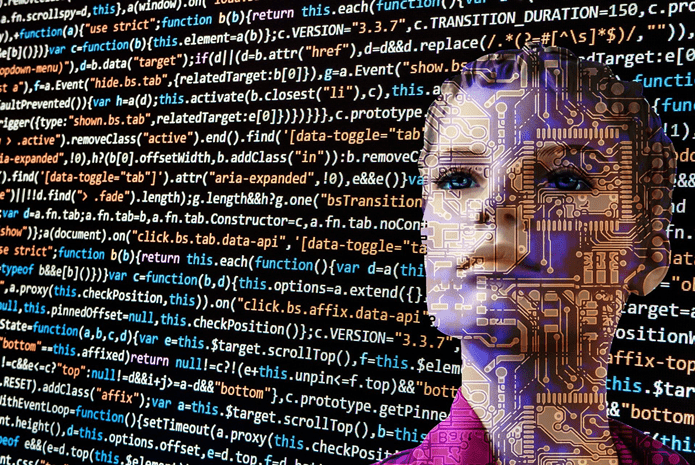Luckily, there are tools to help you record what’s happening on your computer screen. Remember we talked about ShowMeWhatsWrong, a tool that enables quick screen sharing and recording? Windows 7 has a similar in-built tool called the Problem Steps Recorder. Windows 7 Problem Steps Recorder helps you to record the interactions with an application and provide a detailed screen-by-screen view with accompanying information. In simple words, this tool will capture all necessary steps that leads to an error, and pack all the detailed information to a file that could be shared with the person who’ll troubleshoot. To start using the tool, you need to type psr in the search box of Windows 7 Start Menu.
The PSR’s interface is rather simple. Simply clicking “Start Record” will initiate the process, and you can repeat the steps that lead up to the error.
The Problem Steps Recorder will not record the text that you have typed. So if you want some explanations, just click “Add Comment” button while recording.
Extract the Zip file, then you can find a MHTML web archive file that can be viewed in Internet Explorer.
You can also select the “slide show” mode for reviewing the recorded problem steps.
Now you can send the file to IT technicians, or submit it to forums and then wait for the solutions. Overall, this is an extremely useful and little-known Windows 7 feature that makes troubleshooting Windows errors less time consuming. The above article may contain affiliate links which help support Guiding Tech. However, it does not affect our editorial integrity. The content remains unbiased and authentic.